Sindoh M612 User Manual
Page 270
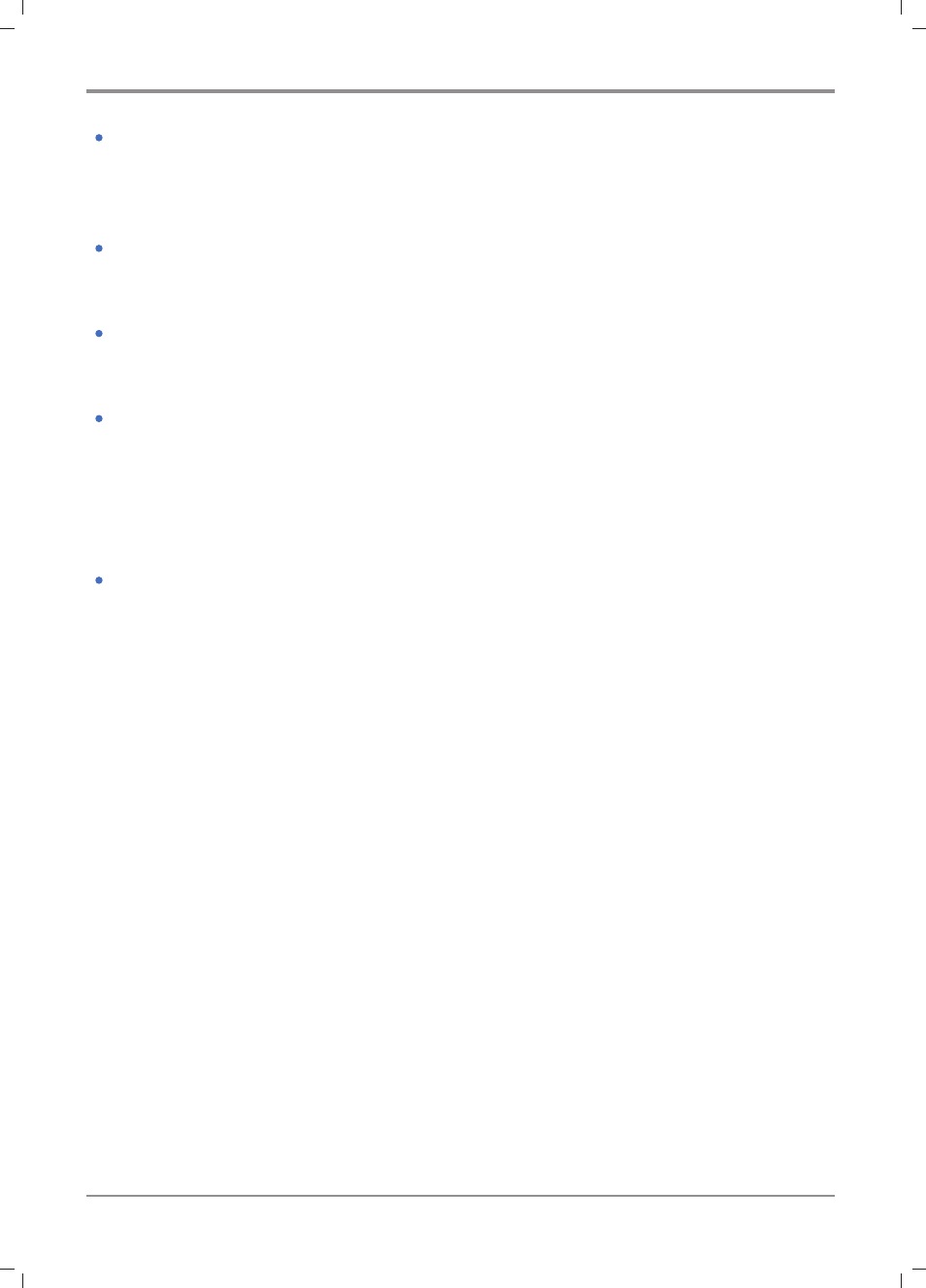
Maintenance and Troubleshooting
5-
44
Trouble 9: The device is on but the lamp in the control panel is not on.
Troubleshooting: The lamp can be on several seconds later.
Check if the power cord is properly connected
Trouble 10: The front cover is not closed.
Troubleshooting: Check if the cartridge is properly installed.
Trouble 11: The device is on but it cannot print anything.
Troubleshooting: Check if the cartridge is installed or if the USB cable is properly connected.
Trouble 12: Paper is not fed from the tray 1.
Troubleshooting: 1) Blow the air into paper and then reload it to the tray 1.
2) Select the tray 1 from the printer driver or control panel.
3) Do not overload the tray 1.
4) Adjust paper so that it fits into the tray.
Trouble 13: Paper is not fed from the tray 2.
Troubleshooting: 1) Select the tray 2 from the printer driver or control panel.
2) Push the tray 2.
3) Press the metal place in the tray 2, and then push the tray 2.
(When the tray 2 enters the device, the metal plate goes up.)
4) Do not overload the tray 2.
5) Adjust paper so that it fits into the tray.
6) Blow the air into paper and then reload it to the tray 2
