Sindoh M612 User Manual
Page 127
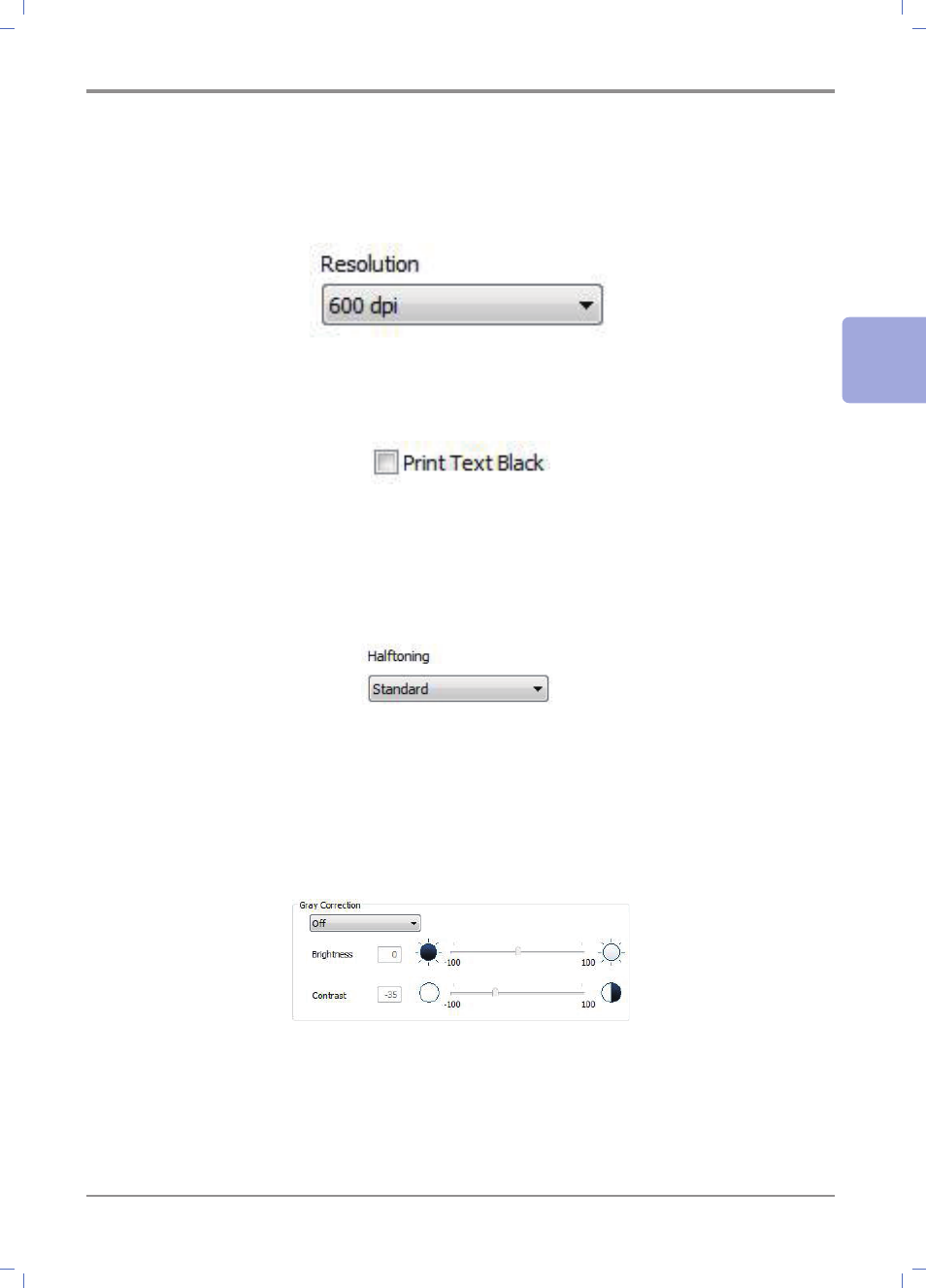
3-
39
Scanner, Printer and Fax
3
Resolution
You can select a different resolution in DPI or dpi for the print job. High resolution provides better print quality
but takes longer time to complete the print job. If the“ Out of Memory” error occurs, you have to select lower
resolution. Available options are 600dpi, 1200dpi, and Photo 1200dpi.
Print Text Black
Regardless of color selected in the application, you can print non-white texts in black.
Halftoning
When half tone is selected, Standard, Rough, Line Art or None can be selected.
Available only for SINDOH M612_617 Series PCL5e machine drivers.
Grey Correction
You can control brightness and contrast. Through user settings you can control the brightness and control.
The default settings are Brightness(O), Contrast(-35).
Grey correction is not available for Sindoh M612_617 Series PS/PCL6.
