Sindoh M612 User Manual
Page 173
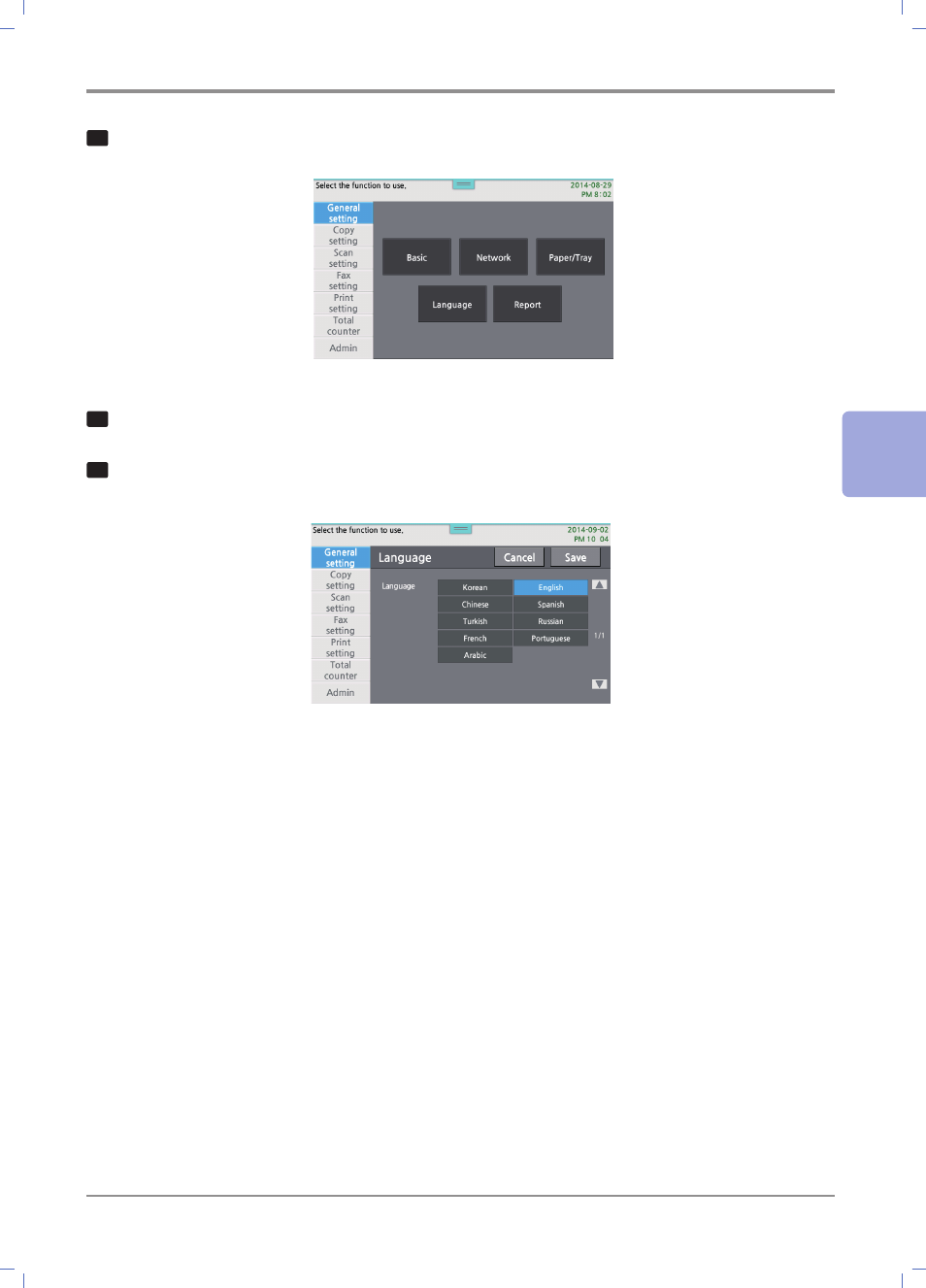
4-
31
Settings and changes of each function and additional functions
4
1
In Settings window press 【General Settings】->【Language Settings】button.
2
After selecting the wanted language, press [Save] button.
3
After a popup window saying "The language will be changed" appears and returning to [Home] window
while a popup "Wait for a moment" disappears, the language change has been completed.
