Changing action (direct acting actuators) – Powers 593 Series Flowrite II Heavy Duty Bronze Globe Control Valves User Manual
Page 6
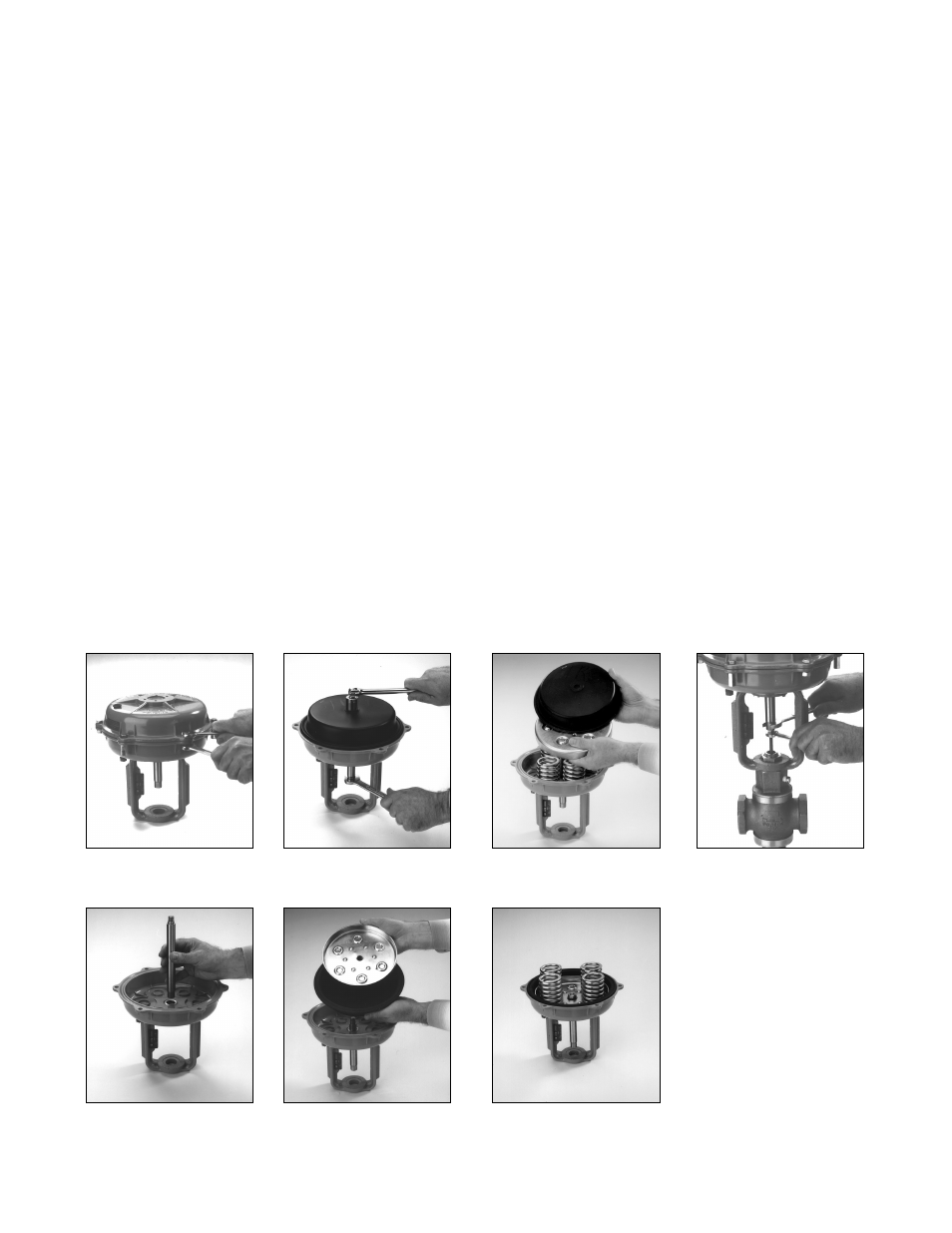
6
CHANGING ACTION (DIRECT ACTING ACTUATORS)
All valve bodies used with Flowrite II Actuators are push-to-close.
Directing Acting actuators make the valve action Normally Open
(NO, DA, ATC); Reverse Acting actuators make the valve action
Normally Closed (NC, RA, ATO).
Changing the action of the actuator (DA to RA or RA to DA) will
therefore reverse the valve action from NO to NC, or NC to NO.
To change the actuator action, you change the stem and reverse the
order of the spring, diaphragm and thrust plate assembly.
Change Actuator Action from DA to RA or NO to ATC or NC
to ATO:
1. Shut off controlled medium supply (steam, water, or other
liquid).
2. Reduce preload on the springs (refer to Decreasing Preload
on DA Actuators).
3. Remove the control signal to the actuator.
4. Remove top housing nuts and bolts.
5. Remove upper housing. Remove stem nut, silver and black
washer. (Fig 2A).
6 Remove diaphragm, thrust plate and springs (Fig. 2B).
7. Hold the actuator stem in place and loosen the valve stem
locknuts (turn locknuts counterclockwise a number of times).
8. Hold actuator stem and tighten the two lock nuts together.
Turn the locknuts counterclockwise to rotate the valve stem
until the two stems are separated. (Fig. 3)
9. Pull actuator stem upward and remove from assembly
(Fig. 4).
10. Replace with RA actuator stem. Position stem with flats
pointing downward.
11. Thread valve stem into actuator stem by turning the locknuts
clockwise. Tighten by hand.
12. Place black washer on actuator stem. Invert diaphragm and
place inside of lower housing over the black washer. Invert
thrust plate and place on top of diaphragm. (Fig. 5)
13. Replace silver washer and tighten stem nut.
14. Place springs on thrust plate in same orientation as found in
lower housing. Properly seat springs over spring guides
(Fig. 6).
15. Replace upper housing assembly and tighten housing nuts
and bolts. (Fig. 1)
16. Connect control signal to 1/4" NPT fitting located on
bottom of actuator housing.
17. Adjust the preload per instructions on pg. 7.
Fig 1 - Remove Housing Bolts
Fig 2A - Remove Upper Housing,
Stem, Nut and Washers
Fig 2B - Remove Diaphragm
and Thrust Plate
Fig 3 - Loosen Stem Locknuts
Fig 4 - Remove Stem
Fig 5 - Reverse Replacement of
Diaphragm and Thrust Plate
Fig 5 - Reverse Replacement of
Diaphragm and Thrust Plate.
Four (4) springs shown. See
note on page 5.
