Configuration – Banner Safe Speed Monitoring Modules User Manual
Page 7
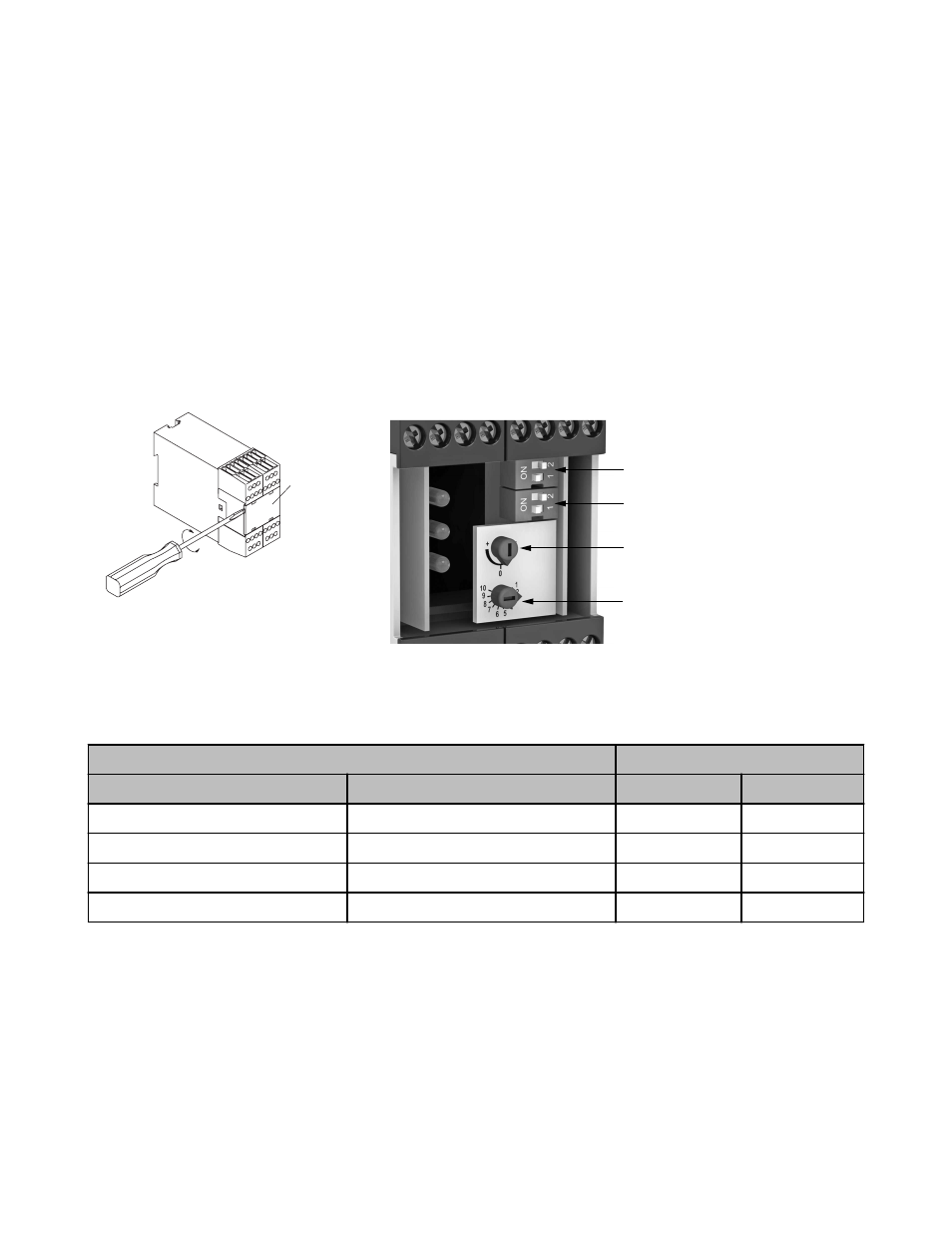
• An overvoltage protective device
• A transformer with isolated windings
• A distribution system with a multiplicity of branch circuits (capable of diverting energy of surges)
• A capacitance capable of absorbing energy of surges
• A resistance or similar damping device capable of dissipating the energy of surges
When switching inductive ac loads, it is good practice to install appropriately-sized arc suppressors to protect the Safety Module outputs.
However, if arc suppressors are used, they must be installed across the load being switched (e. g., across the coils of external safety
relays), and never across the Safety Module's output contacts (see WARNING, "Wiring of Arc Suppressors").
Auxiliary Monitor Contact
The action of the auxiliary monitor contact, terminals 31-32, inversely "follows" the action of the safety outputs. The 31-32 auxiliary moni-
tor contact is to be used only for control functions that are NOT safety-related. A typical use is to communicate the status of the Safety
Module output to a programmable logic controller (PLC).
Configuration
Front
plate
Figure 5. Removing the front cover
1
2
3
4
Figure 6. Module adjustments
1. DIP switch bank A
2. DIP switch bank B
3. Simultaneity adjustment po-
tentiometer
4. Fine-tune potentiometer
Use DIP switch banks A and B together to set the ranges. For example, to select the first range setting, set DIP switch 1 in bank A and in
bank B to OFF, set DIP switch 2 in bank A and bank B to OFF.
Range Settings
DIP Switch Banks A and B
Model SSM-…10
Model SSM-…20
1
2
5–40 ipm
10–80 ipm
OFF
OFF
1,200–10,500
2,400–20,000
OFF
ON
300–2,700
600–5,300
ON
OFF
35–340 ipm
80–650 ipm
ON
ON
Adjusting the Switch Point Value
The Module's four impulse-per-minute (ipm) ranges are selected via redundant pairs of DIP switches, as shown in the table. To access
the DIP switches, insert a small flat-blade screwdriver in the slot behind the Module's front panel, and pry the front panel off.
To adjust the switch point to any value, first select the range via the DIP switches. Then select the value within that range via the fine-
tuning potentiometer, using either of two methods.
Approximate Method
The mechanical range of the potentiometer is 270°. Because the potentiometer is linear, set the approximate values as in the following
example:
• Desired switching point: 1,400 ipm
SSM-FM-11A... Safe Speed Monitoring Modules
P/N 140782_web
rev. C
www.bannerengineering.com - tel: 763-544-3164
7
