Overview, Warning, Caution – Banner EZ-SCREEN Safety Light Curtain Systems User Manual
Page 6
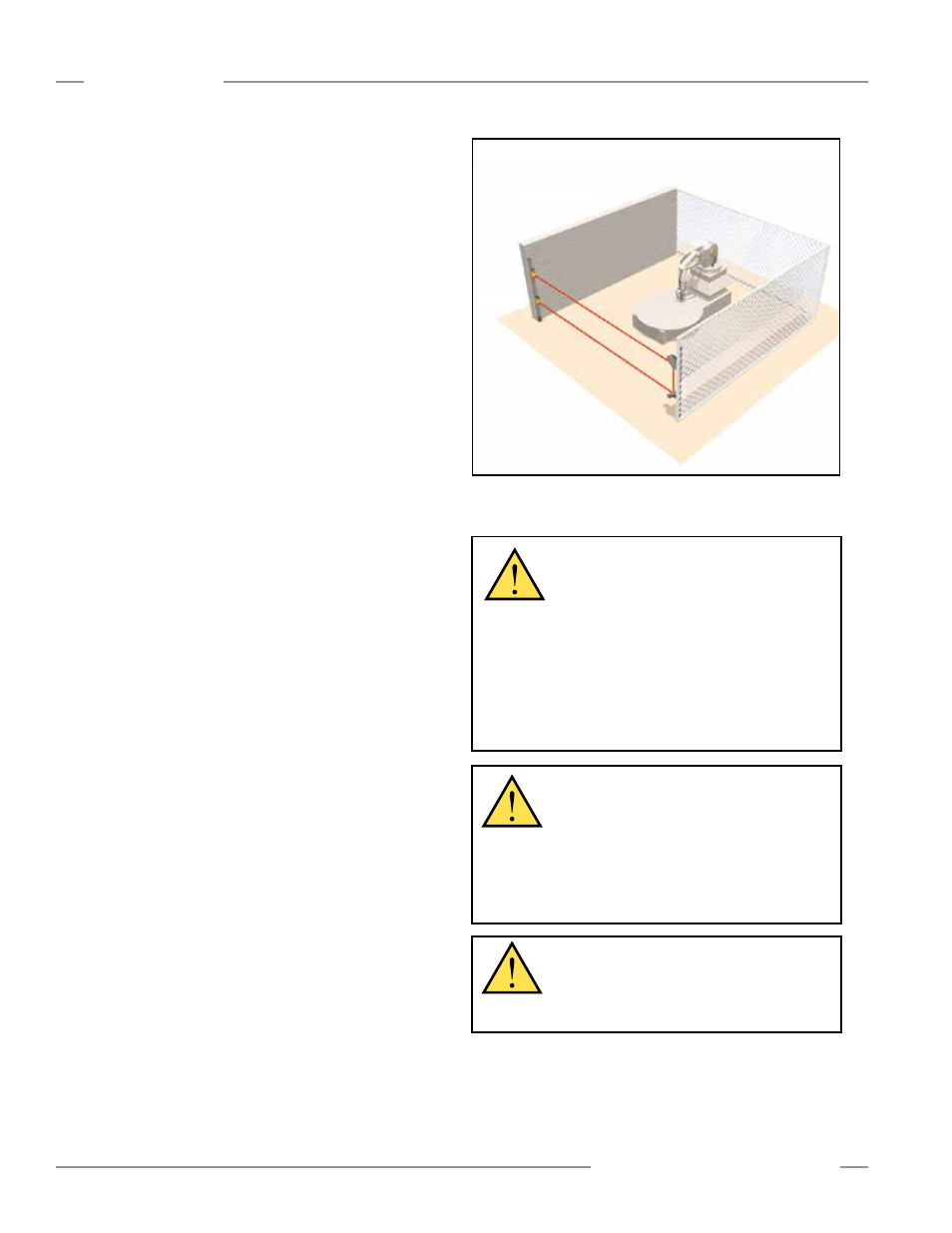
4
P/N 68413 rev. A
Banner Engineering Corp.
•
Minneapolis, U.S.A.
www.bannerengineering.com • Tel: 763.544.3164
EZ-SCREEN Point
Instruction Manual
Overview
WARNING . . .
Use of Trip Output
Application of power to the EZ-SCREEN Point
System(s) MUST NOT initiate dangerous machine
motion.
Machine control circuitry must be designed so that one or more
initiation devices must be engaged (i.e. a conscious act) to start the
machine in addition to the EZ-SCREEN Point System(s) going into
RUN mode.
Failure to follow these instructions could result in serious
bodily injury or death.
Figure 1-4. EZ-SCREEN Point access-guarding configuration
(short-range emitter only)
Emitter
Receiver
Hard Guarding
Hard Guarding
Hard Guarding
Mirror #1
Mirror #2
CAUTION . . .
Other Applications
For applications not covered in this manual,
contact a factory applications engineer before installing
or using the EZ-SCREEN system.
WARNING . . .
Switch Configuration
of Multiple EZ-SCREEN Systems
When multiple EZ-SCREEN Point Systems are
used to form one grid, they must all be set to the same output
mode (Trip or Latch).
Failure to follow these instructions could result in serious
bodily injury or death.
Pass-through hazards: Perimeter- and access-guarding
applications must be designed to prevent pass-through hazards .
A pass-through hazard occurs when an individual is allowed to
cross the safeguard (which issues a stop command to remove
the hazard). Subsequently, the person may cross into the
hazardous area but their presence is no longer detected . A
danger arises because the machine’s dangerous motion may
resume while personnel are within the safeguarded area. Several
measures can be taken to prevent a pass-through hazard, which
include, but are not limited to:
• A latching output on the EZ-SCREEN System(s) guarding the
access or perimeter to the hazardous area, which requires
a manual reset procedure before machine motion can be re-
initiated. The Reset switch has several requirements, including
its placement outside of the guarded area, and out of reach of
anyone inside the guarded area. In addition, the Reset switch
operator must have full view of the entire guarded area during
the reset procedure .
• Supplemental safeguarding, such as described by the ANSI
B11 series of safety requirements or other appropriate
standards, to prevent personnel from standing undetected
within the guarded area.
In addition, hard guarding should be installed around the
hazardous area to prevent personnel from entering the guarded
area, undetected by the light beams, or other safeguarding
means .
Because the EZ-SCREEN Point has a selectable (latch or trip)
output, it must be installed and configured to prevent hazardous
motion from occurring while personnel are within the guarded
area. See Section 4.1 for more information.
EZ-SCREEN Point may be used to guard many types of
machines, including those for packaging, palletizers, roll
formers and many types of work cells, including robot cells. The
guarded machine(s) must be capable of stopping at any point in
their motion; see page 2 for a complete list of requirements for
machines that may be guarded by this system .
