Periodic checkout procedures, Warning – Banner EZ-SCREEN Safety Light Curtain Systems User Manual
Page 51
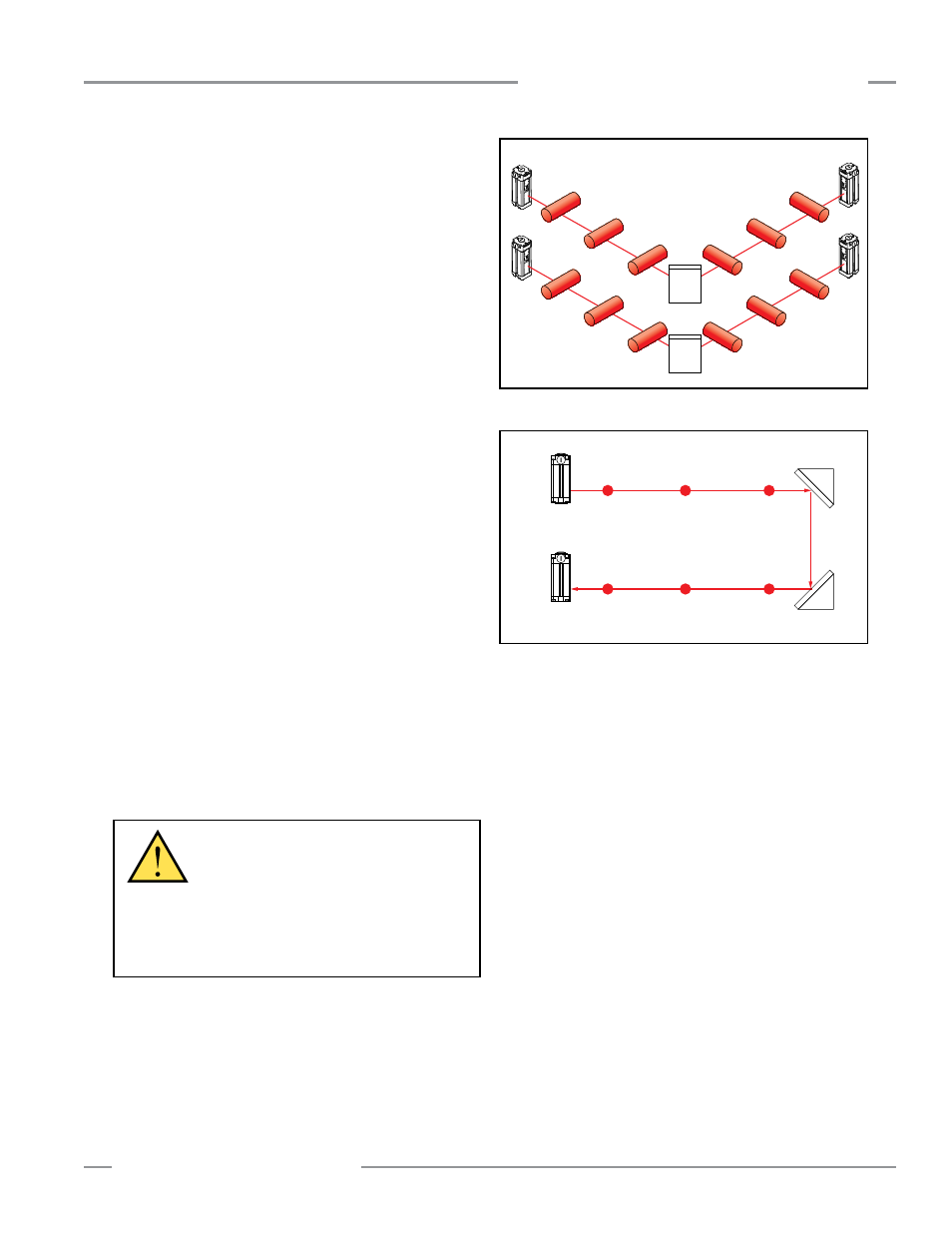
P/N 68413 rev. A
49
Banner Engineering Corp.
•
Minneapolis, U.S.A.
www.bannerengineering.com • Tel: 763.544.3164
EZ-SCREEN Point
Instruction Manual
Periodic Checkout Procedures
If mirrors are used in the application: Test the beam at
three points on each leg of the beam path (emitter to mirror,
and between mirror and receiver). See Figure 6-2.
Verify that the Beam Status indicator turns Green when the
blockage is removed from the beam.
If the Beam Status indicator remains steady Green or
flickers while the test piece is blocking the beam, check for
the presence of reflective surfaces; see Section 3.3.4. Do
not continue or operate the guarded machine until the
situation is corrected and the indicator turns steady Red
whenever the test piece is in the beam path.
To eliminate the problem reflections:
• If possible, relocate the sensors to move the light beams
away from the reflective surface(s), being careful to maintain
adequate separation distance .
• Otherwise, if possible, paint, mask or roughen the surface
to reduce the reflectivity.
• Where these are not possible (as with a shiny workpiece),
include a means of restricting the receiver’s field of view or
the emitter’s spread of light in the sensor mounting .
• Repeat the trip test to verify that these changes have
eliminated the problem reflection(s). If the workpiece is
especially reflective and comes close to the light beam(s),
perform the trip test with the workpiece in place.
When the test piece is removed, verify that the Beam Status
indicator on the receiver is steady Green. If the indicator is
flickering, the signal is weak; first clean the lenses. If this
does not correct the problem, realign the sensors as needed
(see Section 3.6). If the System is operating in Latch Output
mode, perform a manual receiver reset. Verify that the
receiver Status indicator is steady Green.
Do not continue operation until the entire checkout
procedure is complete and all problems are corrected.
WARNING . . .
If Trip Test Indicates a
Problem
If the EZ-SCREEN System does not respond
properly to the Trip Test, do not attempt to use the System. If
this occurs, the System cannot be relied upon to stop dangerous
machine motion when a person or object enters the beam.
Serious bodily injury or death could result.
Figure 6-2. EZ-SCREEN Point trip test with corner mirrors
111
111
ON
ON
ON
222
333
444
SC
AN
COD
E
SC
AN
COD
E
SC
AN
COD
E
222
111
TTT
LLL
111
222
TTT
LLL
111
E
D
M
E
D
M
E
D
M
E
D
M
E
D
M
E
D
M
222
1 1 1
1 1 1
ON ON ON
2 2 2
3 3 3
4 4 4
SC
AN
COD
E
SC
AN
COD
E
SC
AN
COD
E
2 2 2
1 1 1
T T T
L L L
1 1 1
2 2 2
T T T
L L L
1 1 1
E
D
M
E
D
M
E
D
M
E
D
M
E
D
M
E
D
M
2 2 2
111
111
ON
ON
ON
222
333
444
SC
AN
CO
DE
SC
AN
CO
DE
SC
AN
CO
DE
222
111
TTT
LLL
111
222
TTT
LLL
111
E
D
M
E
D
M
E
D
M
E
D
M
E
D
M
E
D
M
222
1 1 1
1 1 1
ON ON ON
2 2 2
3 3 3
4 4 4
SC
AN
COD
E
SC
AN
COD
E
SC
AN
COD
E
2 2 2
1 1 1
T T T
L L L
1 1 1
2 2 2
T T T
L L L
1 1 1
E
D
M
E
D
M
E
D
M
E
D
M
E
D
M
E
D
M
2 2 2
S
T
A
T
U
S
S
T
A
T
U
S
BE
AM
S
BE
AM
S
1
2
R
E
S
E
T
R
E
S
E
T
S
T
A
T
U
S
S
T
A
T
U
S
S
T
A
T
U
S
S
T
A
T
U
S
BEA
MS
BEA
MS
1
2
R
E
S
E
T
R
E
S
E
T
S
T
A
T
U
S
S
T
A
T
U
S
S
T
A
T
U
S
S
T
A
T
U
S
BE
AMS
BE
AMS
1
2
R
E
S
E
T
R
E
S
E
T
S
T
A
T
U
S
S
T
A
T
U
S
S
T
A
T
U
S
S
T
A
T
U
S
BEA
MS
BEA
MS
1
2
R
E
S
E
T
R
E
S
E
T
S
T
A
T
U
S
S
T
A
T
U
S
EZ-
GU
ARD
Grid
EZ-
GU
ARD
Grid
EZ-
GU
ARD
Grid
BAN
NER
EN
GIN
EE
RIN
G CO
RP
., U
SA
888
.37
3.6
767
BAN
NER
EN
GIN
EE
RIN
G CO
RP
., U
SA
888
.37
3.6
767
EZ-GU
AR
D G
rid
EZ-GU
AR
D G
rid
EZ-GU
AR
D G
rid
BANNER EN
GINE
ERING
C
OR
P .,
U
SA
888
.37
3.67
67
BANNER EN
GINE
ERING
C
OR
P .,
U
SA
888
.37
3.67
67
EZ-
GU
ARD
Grid
EZ-
GU
ARD
Grid
EZ-
GU
ARD
Grid
BAN
NER
EN
GIN
EE
RIN
G COR
P.,
USA
888
.37
3.6
767
BAN
NER
EN
GIN
EE
RIN
G COR
P.,
USA
888
.37
3.6
767
EZ-GU
ARD Grid
EZ-GU
ARD Grid
EZ-GU
ARD Grid
BANN
ER
EN
GINEE
RING
C
OR
P .,
US
A
888.3
73.
676
7
BANN
ER
EN
GINEE
RING
C
OR
P .,
US
A
888.3
73.
676
7
Emitter
Emitter
Receiver
Receiver
Mirrors
Emitter
Mirror #1
Mirror #2
Receiver
Test Piece
Figure 6-3. EZ-SCREEN Point trip test, ACCESS-GUARD
configuration
