3 web-based configuration, Host 1 2 3 – Banner SureCross DX80 Wireless Networks User Manual
Page 10
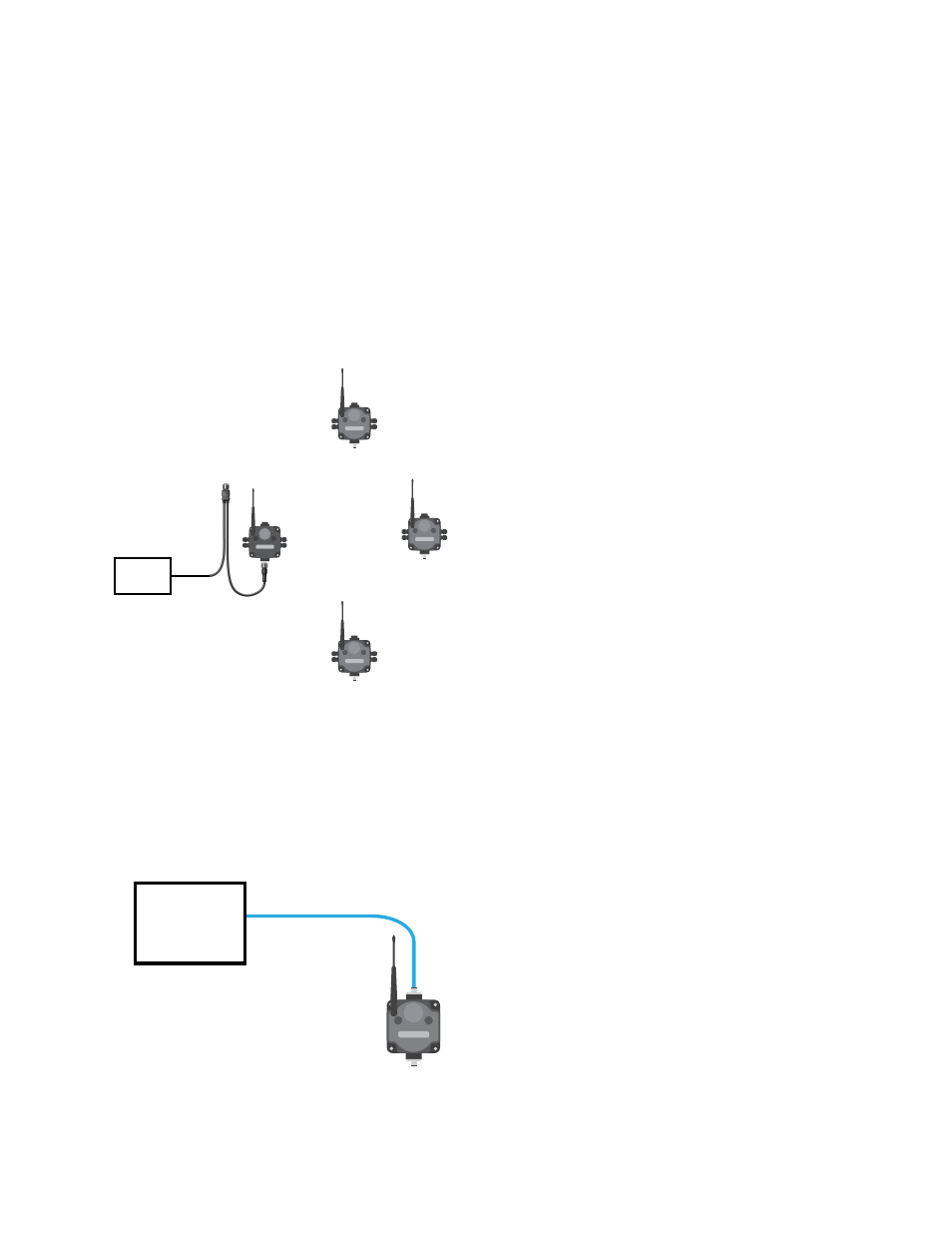
3 Web-based Configuration
The SureCross wireless systems are configured using an Ethernet network connection and a common Web page browser.
An Ethernet connection can be established from a GatewayPro or from a DX83 Ethernet Bridge serially connected to the
Gateway.
The Ethernet Bridge and GatewayPro each ship with an Ethernet crossover cable. One end of the cable is a RJ45 connector
and the other end is an industrial Ethernet connector. This cable is designed to be connected directly to a computer.
3 Example Layout #1
When connecting a Gateway to a host system, the wireless network must be configured using the User Configuration Tool
(UCT). When you are not using a GatewayPro or Ethernet Bridge, you cannot configure the wireless network using the Web
Configurator.
Host
1
2
3
1. Power connection
2. Splitter cable and Modbus RTU communication
3. Gateway
3 Example Layout #2
This system uses a GatewayPro connected directly to a host system using an Ethernet crossover cable. This system can be
configured using the web pages.
Host
1
2
3
1. Ethernet crossover cable using the Modbus/TCP or
EtherNet/IP
™
communication protocol
2. Industrial Ethernet connection
3. GatewayPro
Host Controller Systems
10
