5 stop conditions, Stop conditions – Metrohm 870 KF Titrino plus Manual User Manual
Page 68
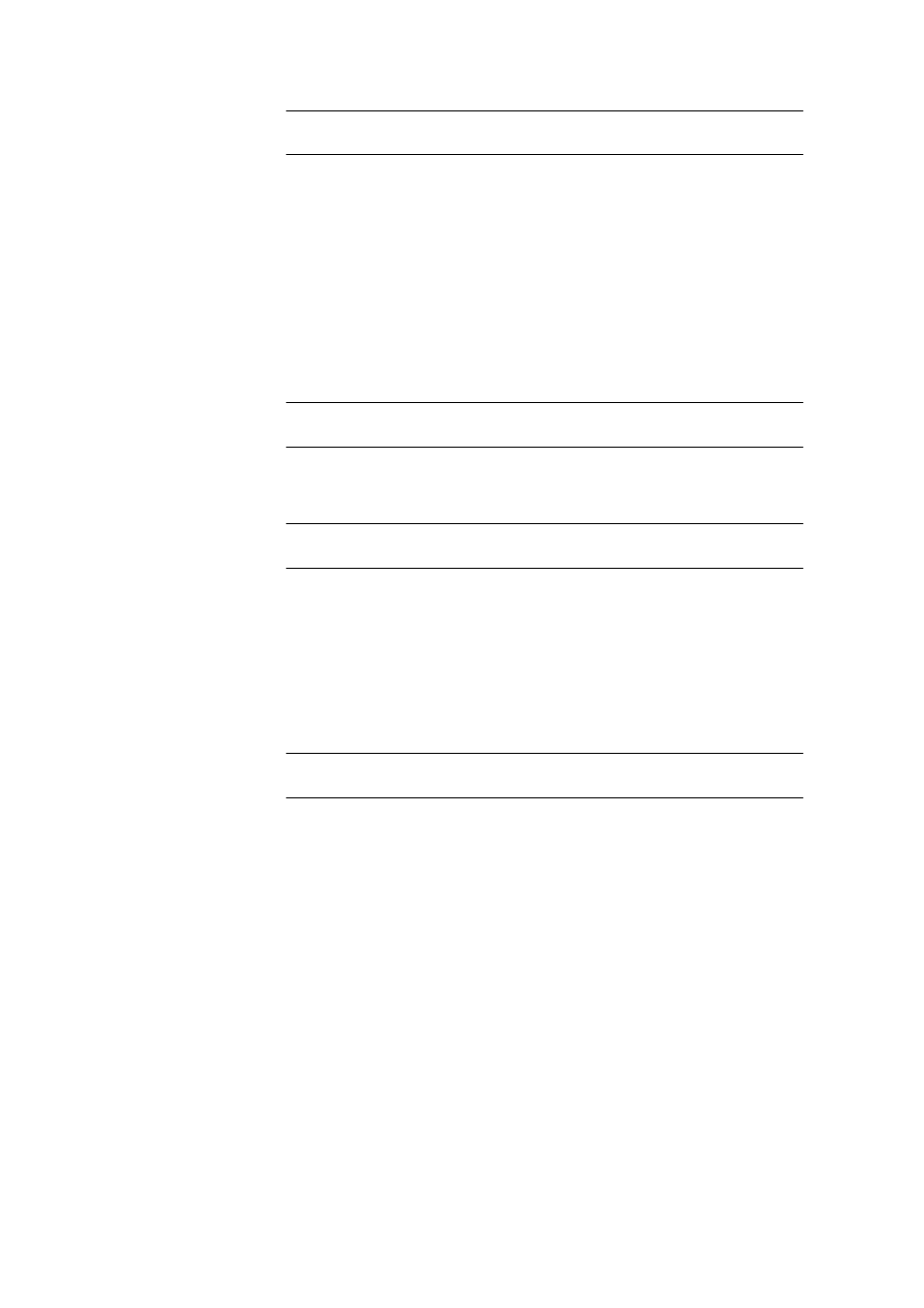
7.1 Karl Fischer Titrations (KFT)
■■■■■■■■■■■■■■■■■■■■■■
58
■■■■■■■■
870 KF Titrino plus
Selection
on | off
Default value
on
Stirring rate
Setting the stirring rate. It can be set in steps of –15 to +15. The default
setting 8 corresponds to 1000 U/min. The formula for calculating the rota-
tional speed is specified in chapter 10.2, page 71. The optimum stirring
rate can be tested in the manual control.
The algebraic sign of the stirring rate changes the direction in which the
stirring is done. When the stirrer is viewed from above, this means:
■
"+": counterclockwise rotation
■
"–": clockwise rotation
Input range
–15 - 15
Default value
8
Temperature
Manually entered titration temperature.
Input range
–20.0 - 150.0 °C
Default value
25.0 °C
Extraction time
Minimum duration of the titration. The titration will not be stopped during
the extraction time, even if the endpoint has already been reached. The
titration is however stopped if a stop condition is fulfilled during this time
(see Chapter 7.1.5, page 58). The entering of an extraction time is e.g.
recommended with samples that release water slowly or if a Karl Fischer
oven is used.
Input range
0 - 999999 s
Default value
0 s
7.1.5
Stop conditions
Menu
▶ Parameters ▶ Stop conditions
Under Stop conditions, the conditions for stopping a titration are
defined, if this does not occur automatically. This could be the case when
the endpoint set is not reached or if the stop criterion (see "Stop crite-
rion", page 55) is not fulfilled.
Stop volume
The titration is stopped when the specified volume has been dosed since
the start of the titration. This volume should be adjusted to the size of the
titration vessel in order to prevent the contents from running over.
