2 editing the solution data, Editing the solution data – Metrohm 870 KF Titrino plus Manual User Manual
Page 53
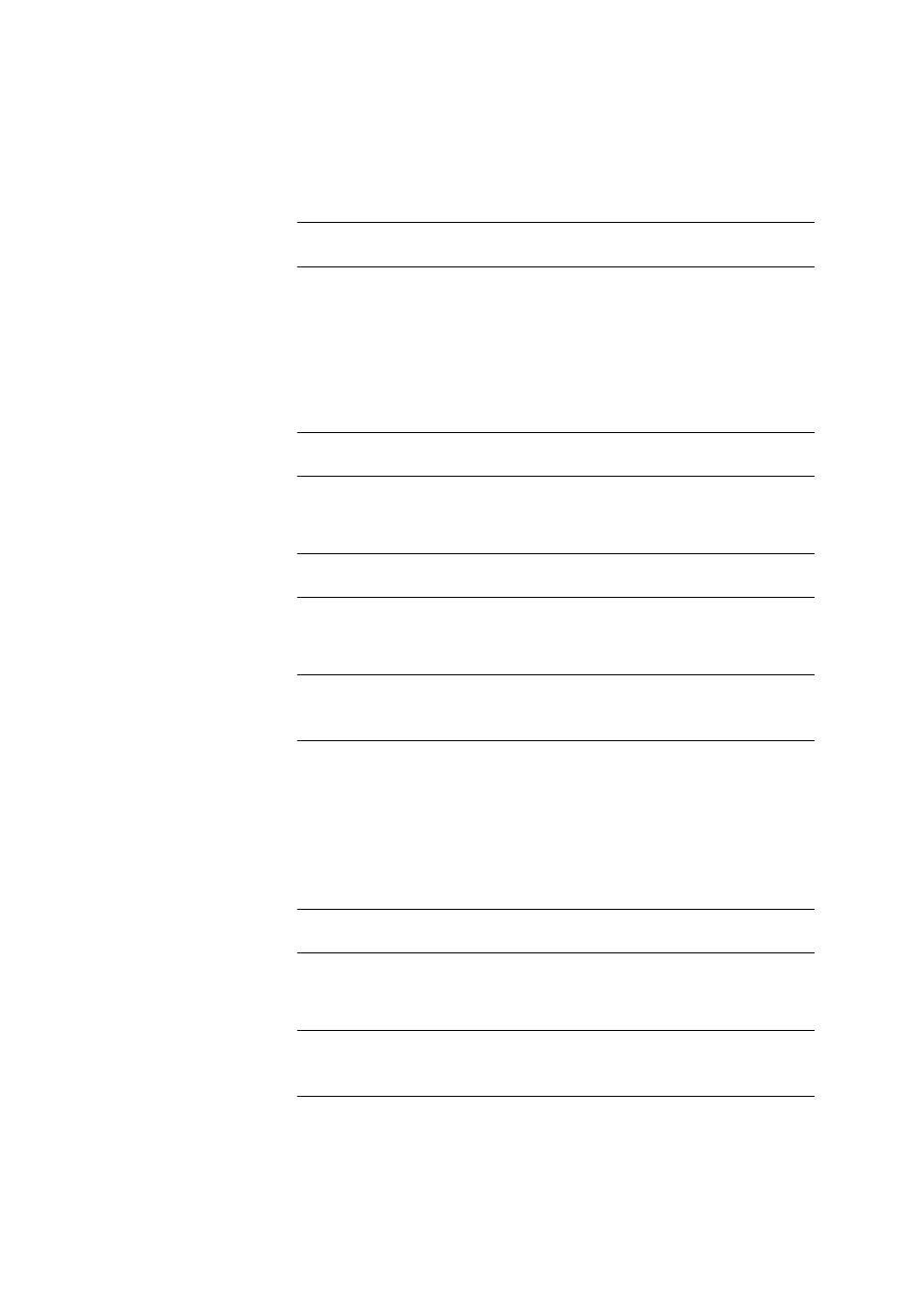
■■■■■■■■■■■■■■■■■■■■■■
6 System settings
870 KF Titrino plus
■■■■■■■■
43
6.2.2
Editing the solution data
Name
The designation of the solution is used for unambiguous identification.
Entry
max. 24 characters
Default value
empty
Type
The model of the buret unit is displayed.
Cylinder volume
Cylinder volume of the buret unit in mL. The cylinder volume is automati-
cally read out with intelligent buret units.
Selection
1 | 5 | 10 | 20 | 50
Default value
20
Concentration
Concentration of the solution.
Input range
–999999999 - 9999999999
Default value
1.000
Concentration unit
Unit of the concentration.
Selection
µmol/mL | mmol/L | mol/L | g/L | mg/L | mg/mL |
µg/L | ppm | % | mEq/L | User-defined
Default value
mol/L
User-defined
A user-defined unit can be created. This will be added to the selection
list. The previous entry will be overwritten as soon as the new unit has
been defined. A blank entry can be generated this way as well.
Titer
Titer of the solution.
Input range
–999999999 - 9999999999
Default value
1.000
Titer unit
Unit of the titer.
Selection
µmol/mL | mmol/L | mol/L | g/L | mg/L | mg/mL |
µg/L | ppm | % | mEq/L | empty | User-defined
Default value
empty
