DJI Phantom 2 Vision Plus User Manual User Manual
Page 40
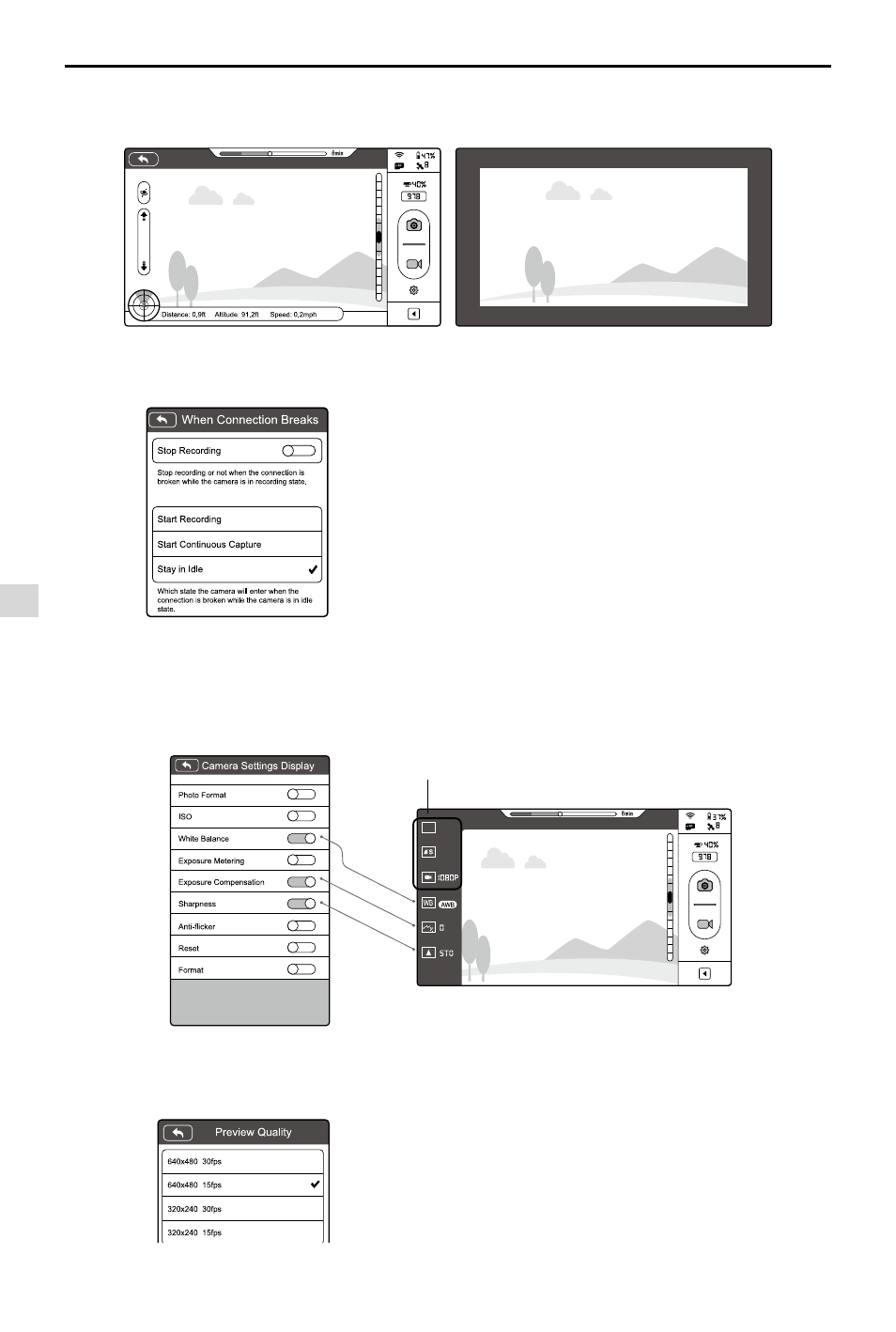
DJI VISION App Usage
40
©
2014 DJI. All Rights Reserved.
[1] Toolbar Auto Hide
Slide the switch from left to right to enable this function. Toolbar will auto hide on the camera page.
Figure 91: Toolbar Auto Hide Disabled
Figure 92: Toolbar Auto Hide Enabled
[2] When Connection Lost
Figure 93
[3] Camera Settings
iOS users will see an enabled item display in the camera settings toolbar and disabled items will be hidden.
This feature is not available on Android.
3 items displayed
by default
Figure 94
Figure 95
[4] Preview Quality
Figure 96
High: 640 x 480@30fps
Medium: 640 x 480@15fps
Medium: 320 x 240@30fps
Low: 320 x 240@15fps (Recommended when there is a lot of interference.)
Stop Recording:
Enabled: Stop recording if the Wi-Fi connection between the
mobile device and the camera breaks while the camera is
recording.
Disabled: Keeps recording if the Wi-Fi connection between
the mobile device and the camera breaks while the camera is
recording.
Select the state the camera will enter in the event of a Wi-Fi
Connection break between the mobile device and the camera.
Use this function to ensure you can continue don’t miss out on a
shot.
Settings Page
