Installation instructions – Brandmotion 1013-9550 User Manual
Page 7
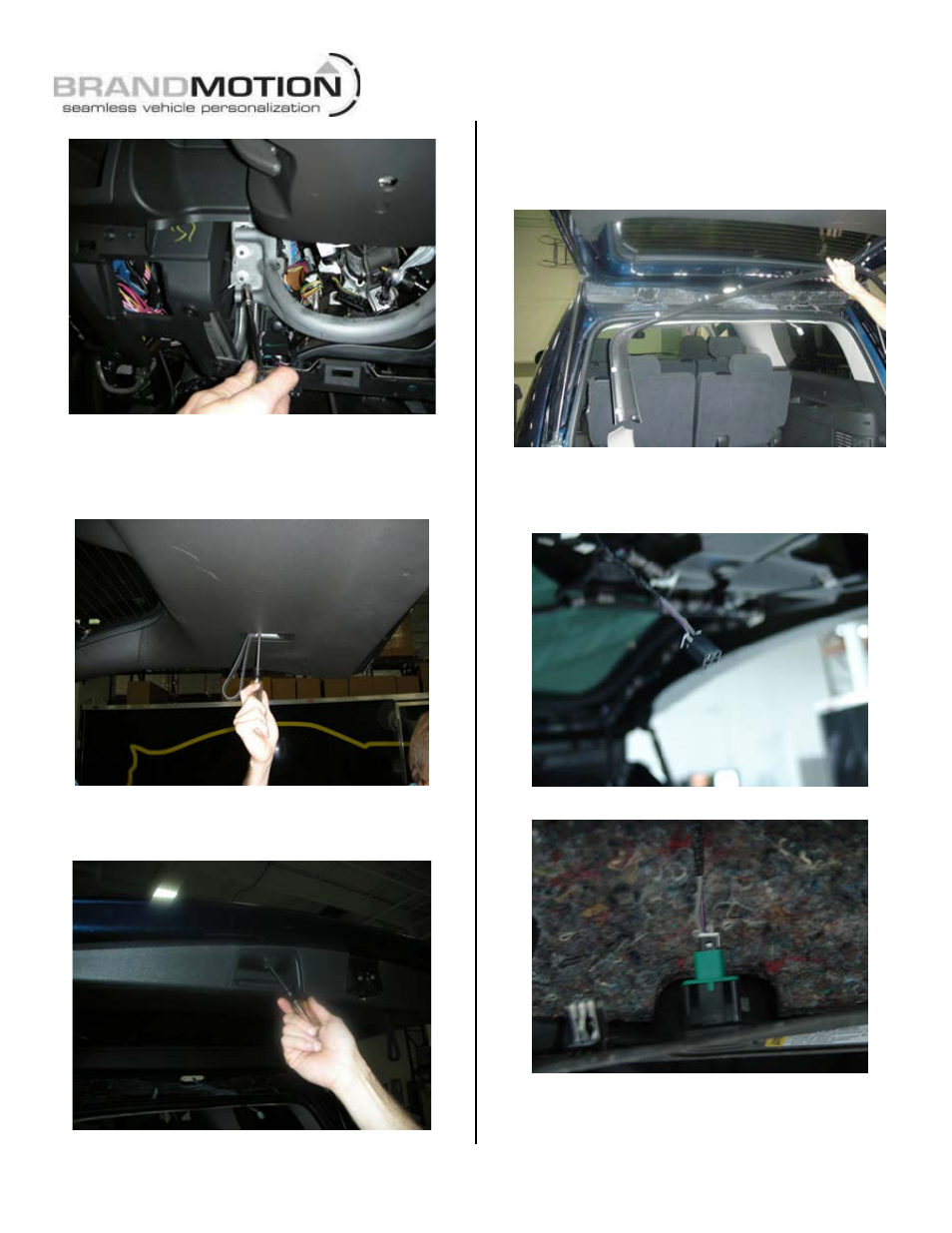
INSTALLATION INSTRUCTIONS
9550 Instructions 1-8-13.doc
Page 7 of 13
Figure 28
Install Camera
33. Open liftgate and remove pull strap from inside of
liftgate using a T30 Torx driver. (Figure 29)
Figure 29
34. Remove grab cup on bottom of liftgate using a T30
Torx driver. (Figure 30)
Figure 30
35. Remove upper liftgate trim by working your way
from one end to the other and popping out the
mounting pins with your hands. (Figure 31)
Figure 31
36. Remove the liftgate button connector from the
upper liftgate trim panel. (Figures 32 & 33)
Figure 32
Figure 33
37. Remove pushpins from the rear window latch trim
using a pick. (Figure 34)
See also other documents in the category Brandmotion For the car:
- 1008-9527-V1 (18 pages)
- 1008-9527-V2 (38 pages)
- 9002-1010 (8 pages)
- 9002-9503-V1 (2 pages)
- 9002-9503-V2 (12 pages)
- 1008-9520-V1 (2 pages)
- 1008-9520-V2 (34 pages)
- 9002-8836 (7 pages)
- 1013-9530-V1 (2 pages)
- 1013-9530-V2 (16 pages)
- 1009-9518 (7 pages)
- 1009-9517 (18 pages)
- 9002-1015 (6 pages)
- 9002-8522 (6 pages)
- 9002-8525 (5 pages)
- 9002-8523 (7 pages)
- 9002-8524 (5 pages)
- 9002-8521 (5 pages)
- 9002-8520 (4 pages)
- 9002-9651 (2 pages)
- 9002-9650 (2 pages)
- 9002-9511 (4 pages)
- 9002-9516 (3 pages)
- 9002-6014 (1 page)
- 9002-9510-V1 (3 pages)
- 9002-9510-V2 (3 pages)
- 9002-9618 (2 pages)
- 9002-9515 Installation Instructions (2 pages)
- 9002-9515 Wiring Instructions (2 pages)
- 9002-9608 (2 pages)
- 9002-9613 (2 pages)
- 1110-2519 (2 pages)
- 9002-9702 (1 page)
- 9002-9703 (2 pages)
- 1110-2518 (2 pages)
- 9002-9704 (1 page)
- 9002-9701 (1 page)
- FLTW-7604 (2 pages)
- 9002-7607 (2 pages)
- 9002-7609 (2 pages)
- 9002-7608 (2 pages)
- 9002-7605 (3 pages)
- 9002-7606 (2 pages)
- FLTW-7603 (3 pages)
- 9002-8501 (4 pages)
