Installation instructions – Brandmotion 1013-9550 User Manual
Page 5
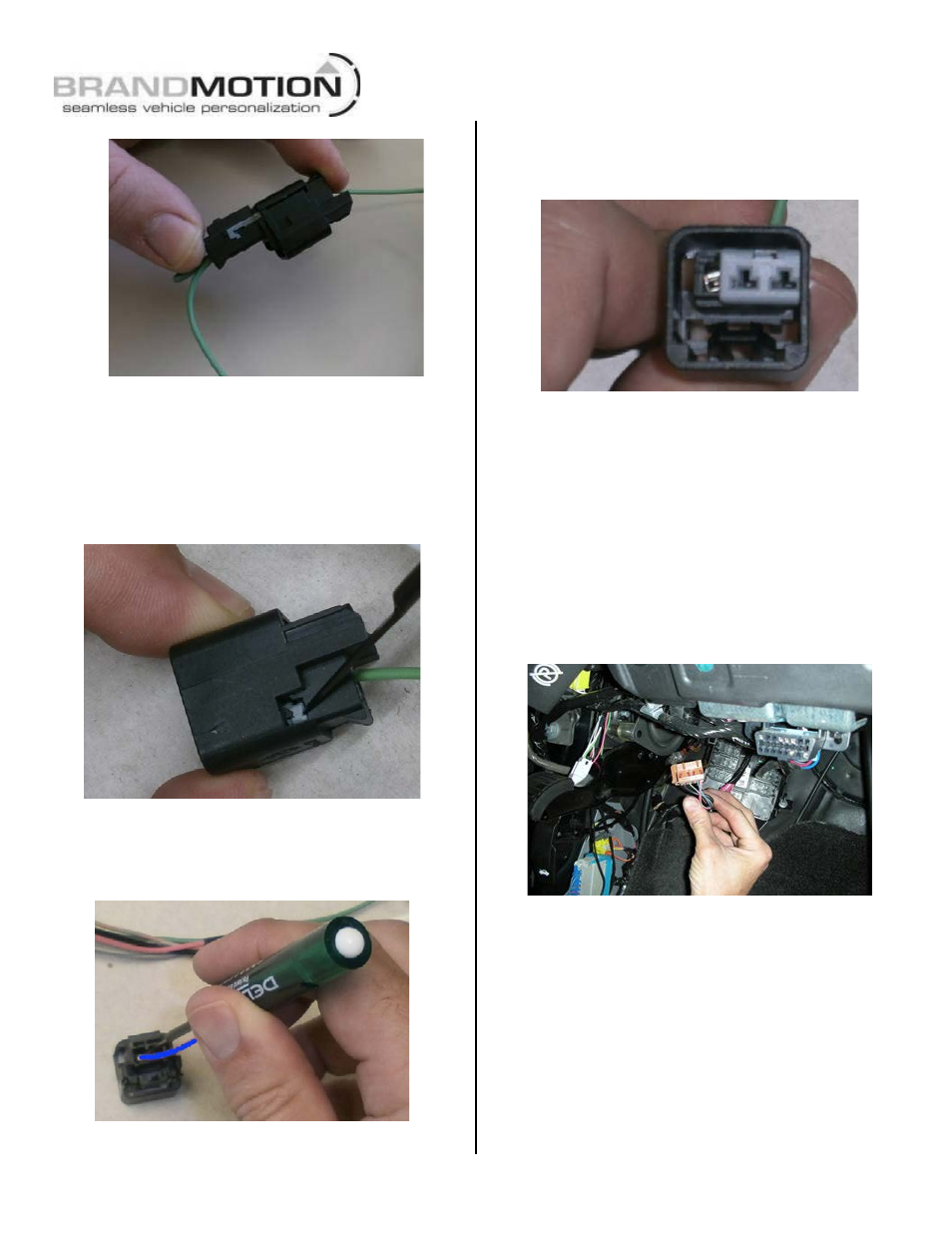
INSTALLATION INSTRUCTIONS
9550 Instructions 1-8-13.doc
Page 5 of 13
Figure18
25. If a dark blue wire exists in Connector C11/ X11
Cavity 5 or Connector C10/ X10 Cavity 8:
A. Unlock the black connector of the supplied NAV
Harness by using Delphi Terminal Tool 12094429
or a small flat blade watch repair screw driver to
slide the gray TPA device over enough to
accommodate the blue wire. (Figure 19)
Figure 19
B. Remove the dark blue wire from Connector C11/
X11 or C10/ X10, and insert the terminal into the
other cavity of the black connector on supplied
NAV Harness. (Figure 20)
Figure 20
C. Use Delphi Terminal Tool 12094429 or a small flat
blade screwdriver to press the terminal of the dark
blue wire into the connector. (Figure 21)
Figure 21
D. Slide gray TPA inside the black connector to lock
green and blue wires into place.
E. Snap supplied Jumper Harness into black
connector on supplied NAV Harness. (Figure 18)
26. Connect green wire of Jumper Harness to Cavity 5 of
the C11/ X11 Connector OR Cavity 8 of the C10/ X11
Connector where the dark blue wire was removed
(see Figure 17). Re-insert TPA and plug C11/ X11 or
C10/ X10 Connector into M-BEC. (Figure 14)
27. Remove brown C12/ X12 Connector (Figure 22) from
the M-BEC connector (Figures 13 & 14) located in
the bolster stud by pulling it out with your fingers.
Figure 22
28. Remove TPA from C12/ X12 Connector. (Figure 15)
29. If a pink wire does NOT exist in Connector C12/
X12 Cavity 7, connect the pink wire from the
supplied NAV Harness to Cavity 7. (Figure 15)
Proceed to Step 32.
If a pink wire exists in C12/ X12 Cavity 7:
A. Remove the pink wire from C12/ X12.
B. Unlock the larger connector of the supplied Denali
Jumper Harness by using Delphi Terminal Tool
12094429 or a small flat blade watch repair
screwdriver to slide gray TPA device over to
accommodate the pink wire. (Figure 23)
