Brother DCP-6690CW User Manual
Page 20
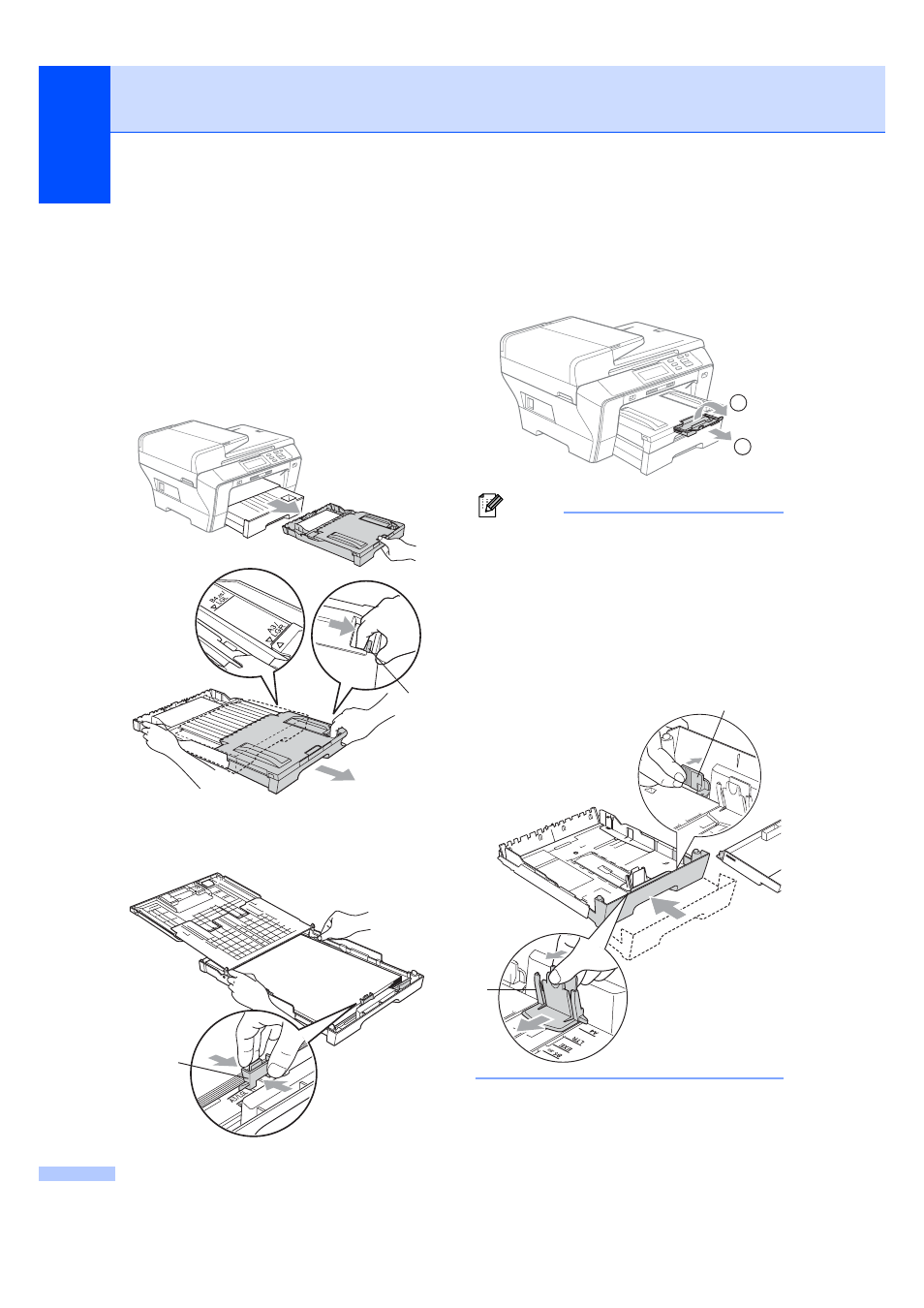
Chapter 2
14
i
Do one of the following:
If you are using Ledger, Legal or A3
size paper, go to step j.
If you are using Letter size paper, go
to step l.
j
Pull tray #1 out of the machine.
Press and hold the universal guide
release button (1) as you slide out the
front of the paper tray.
k
Open the paper tray cover and adjust
the paper length guide (1) for the paper
of Tray #1.
l
Close the paper tray cover and slowly
push the paper tray into the machine.
Pull out the paper support (1) until it
clicks and unfold the paper support
flap (2).
Note
If you are finished using Ledger, Legal or
A3 size paper and want to use a smaller
paper size, take the paper out of the tray.
Then shorten the tray by pressing the
universal guide release button (1) and put
the smaller paper into the tray and adjust
the paper length guide (2) to fit the paper
size you are going to use.
1
1
1
1
2
1
2
- HL-2240 (522 pages)
- HL-2240 (21 pages)
- HL-2240 (150 pages)
- HL-2240 (2 pages)
- HL 5370DW (172 pages)
- HL-2170W (138 pages)
- HL 5370DW (203 pages)
- HL 2270DW (35 pages)
- HL 2270DW (47 pages)
- HL 5370DW (55 pages)
- HL-2170W (137 pages)
- HL-2170W (52 pages)
- PT-1290 (1 page)
- DCP-385C (122 pages)
- MFC 6890CDW (256 pages)
- DCP-585CW (132 pages)
- DCP-385C (2 pages)
- DCP-383C (7 pages)
- Pocket Jet6 PJ-622 (11 pages)
- Pocket Jet6 PJ-622 (48 pages)
- Pocket Jet6 PJ-622 (32 pages)
- Pocket Jet6Plus PJ-623 (76 pages)
- PT-2700 (62 pages)
- PT-2700 (90 pages)
- PT-2700 (180 pages)
- PT-2100 (58 pages)
- PT-2700 (34 pages)
- HL 5450DN (2 pages)
- DCP-8110DN (22 pages)
- HL 5450DN (168 pages)
- HL 5450DN (2 pages)
- HL 5470DW (177 pages)
- HL 5450DN (120 pages)
- DCP-8110DN (13 pages)
- HL 5470DW (34 pages)
- HL-S7000DN (9 pages)
- HL 5470DW (30 pages)
- MFC-J835DW (13 pages)
- DCP-8110DN (36 pages)
- HL-7050N (17 pages)
- HL-6050DN (138 pages)
- HL-6050D (179 pages)
- HL-6050D (37 pages)
- PT-1280 (1 page)
- PT-9800PCN (118 pages)
