Lcd screen indications, Basic operations, Lcd screen indications basic operations – Brother DCP-6690CW User Manual
Page 13: 1lcd screen indications
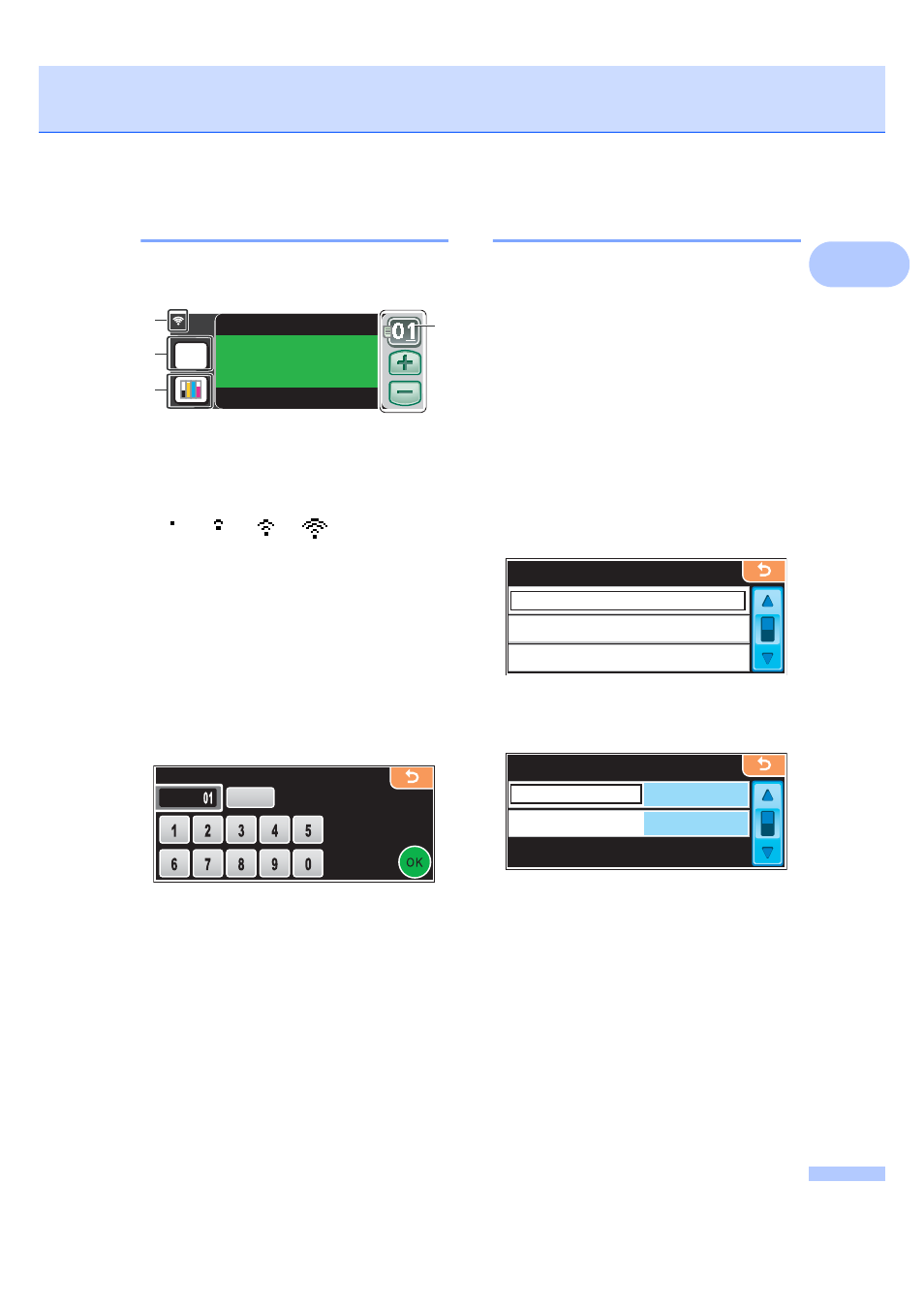
General Information
7
1
LCD screen indications
1
The LCD shows the current machine status
when the machine is idle.
1
Wireless Status
A four level indicator shows the current
wireless signal strength if you are using a
wireless connection.
2
Menu
Lets you access main menu.
3
Ink indicator
Lets you see the available ink volume.
Also, lets you access the
Ink menu.
4
No. of copies
Lets you enter the number of copies for Copy
and photo printing. Press the number box
directly and enter the number you want.
Also you can enter the number of copies by
pressing + or -.
Basic Operations
1
The Touchscreen is easy to use. Press the
menu or option button that you like to operate
directly on the LCD. To access more menus
or options, press d, c or a, b to scroll the
display.
The following steps show how to change a
setting in the machine. In this example the
Sleep mode setting is changed from
10 minutes to 5 minutes.
a
Press MENU.
b
Press a or b to display
General Setup
.
c
Press General Setup.
d
Press a or b to display Sleep Mode.
e
Press Sleep Mode.
f
Press 5 Mins.
g
Press Stop/Exit.
0
Max
Quality:Normal
MENU
Copy
Enlarge/Reduce:100%
Tray Select:Tray#1
Paper Type:Plain Paper
4
1
2
3
No. of Copies
No. of Copies
Clear
Clear
MENU
MENU
General Setup
Network
Print Reports
General Steup
General Steup
10 Mins
Sleep Mode
On
A3 - Short Grain
