Rockwell Automation 1606-XLP XM Electronic Overspeed Detection System User Manual
Page 55
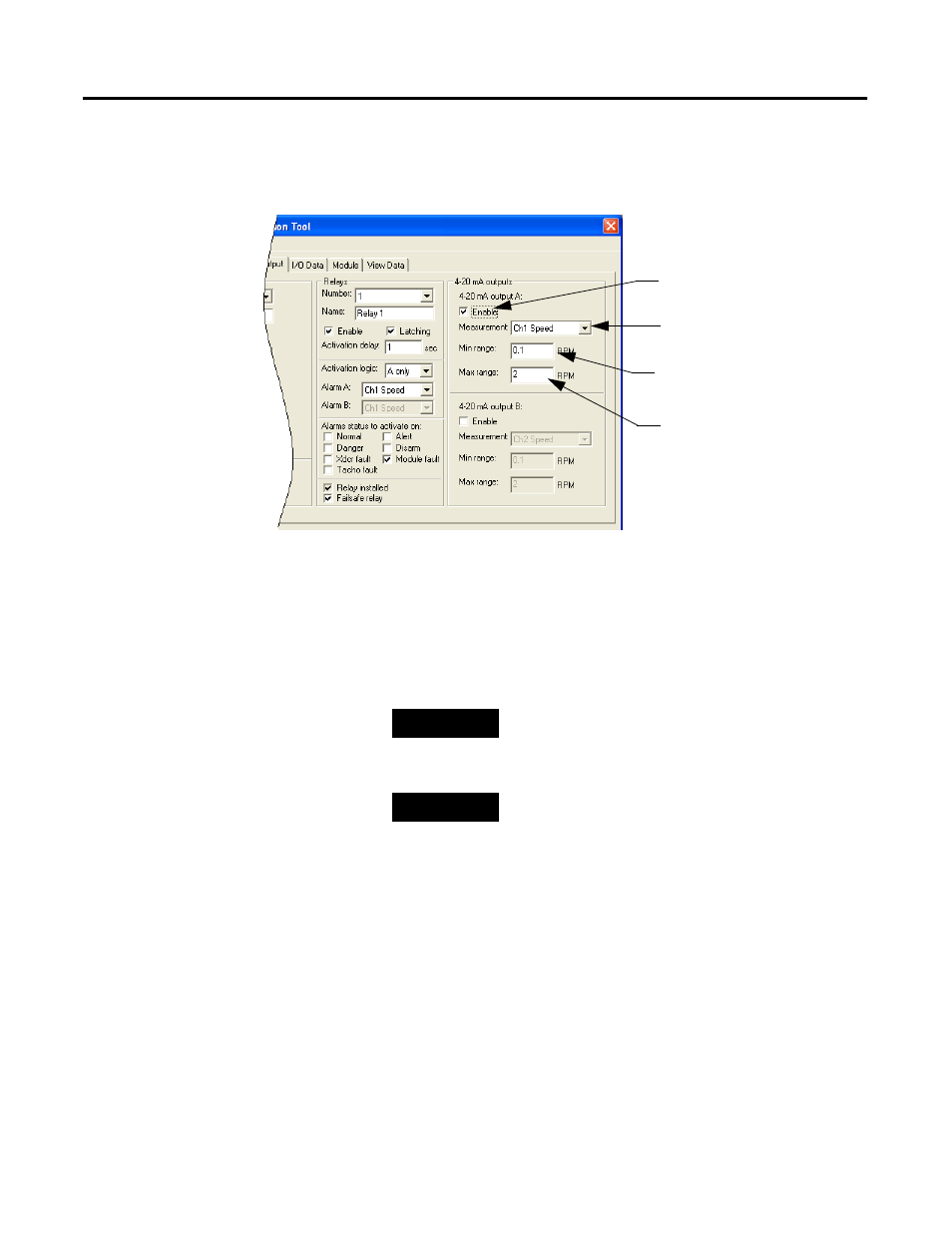
Publication GMSI10-UM015B-EN-E - June 2011
Configuring the XM EODS 55
1. In the XM-220 Speed Module Configuration Tool, click the Alarm,
Relay and 4-20 mA tab. You will see a screen similar to this.
2. Select the 4-20 mA output (A or B) that you want to configure.
3. Enter or select the desired parameters to define the characteristics of the
4-20mA output signal. This includes:
• the measurement that the 4-20mA output is tracking
• the min and max range of the 4-20mA output signal
4. When you are finished, choose Device > Download to Device to
download your changes to the XM-220 module.
This checkbox must be checked in
order to enable the 4-20mA output.
The measurement and channel that
the 4-20mA output tracks.
The measured value associated with
the 4mA end of the range.
The measured value associated with
the 20mA end of the range.
TIP
Refer to Chapter 3 in the XM-220 Dual Speed
Module User Guide for a detailed description of the
configuration parameters.
TIP
Press F1 to display the online help topic for the
current tab or dialog.
