1 armature power module data screen – Rockwell Automation SD3000 Drive Configuration, Programming User Manual
Page 12
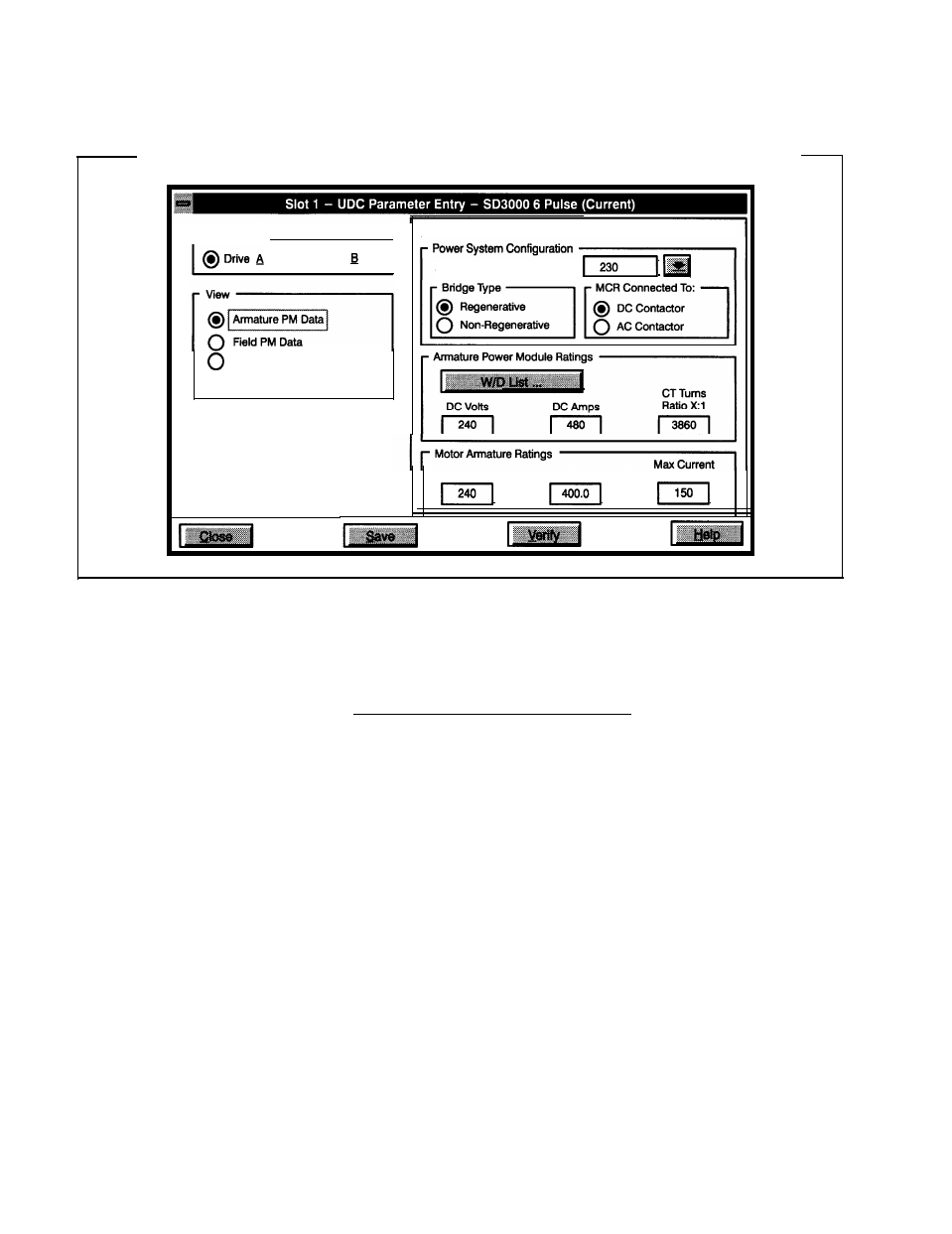
2.2.1 Armature Power Module Data Screen
The Armature Power Module Data Screen allows you to enter specific information about the Power
Module and motor to be used in your application. See figure 2.2.
r
UDC Drive
1
0
Drive
I
Speed Feedback Data
0
Meter Port Selection
q
Armature Power Module Used
AC tine Voltage (Volts RMS):
volts
A m p s
Limit (%)
Figure 2.2 - Armature Power Module Parameter Entry Screen
l
Armature Power Module Used
The default setting is that an Armature Power Module is used. If you are not using an Armature
Power Module, de-select this option.
Power Svstem Confiauration Selections
l
A-C Line Voltage (Volts RMS)
Nominal preset voltage values are 230V (default), 380V, 460V, 575V, or 690V You can also enter a
custom value (maximum 1 OOOV A-C). Note that the actual A-C line voltage may be up to 10%
above the nominal voltage rating.
The A-C line voltage determines which group of Power Modules may be selected from the wiring
diagrams (W/D list). This voltage will determine the threshold (15% below this voltage) at which
the low A-C line voltage warning will be indicated. This voltage is also used in scaling the field A-C
line voltage and to avoid inverting faults.
Note that if the A-C line voltage is greater than 750V A-C, the application requires an external
voltage divider and a special phasing transformer in the Power Module.
l
Bridge Type
Select the type of bridge you are using, either regenerative (default) or non-regenerative.
l
MCR Connected To
This parameter describes the type of MCR output on the Resolver & Drive I/O module. The default
setting is D-C contactor. You must select either an A-C or D-C contactor but not both. If you do
have both in your application, the MCR output must be connected to the A-C contactor and the
D-C contactor must be controlled by your application program,
2-4
