Rockwell Automation AADvance Controller Demo Unit User Manual
Page 47
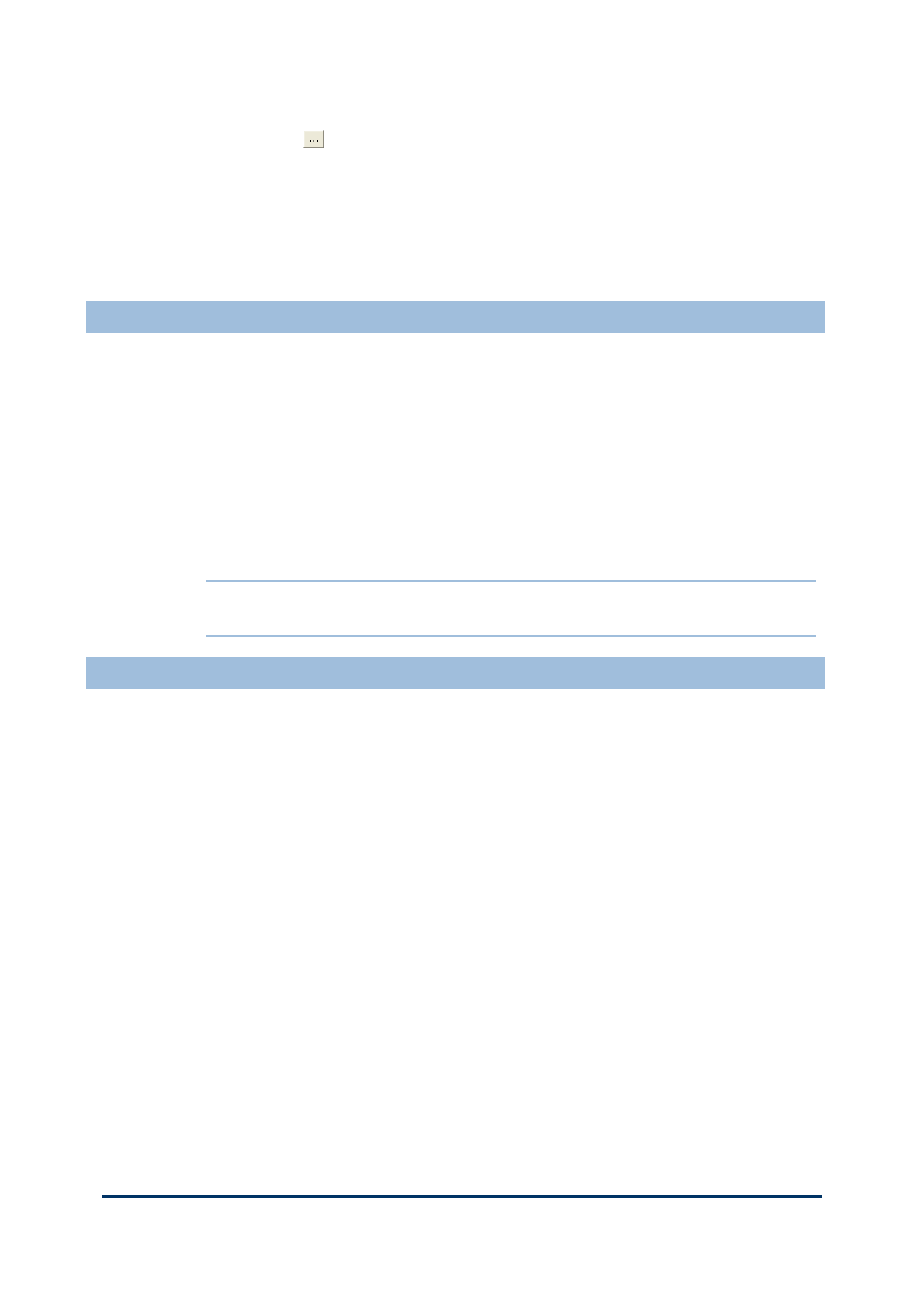
Document: 553850 Issue 1.2: March 2011
4-13
4) Click the button. The Select Variable dialog box opens.
5) From the list select an application variable to wire to the processor variable, click
OK.
6) Repeat for each subsequent variable to be wired.
Return to the 9110 Processor Editor dialog box and click Apply. The variable will
now be wired.
Unwire Processor Variables
To disconnect a 9110 processor variable do the following:
1) Select the Variables tab of the 9110 Processor Editor.
The 9110 Variables Editor will be displayed.
2) Select the relevant rack.
The editor displays a list of associated variables.
3) Select the variable to be unwired, click the X button.
4) Click Apply.
The variable will be unwired.
Note: Select the Unwire All button and click Apply to disconnect all of the wired
variables in the rack.
Status Integers
The variables in the rack of status integers provide information about the controller to
the application.
Number of Locked Input Variables
Direction: input to application from controller
Type: word
Values:
0 to 65,535
Description:
Reports the number of input variables that have been locked by the user. The upper
limit of 65,535 represents the capacity of the variable; in practice, the limit is the
number of variables in the application.
