Connecting the 4-20ma outputs – Rockwell Automation 1440-TPR06-00RE XM-360 Process Module User Manual
Page 29
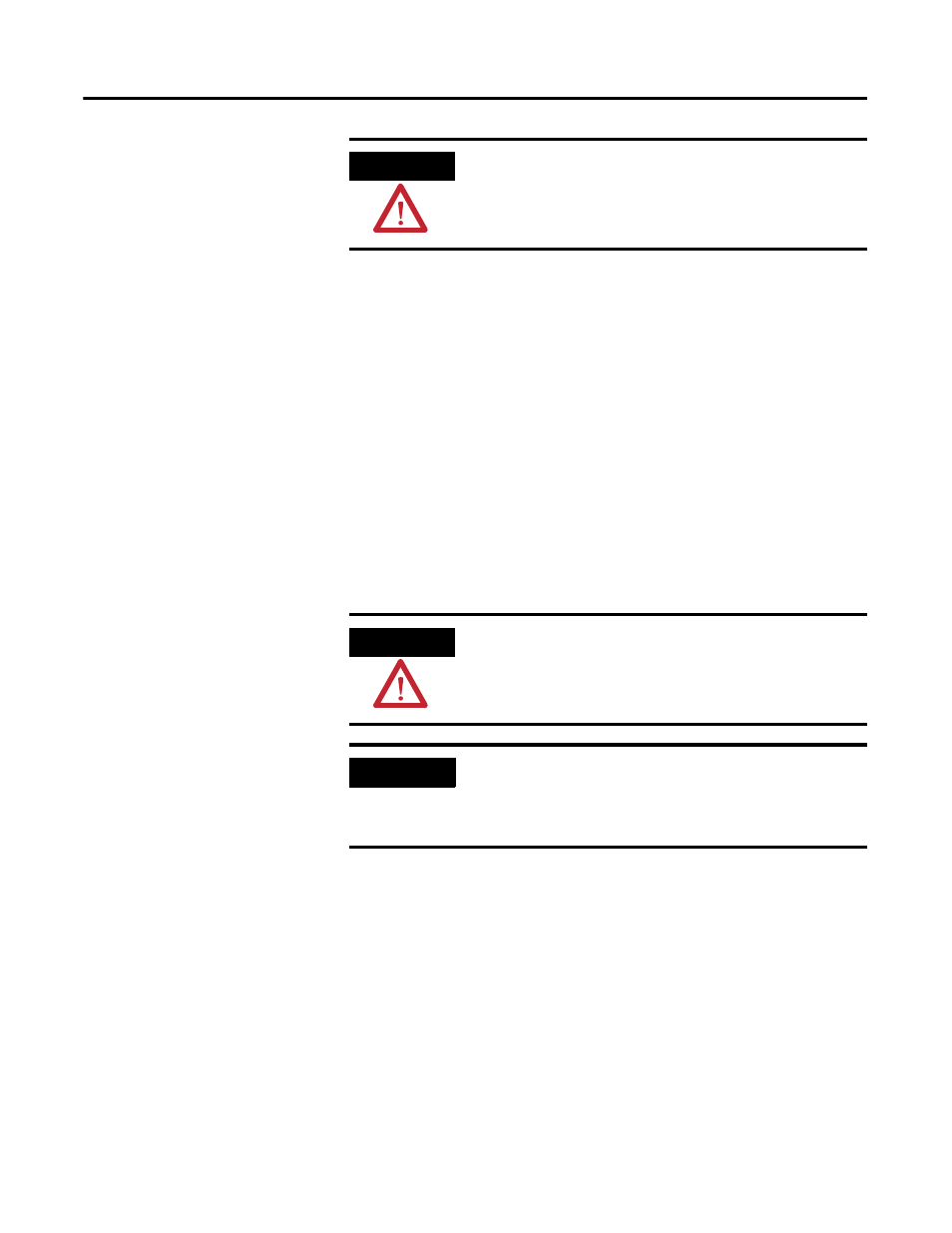
Publication GMSI10-UM006C-EN-P - August 2010
Installing the XM-360 Process Module 21
Connecting the 4-20mA Outputs
The module includes six 4-20mA output channels into a maximum load of 600
ohms each. The 4-20mA outputs are arranged into two isolated banks of three
outputs each. Each bank of 4-20mA outputs is electrically isolated from the
other bank and from circuit power and ground. The isolation provided is up to
250V.
The measurements that the 4-20mA output tracks and the signal levels that
correspond to the 4mA and 20mA are configurable. Refer to 4-20mA Output
Parameters on page 53 for a description of the 4-20mA parameters.
Wire the 4-20mA outputs to the terminal base unit as shown in Figure 2.9 and
Figure 2.10.
ATTENTION
The power connections are different for different XM
modules. Refer to the installation instructions for your
specific XM module for complete wiring information.
ATTENTION
The 4-20mA output shields must be grounded at a single
point. It is recommended that where possible the cable
shield be grounded at the equipment wired to the 4-20mA
output and not at the XM-360 terminal base.
IMPORTANT
In order to utilize a loop current input, a jumper must be
installed between the Input RTN terminal and the Iin
Sense terminal. See Terminal Block Assignments on
page 17.
