Resetting converter faults, Resetting converter faults -18 – Rockwell Automation 20L, LPM20 PowerFlex 700 Active Converter Power Module User Manual
Page 36
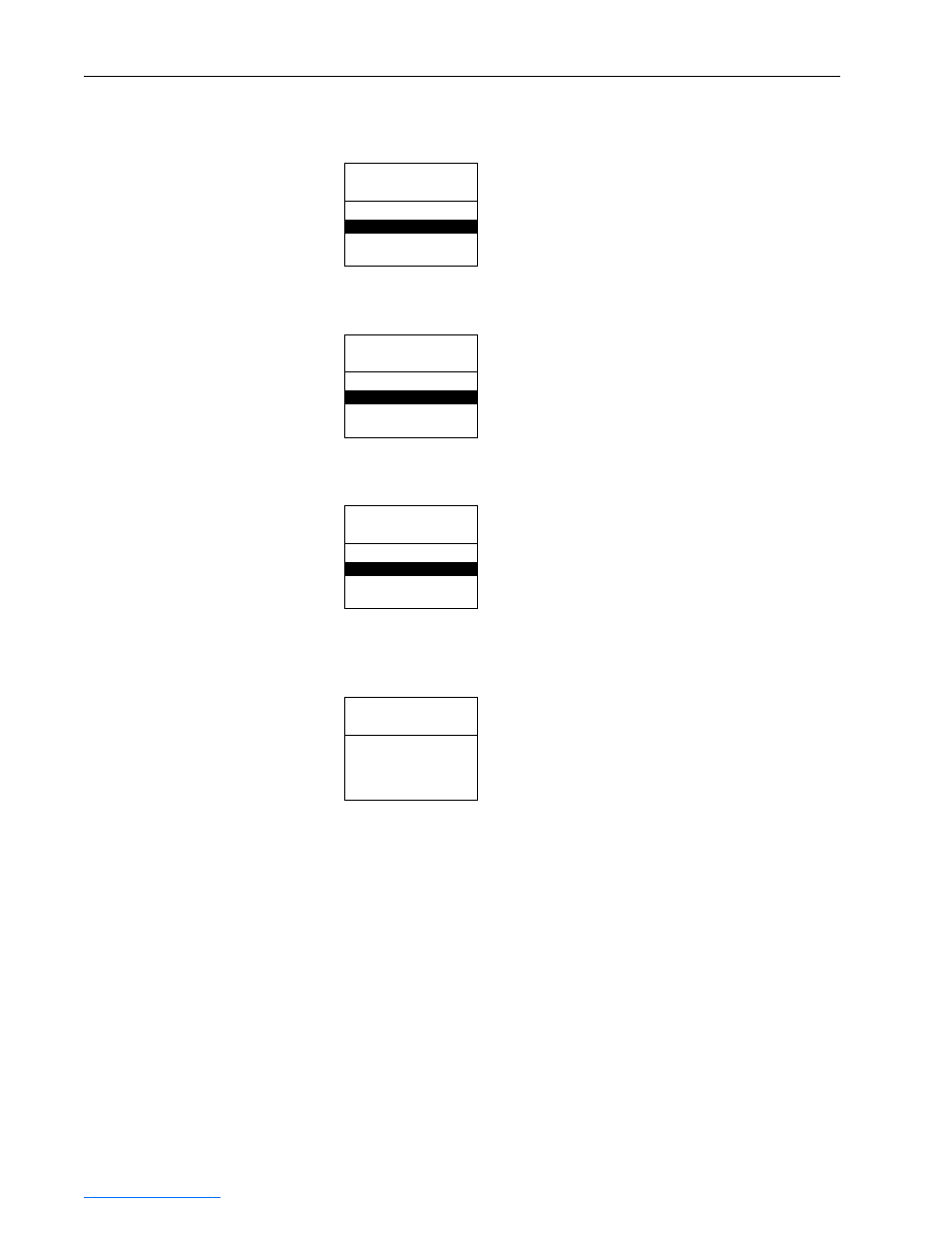
2-18
Start Up
PowerFlex 700L Active Converter Power Module User Manual
1. Rather than selecting Parameters, use the Up arrow to select
“Diagnostics” and press the Enter key.
2. The HIM then displays the Diagnostics menu. With “Events” selected,
press the Enter key.
3. The HIM then displays the Diag: Events menu. With “View Event
Queue” selected, press the Enter key.
4. The HIM then displays the Event queue where the specific fault text is
displayed. In this example screen, the Converter faulted because the AC
was lost and power dip ride through was not enabled.
Resetting Converter Faults
In most cases, faults in the Converter are reset by resetting the Inverter. If
the condition causing the fault is still present, then a second fault is
generated and recorded in the fault queue. The only exception is a
checksum fault in the Converter. A checksum fault in the Converter is reset
by doing a reset defaults in the Converter, and then reset the fault in the
Inverter.
Clearing the fault queue in the Inverter does not affect the event queue in the
Converter. The Converter event queue is cleared independently of the
Inverter fault queue.
Port 6 Device
PowerFlex 700AC
Main Menu:
Diagnostics
Parameter
Device Select
Port 6 Device
PowerFlex 700AC
Diagnostics:
Events
Status Info
Device Version
Port 6 Device
PowerFlex 700AC
Diag: Events
View Event Queue
Clear Events
Clr Event Queue
Port 6 Device
PowerFlex 700AC
EvtQ#1:
E#
40
AC Line Lost
Accum:
0:00:00.001
