Other logix5000 control system quick starts, Before you begin – Rockwell Automation Logix5000 Control Systems: Connect POINT I/O Modules over an EtherNet/IP Network Quick Start User Manual
Page 8
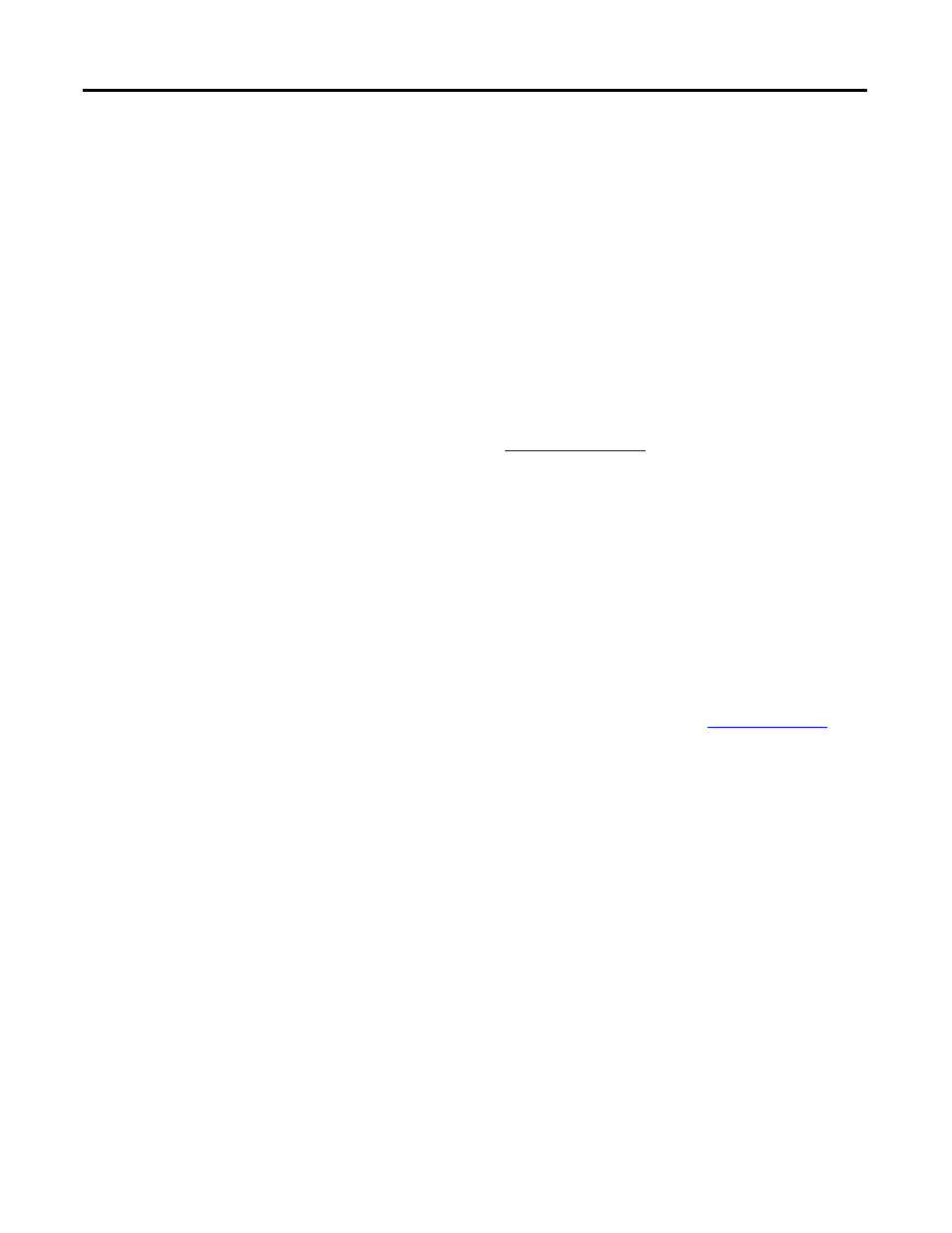
8
Rockwell Automation Publication IASIMP-QS027A-EN-P - February 2012
Preface
Other Logix5000 Control System Quick Starts
This quick start describes how to add one device on one network in a Logix5000 control system.
Typically, though, a Logix5000 control system includes more than one device on one network.
For example, if a Logix5000 control system operates on an EtherNet/IP network, in addition to
a controller, power supply, and communication modules, the system might use remote I/O
modules, drives, or HMI terminals.
Other quick starts describe how to use different devices on different networks in Logix5000
control systems. For more information, see the Integrated Architecture: Logix5000 Control
Systems Quick Starts Quick Reference, publication
.
POINT I/O Modules in Device-level Ring or Linear Topology
This publication describes how to use POINT I/O modules in an application using a
EtherNet/IP network star topology configuration. It does not describe how to use the I/O
modules in a device-level ring (DLR) nor linear topology via a 1734-AENTR adapter module.
For information on how to use POINT I/O modules in a DLR or linear topology, see the
EtherNet/IP Embedded Switch Technology Application Guide, publicatio
Before You Begin
The beginning of each chapter contains the following information. You should read these
sections before beginning work in each chapter:
•
Before You Begin
- This section lists the tasks you must complete before starting
the chapter.
•
What You Need
- This section lists the tools that are required to complete the tasks in
the chapter.
•
Follow These Steps
- This section illustrates the steps in the current chapter.
