Mount and connect the 1734-aent ethernet adapter, Mount and connect the, 1734-aent ethernet – Rockwell Automation Logix5000 Control Systems: Connect POINT I/O Modules over an EtherNet/IP Network Quick Start User Manual
Page 16: Adapter
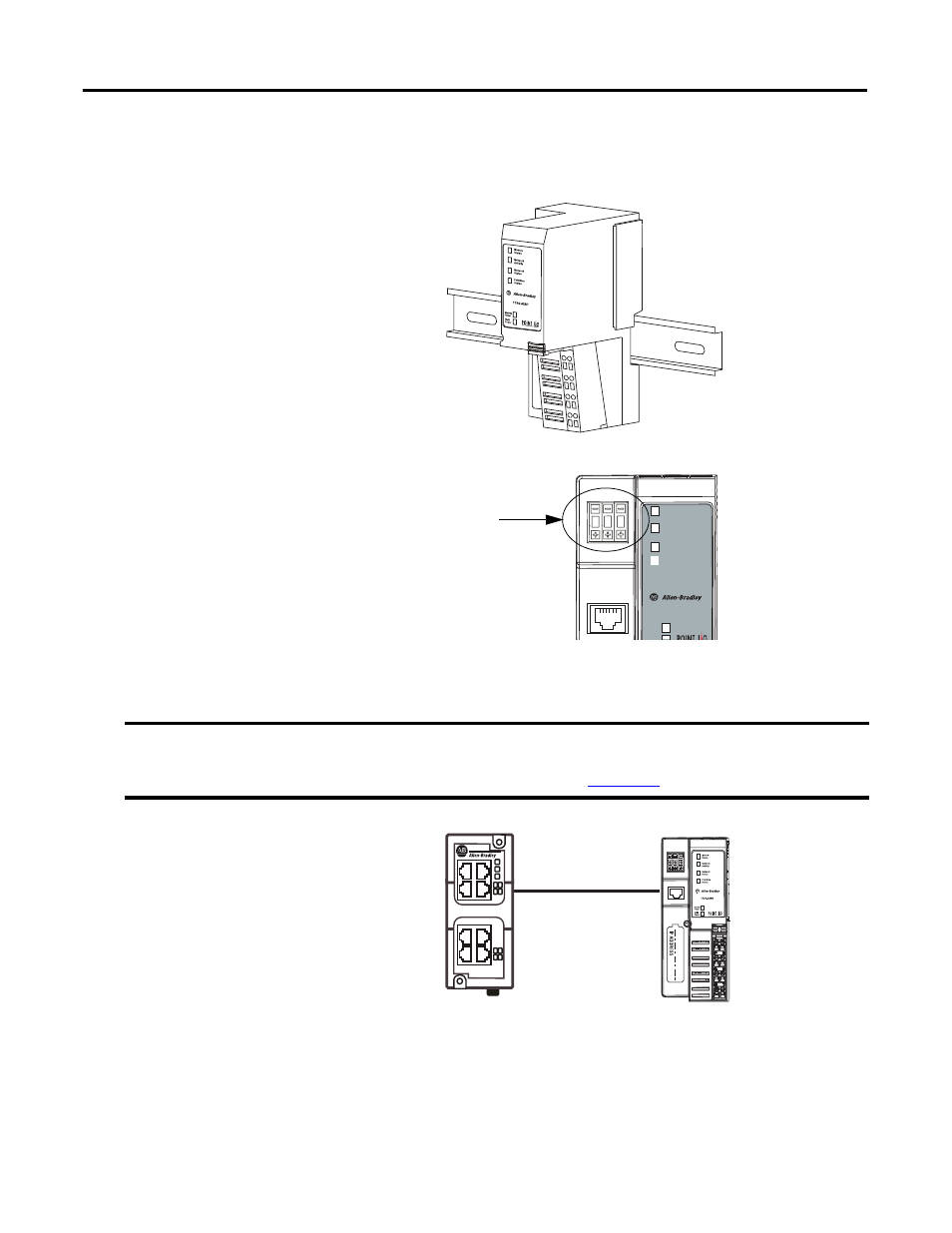
16
Rockwell Automation Publication IASIMP-QS027A-EN-P - February 2012
Chapter 1
Prepare the Distributed POINT I/O Module Hardware
Mount and Connect the 1734-AENT Ethernet Adapter
1.
Position the adapter vertically in
front of the DIN rail and press
firmly onto the DIN rail until the
adapter locks into place.
2.
To set the module’s IP address to a
valid number, set the module’s
thumbwheel switches to a number
between 001 and 254.
Numbers outside that range are
invalid. If the switches are set to a valid number at powerup, the module automatically uses
that number for its IP address.
3.
Plug a 1585J-M4TBJM-1,
Ethernet cable (straight-through)
into a port on the
Stratix 6000 switch.
4.
Plug the other end of the Ethernet
cable into the Ethernet port on the
1734-AENT POINT I/O
Ethernet adapter.
5.
Remove the safety end cap.
IMPORTANT
In addition to the thumbwheel switches, there are other methods to assign an IP address to the POINT I/O
adapter, such as using the BOOTP/DHCP utility. For more information on how to set the IP address, see POINT
I/O Ethernet Adapter Installation Instructions, publica
Module
Status
Network Activity
Status
Network
Status
1734-AENT
PointBus
Status
Field
System
Power
0 2
0
Thumbwheel
Switches
1
2
3
4
5
6
7
8
