Rockwell Automation MPAR Electric Cylinders User Manual
Page 30
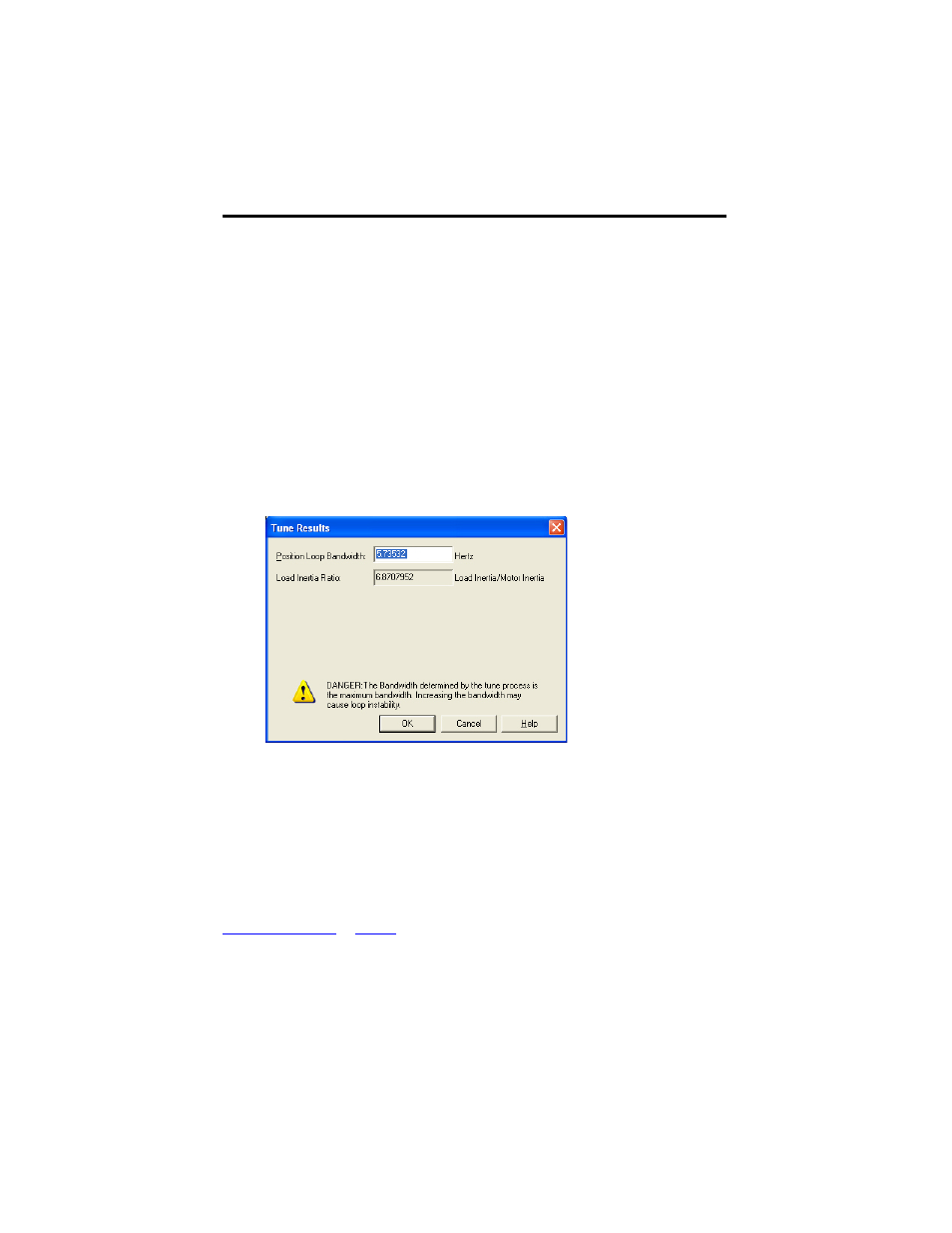
30 MP-Series Electric Cylinders
Rockwell Automation Publication MPAR-IN001D-EN-P - September 2012
Calculate and Configure the Loop Gain
Calculate a position loop bandwidth based on the actual measured inertia values from the Tune
Results dialog box.
In this example, the Tune Results dialog box shows a default Position Loop Bandwidth of
45.14153 Hz and a Load Inertia Ratio of 6.8707952.
1.
Calculate the Corrected Position Bandwidth.
Corrected Position Loop Bandwidth = (Initial Position Loop Bandwidth Result/(Initial
Load Inertia Ratio Result +1)
For example, 5.73532 = 45.14153/7.8707952.
2.
Enter the Corrected Position Bandwidth value 5.73532 as the Position Loop
Bandwidth.
3.
Click OK.
4.
Answer the remaining dialog boxes to apply the values.
The proper Position Bandwidth results in a stable starting point from which you can adjust the
gains to fit your application requirements.
Configure Your Electric Cylinders with Ultraware Software
These steps assume that an electric cylinder and an Ultra3000 drive are installed and wired as one
axis of a motion system.
For help using Ultraware software as it applies to setting up your electric cylinder, refer to
. This procedure assumes that you are familiar with Ultraware
software.
1.
Connect a serial cable, catalog number 2090-DAPC-D09
xx, to the CN3 connector on
your Ultra3000 drive.
