Configure your electric cylinder – Rockwell Automation MPAR Electric Cylinders User Manual
Page 21
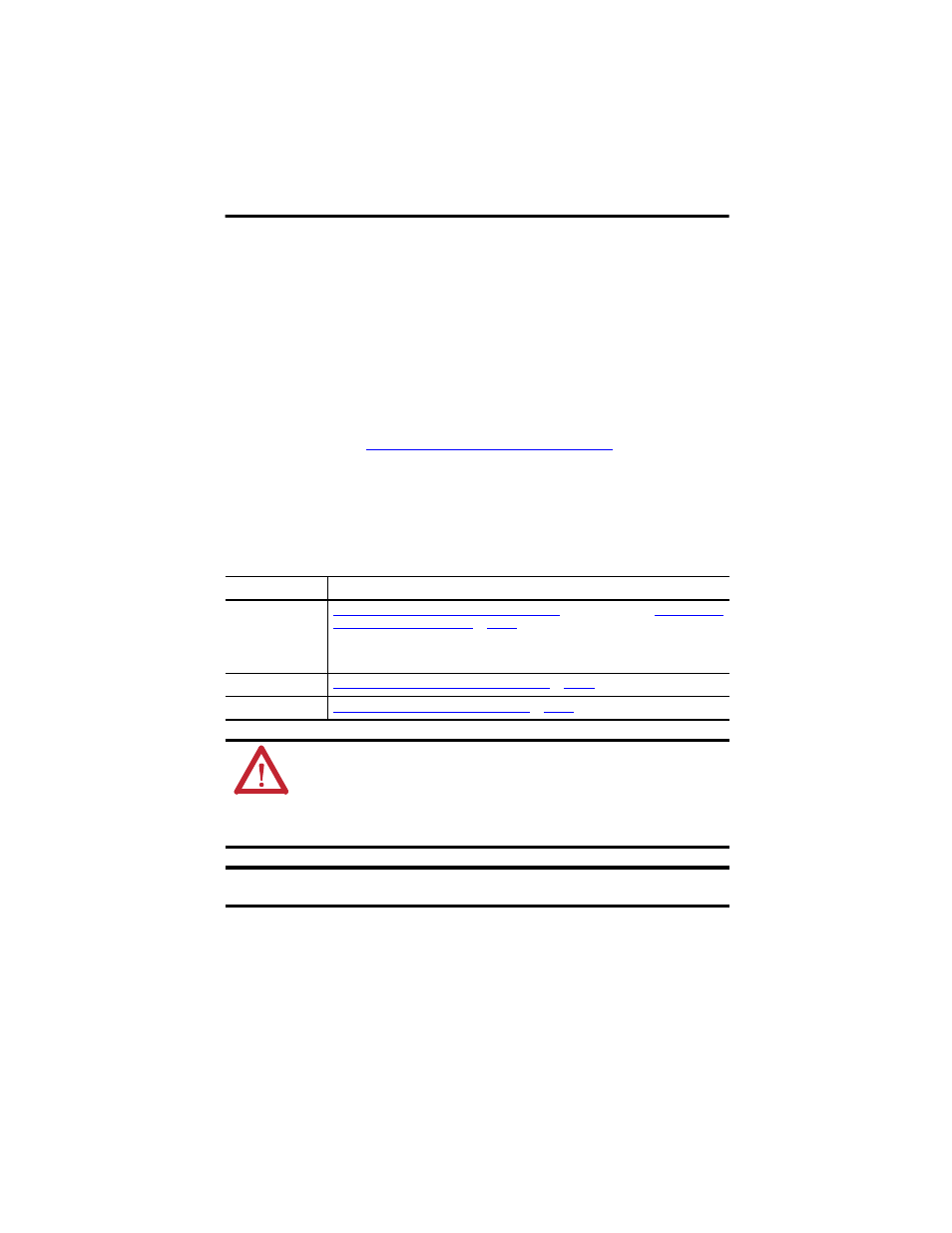
MP-Series Electric Cylinders 21
Rockwell Automation Publication MPAR-IN001D-EN-P - September 2012
–
use Kinetix 300 drive MotionView OnBoard web interface
•
Kinetix 350 single-axis Ethernet drives
–
RSLogix 5000 software, version 20.xx or later
–
Firmware revision 1.30 or later
•
Ultra™ 3000 drives
–
Firmware revision 1.52 or later
–
Motion Database (.mdb) file, dated April 2010 or later
•
Motion Analyzer software, version 4.7 or later
Download these file
ontact Rockwell
Automation Technical Support at (440) 646-5800 for assistance.
Configure Your Electric Cylinder
Configure the electric-cylinder by using the basic parameter settings described in this section.
Use the procedure appropriate for your motion axis.
Drive
Refer to:
Kinetix 350
Kinetix 2000
Kinetix 6000
Kinetix 6200
Kinetix 6500
Configure Your Electric Cylinder with RSLogix 5000 Software
Cylinder with RSLogix 5000 Software
on
.
Ultra3000
Configure Your Electric Cylinders with Ultraware Software
Kinetix 300
Configure the Kinetix 300 Drive for Electric Cylinders
ATTENTION: Moving parts can cause injuries. Before running the electric cylinder, make sure all
components are secure and safeguards are in place to prevent access to the path of moving
machinery.
Safeguards should prevent access to the electric cylinder until all motion has stopped.
Check that the electric cylinder is clear of foreign matter and tools. Objects hit by the moving
piston rod can become projectiles that can cause personal injury or damage to the equipment.
IMPORTANT
It is your responsibility to verify that the servo control system safely controls the electric
cylinder with regard to maximum force, acceleration, and speed.
