Getting started with drivetools32, Getting started with drivetools32 -8, Using drivetools32 with an a-b/stromberg drive – Rockwell Automation 9303 DRIVE TOOLS 32 VER 2.50 GETTING STARTED User Manual
Page 22: Using drivetools32 with a 160 drive
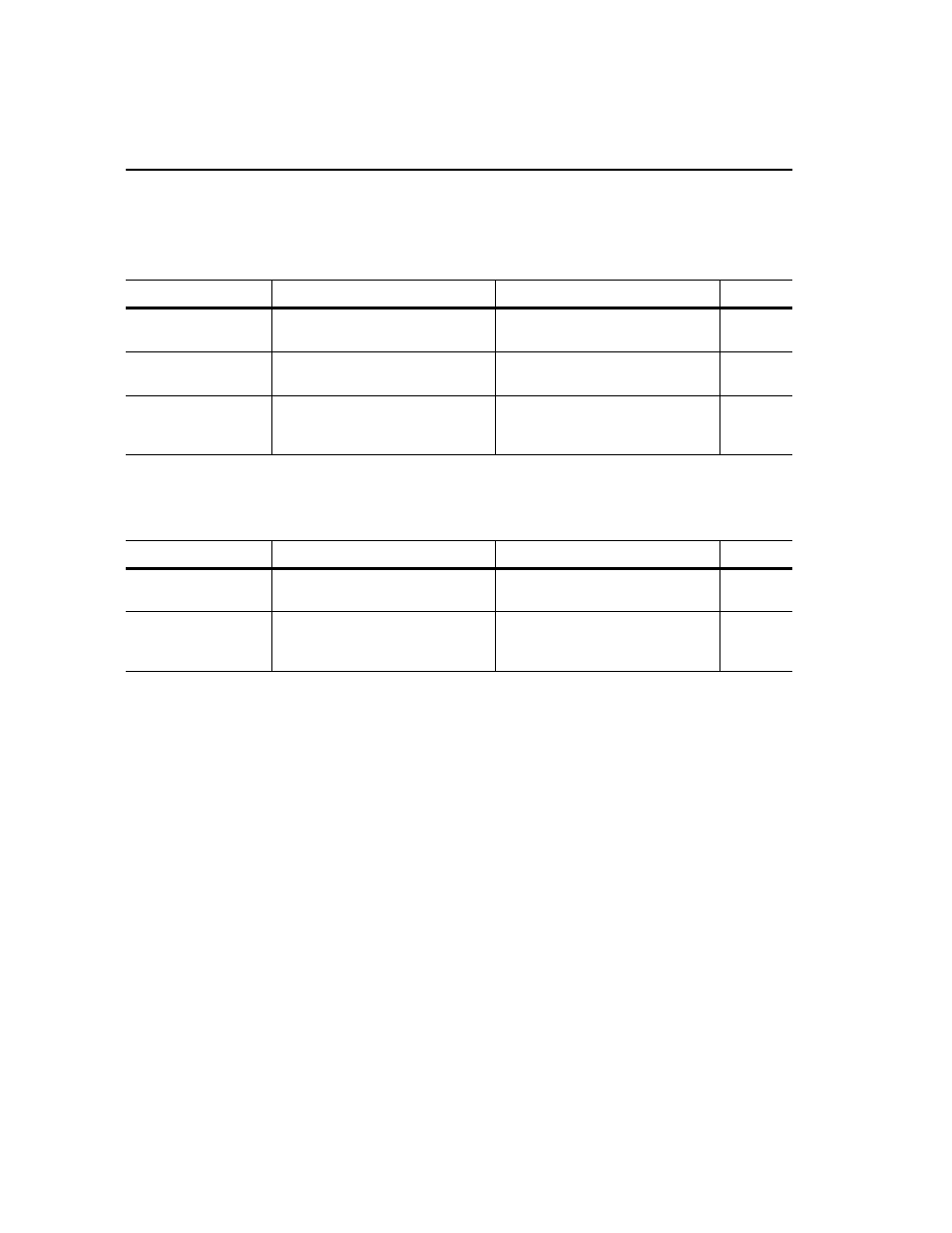
1-8
Overview
Using DriveTools32 with an A-B/Stromberg Drive
With a 1352, 1352 C, 1352 C Plus, 3400 DC, or 3502 LGU Stromberg drive,
you have the following options:
Using DriveTools32 with a 160 Drive
With a 160 drive, you have the following option:
Getting Started
with DriveTools32
To use DriveTools32 to monitor, configure, or control a drive, you need to:
1.
Install DriveTools32 and RSLinx. Refer to Chapter 2, Installing and
Starting DriveTools32.
2.
Verify that you are using the correct hardware and settings for your type of
communications.
➀
3.
Configure RSLinx for your type of communications.
➀
4.
Configure the DriveTools32 application for your type of communications.
➀
5.
Connect to a drive.
➀
➀
Determine the type of communications that you will be using, and then refer to the appropriate
chapter. Chapter 3 through Chapter 14 provide instructions for setting up hardware, configuring
RSLinx and DriveTools32, and connecting to a drive for each type of communications.
Communications
Required Drive Hardware
Required Computer Hardware
Refer To:
RS-232 Serial to DH+ Direct
3500-TBX card
(147096 or 157676)
RS-232 port and 1770-KF2
DH+ Direct
3500-TBX card
(147096 or 157676)
1784 -KT, -KTX, KTXD, or -PCMK
RSLinx Gateway Server:
Ethernet to DH+ Direct
3500-TBX card
(147096 or 157676)
Client: Ethernet Interface Running TCP/IP
Server: Ethernet Interface Running TCP/IP
and 1784-KT, -KTX, -KTXD, or -PCMK
Communications
Required Drive Hardware
Required Computer Hardware
Refer To:
RS-232 Point-to-Point Serial
160-RS1 Communications Adapter and
appropriate cables
RS-232 port
Modem
160-RS1 Communications Adapter,
appropriate cables, null modem converter,
and modem
RS-232 port and modem
