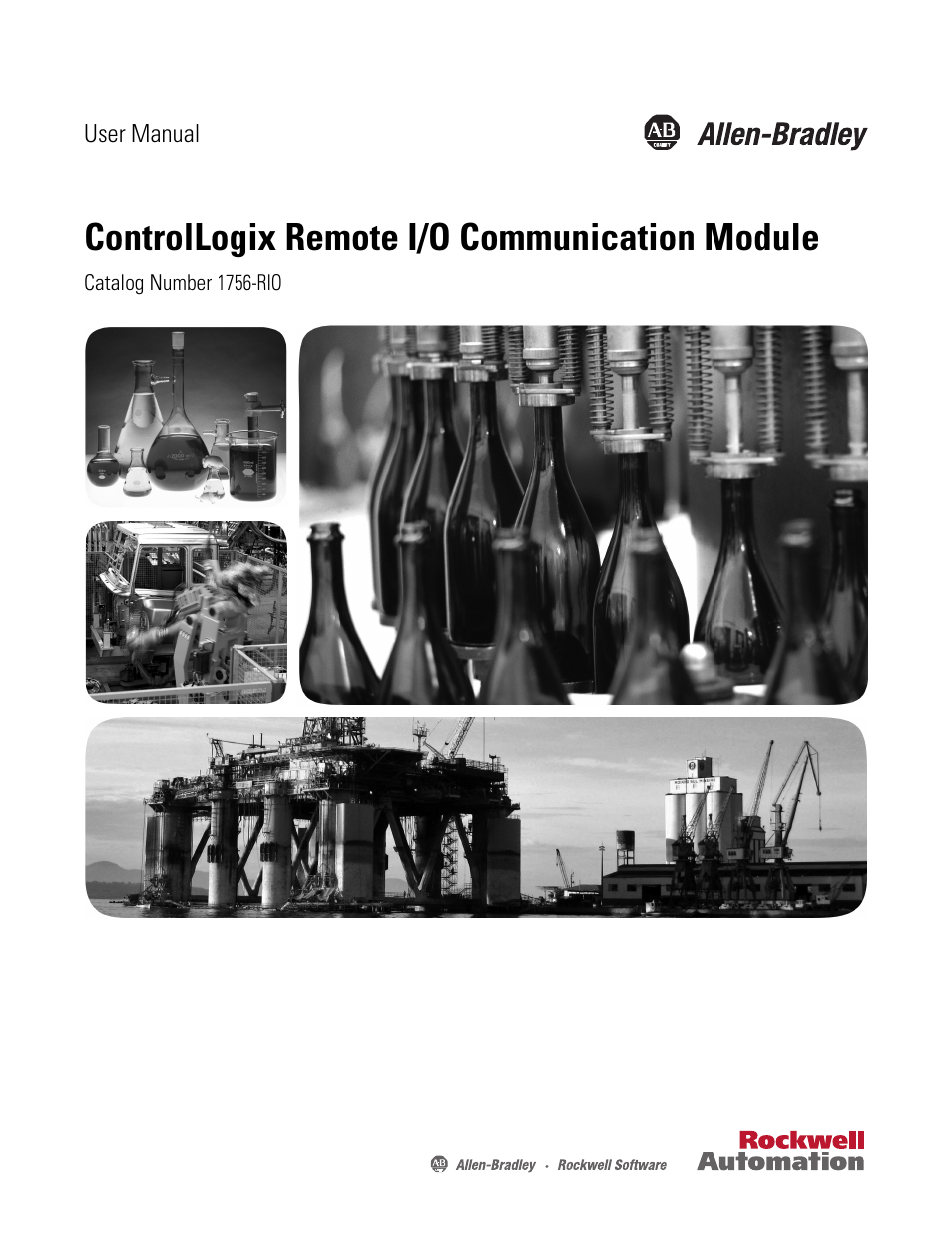Rockwell Automation 1756-RIO ControlLogix Remote I/O Communication Interface Module User Manual User Manual
Controllogix remote i/o communication module
Table of contents
Document Outline
- 1756-UM534B-EN-P, ControlLogix Remote I/O Communication Module User Manual
- Summary of Changes
- Table of Contents
- Preface
- Chapter 1 - The 1756-RIO Module-Getting Started
- Introduction
- 1756-RIO Module Components
- 1756-RIO Module Requirements
- The 1756-RIO Modes
- Prepare the Module
- Install the Software
- Install the Add-on Profile
- Create the RSLogix 5000 Project
- Set Communication Path and Download to the Controller in the RSLogix 5000 Project
- Launch the Configuration Tool and Select the Module Mode
- Chapter 2 - Configure Scanner Mode
- Chapter 3 - Configure Adapter Mode
- Chapter 4 - Link Module Configuration with RSLogix 5000 Project
- Chapter 5 - Monitor Remote I/O
- App A - Scanner Mode I/O Map
- App B - Adapter Mode I/O Map
- App C - Block Transfer Module Templates
- App D - Troubleshooting Display and Status Indicators
- Quick Start
- Index
- Back Cover