Parameters – Rockwell Automation 1756-RIO ControlLogix Remote I/O Communication Interface Module User Manual User Manual
Page 156
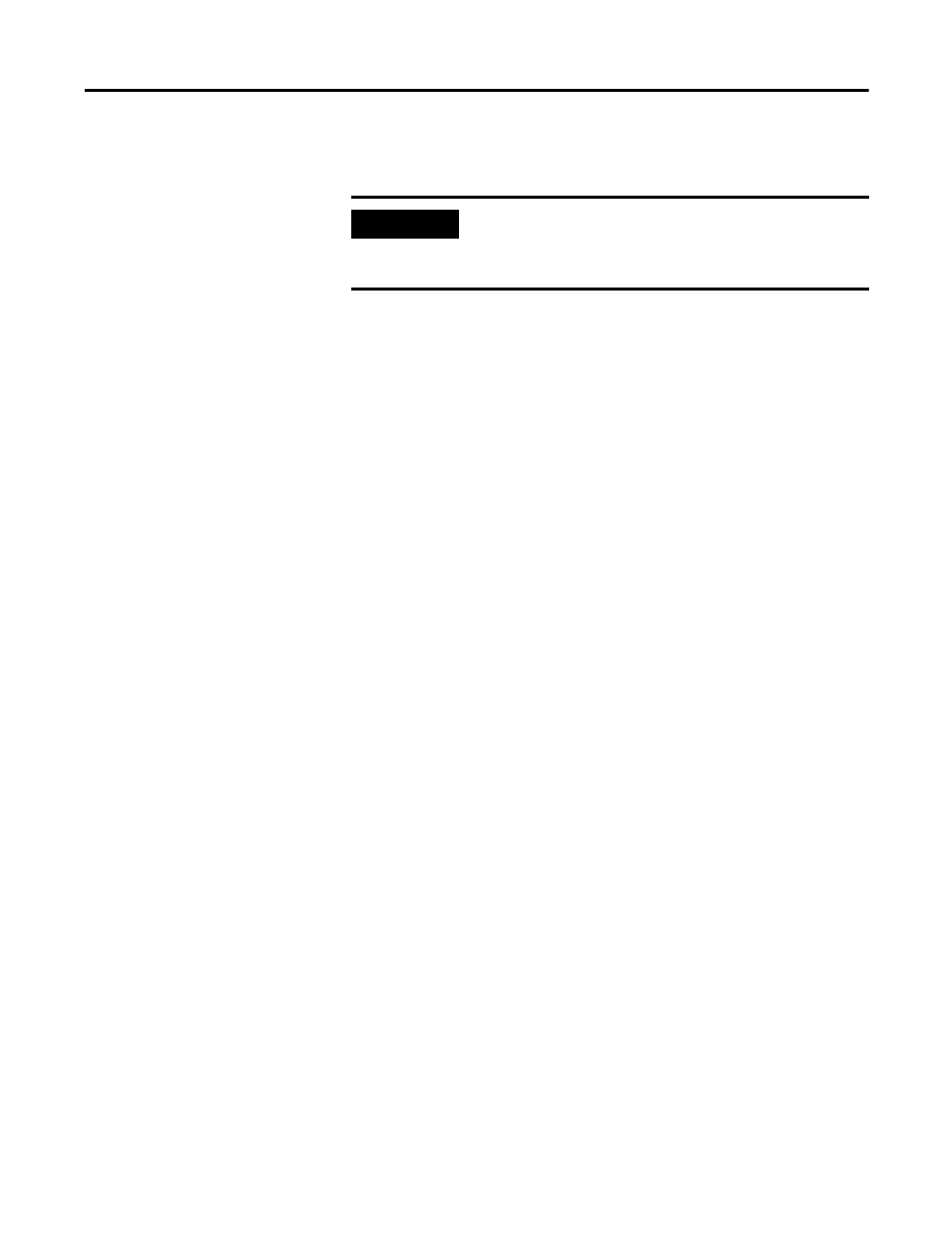
156
Publication 1756-UM534B-EN-P - November 2010
Appendix C Block Transfer Module Templates
The configuration program uses the default configuration data to select the
initial values when you create a block transfer module from the template.
Parameters
Parameters let you assign values to the configuration data different from the
default values for a specific module created from a standard template.
Parameters appear in the configuration dialog for any modules created from
the template.
Parameter definitions begin with the keyword ’ParmDesc’ and end with the
keyword ’ParmEnd’.
Parameter definitions contain:
• a description to display in the module dialog.
• the location in the dialog box.
• the location in the configuration data.
• a data value.
Description
Parameter definitions begin with the keyword ’ParmDesc’, which is followed
by an equal sign and then up to 39 characters of text, to be displayed in the
dialog box.
Location in Dialog Box
The screen location in terms of row (Row=0-63) and column (Col=0-2) where
the parameter displays in the dialog box.
Location in the Configuration Data
The location of the parameter in the configuration block transfer is defined in
terms of offset, data mask, and bit shift.
The offset is the offset into the configuration block transfer, from 0…63. It is
specified by the keyword ’Ofs’, an equal sign, and the offset value.
EXAMPLE
CfgData[ 4]=0x8000 ; 0-3:DataPol, 4 6 8 10:MinScaPol, 5 7 9
11:MaxScalPol, 15:BinFmt
CfgData[ 5] ; Min Scale ch 1
