Rockwell Automation 1756-RIO ControlLogix Remote I/O Communication Interface Module User Manual User Manual
Page 50
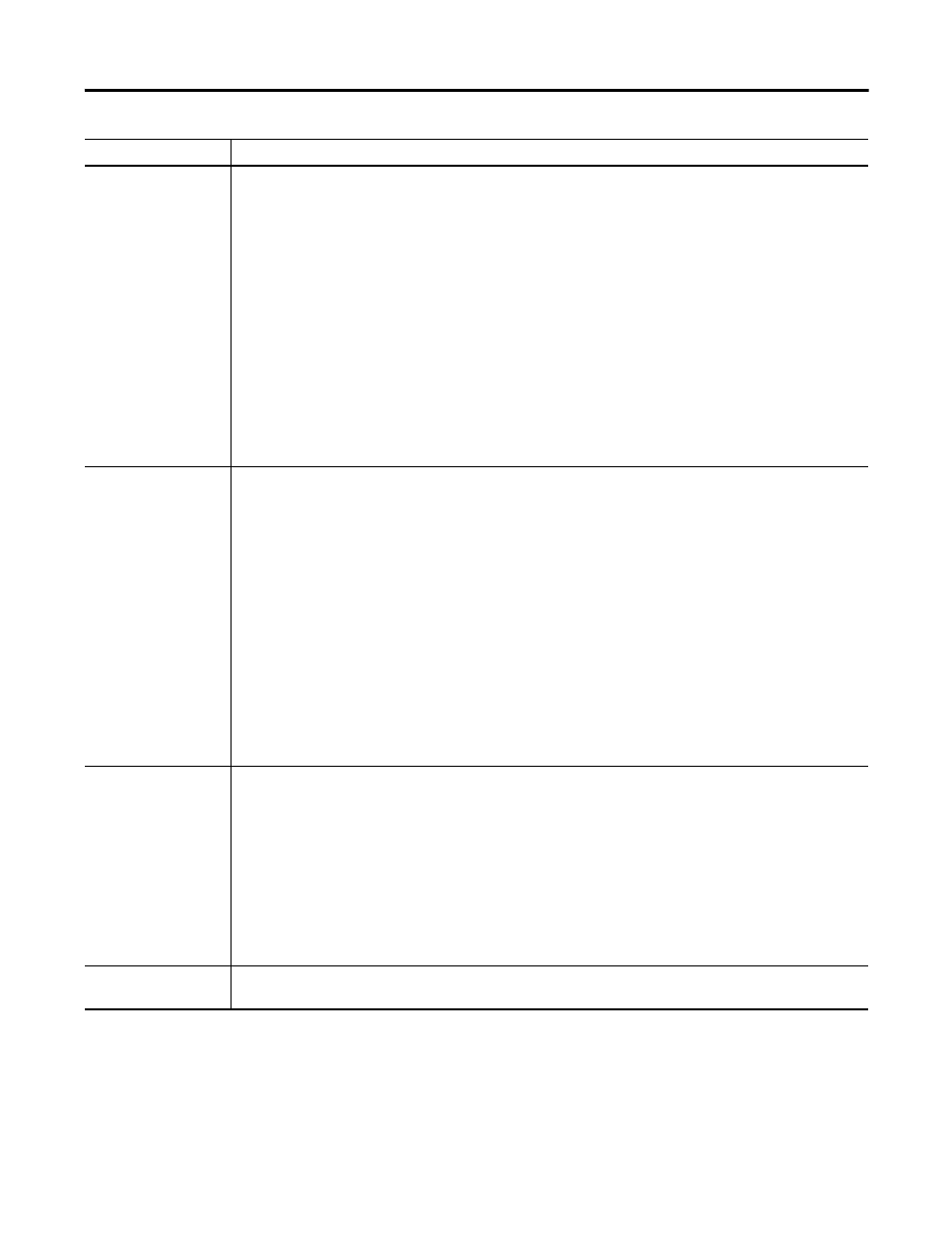
50
Publication 1756-UM534B-EN-P - November 2010
Chapter 2 Configure Scanner Mode
8. On the I/O Module Properties dialog box, select the block transfer
read-and-write-update rates, from 0…16,383 ms.
A rate of 0 means the 1756-RIO module updates the block transfer as
fast as the network and the block transfer module allows.
Type
Description
Automatic
1756-RIO module controls block transfer update.
Automatic block transfers perform a single configuration block transfer write every time the controller
transitions from Program to Run mode and then perform timed data block transfer read and write updates using
the BTR and BTW data lengths and times from the configuration tool. The length values and update times for
automatic block transfers all come from the configuration tool.
Automatic block transfers begin as soon as the controller is in run mode; they do not have to be triggered.
Errors in block transfer execution are indicated by non-zero values returned to the ControlLogix controller.
In automatic mode, the module configuration data values come from the configuration tool as default values, or
from user parameters. The size of the configuration block transfer write is the data BTW length, BtwLen, plus
the Config BTW Length, CfgLen, from the template. The data block transfer write length is BtwLen from the
template and this is the length mapped to ControlLogix output data.
The size of the data block transfer read is set by the configuration tool.
Semi-automatic
1756-RIO module controls block transfer update.
Semi-automatic block transfers perform a single configuration block transfer write every time the controller
transitions from Program to Run mode and then perform timed data block transfer read and write updates using
the BTR and BTW data lengths and times from the configuration tool. The length values and update times for
semi-automatic block transfers all come from the configuration tool.
Semi-automatic block transfers begin as soon as the controller is in run mode; they do not have to be triggered.
Any errors in BT execution are indicated by non-zero values in the ControlLogix controller.
In Semi-automatic mode, the module configuration data values come from ControlLogix output data. The size of
the configuration block transfer write is the data BTW length, BtwLen, plus the Config BTW Length, CfgLen,
from the template, and this is the length mapped to ControlLogix output data. The data block transfer write
length is BtwLen from the template.
The size of the data block transfer read is set by the configuration tool.
Manual
The ControlLogix controller controls block transfer update.
I/O module configuration gathers data from the ControlLogix controller.
To execute block transfers in manual mode:
enter the BTR and/or BTW length and BTW data in the control block for the module.
set the BTR.EN and/or BTW.EN bits (BTR.CONT/BTW.CONT) for continuous execution.
check the BTR.DN/BTW.DN bits that indicate BT execution is complete (BTR data is available at that time).
check the BTR.ERR/BTW.ERR bits. If set, read the error code to determine the cause of the problem.
Inhibit Automatic Block
Transfers
To inhibit a running automatic, or semi-automatic block transfer, set bit 9 to offset 0 of the mapped output data
for the module.
