Invalid input format selected, Alarm not enabled, Invalid alarm data – Rockwell Automation 1769-IF16V Compact High Density Analog Input Modules User Manual
Page 56
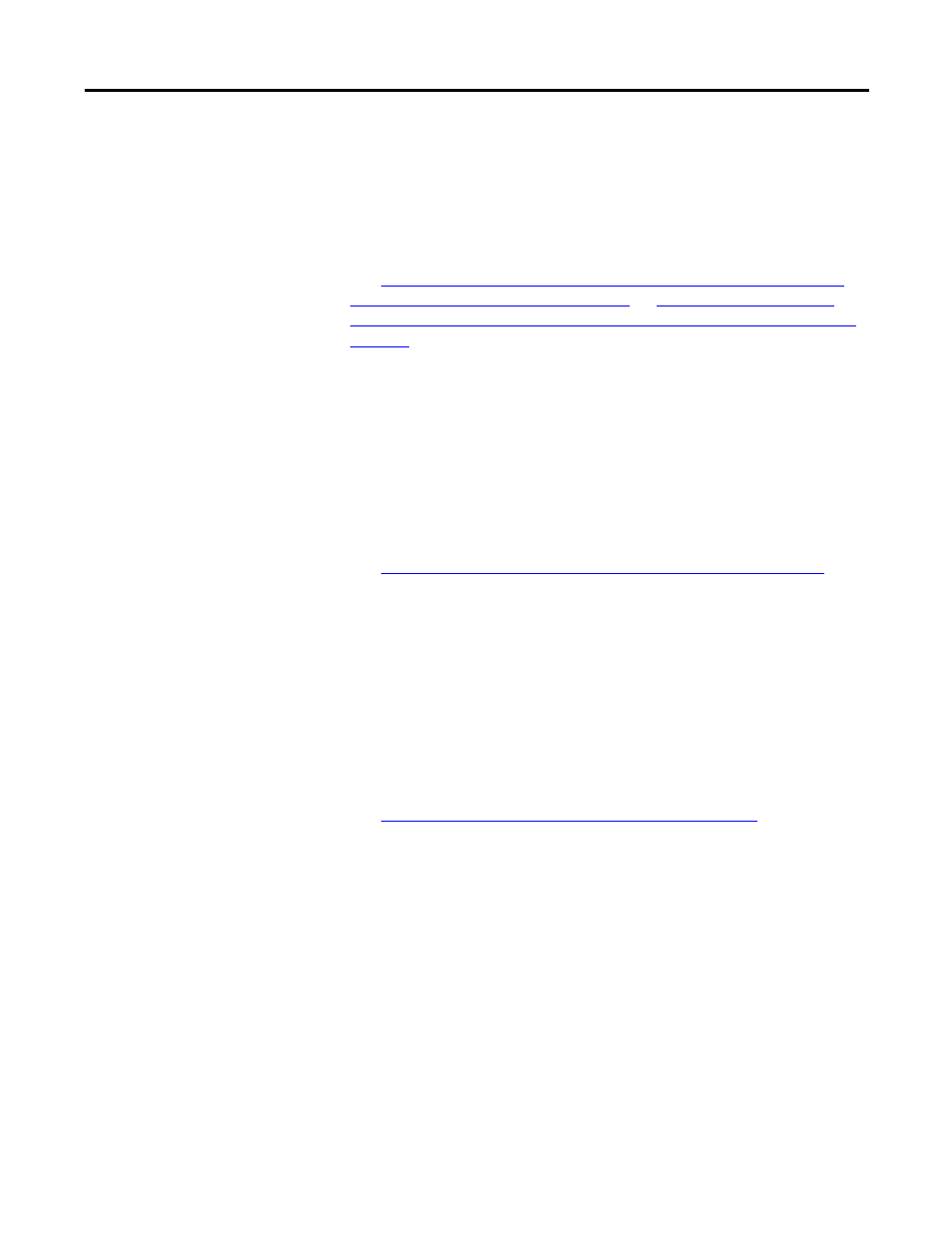
56
Publication 1769-UM018A-EN-P - October 2008
Chapter 4 Module Diagnostics and Troubleshooting
Invalid Input Format Selected
These error codes occur when the 3-bit input format code for the
indicated channel is not one of the assigned input format codes for
the module.
1769-IF16C Module: Bit Definitions for Input Range and Input
Data Configuration Words on page 38
or
Definitions for Input Range and Input Data Configuration Words on
page 39
for details on the assigned input format codes for each
module.
Alarm Not Enabled
These error codes occur when a channel is enabled and the Alarm
Latch and/or the Enable Interrupt control bits for that channel are set
but the Enable Alarm bit is not set.
Bit Definitions for Channel Configuration Words on page 38
for
details on setting the process alarm control bits for the modules.
Invalid Alarm Data
These error codes occur when the data entered for the high or low
process alarms for a channel exceed the full-range limits of the
channel. The full-range limits for a channel are a function of the input
range and the input format selected for the channel.
Valid Input Data Word Formats/Ranges on page 42
for details on
the full-range limits for each data range and data format.
These error codes may also occur if the deadband value entered for a
channel is less than 0, or is greater than or equal to one-half times the
channel’s high alarm value minus the channel’s low alarm value.
