System overview, Module operation, System overview module operation – Rockwell Automation 1769-IF16V Compact High Density Analog Input Modules User Manual
Page 11
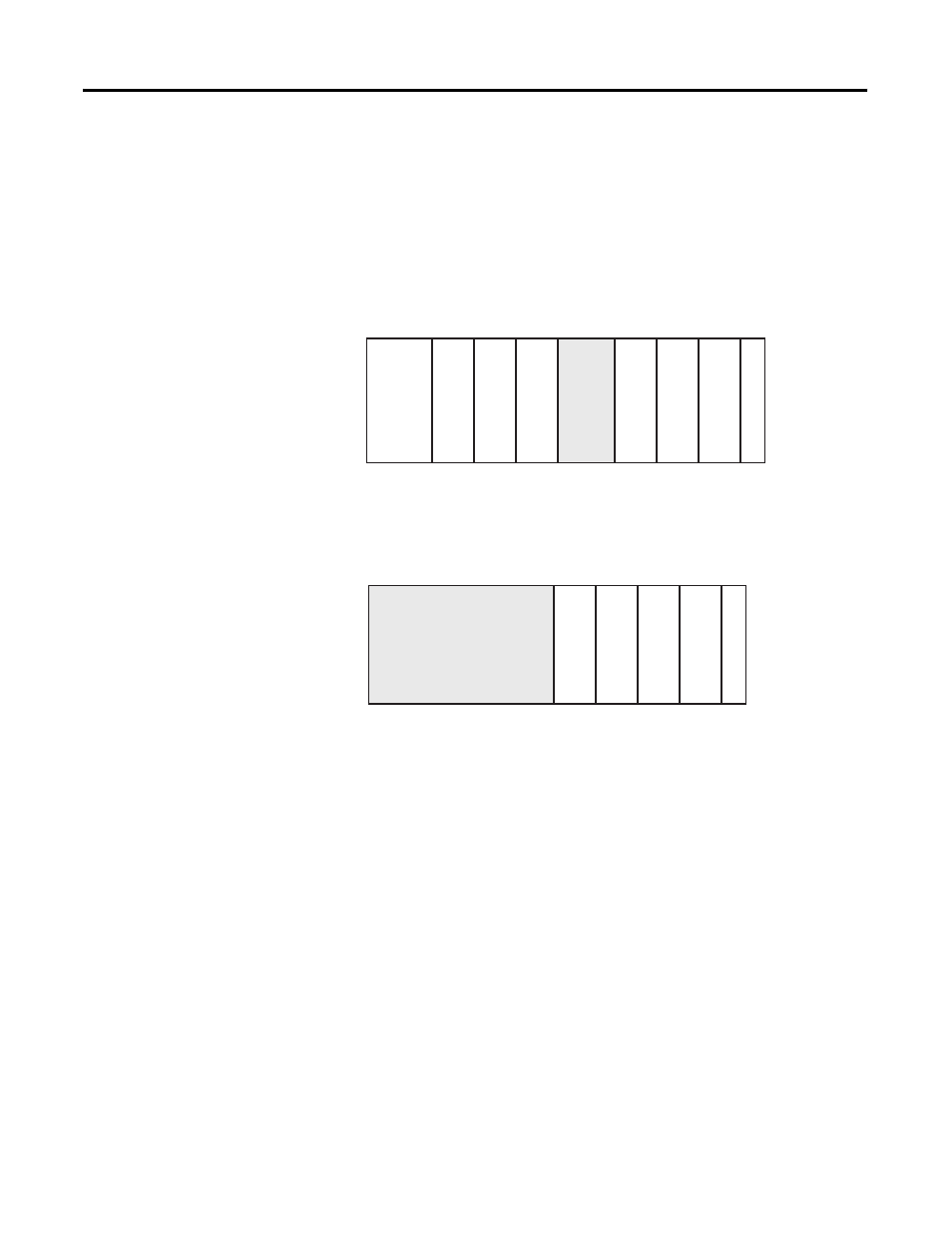
Publication 1769-UM018A-EN-P - October 2008
11
Overview Chapter 1
System Overview
The modules communicate to the controller through the bus interface.
The modules also receive 5 and 24V DC power through the bus
interface.
You can install as many analog modules as your power supply can
support. However, the modules may not be located more than eight
modules away from the system power supply.
Determine Power Supply Distance
Module Operation
When you cycle power, the modules perform a check of their internal
circuits, memory, and basic functions. During this time, the module
status OK indicator remains off. If no faults are found during
power-cycle diagnostics, the module status OK indicator is turned on.
After power-cycle checks are complete, the modules wait for valid
channel configuration data. If an invalid configuration is detected, the
modules generate a configuration error. Once a channel is properly
configured and enabled, it begins the analog-to-digital conversion
process.
Each time a channel is read, the converted analog data value is tested
for an over-range or under-range condition. In addition, the modules
support user-configured high and low alarm condition tests for each
channel. If any of these conditions are detected, unique bits are set in
the channel status words.
1
1
1
2
3
4
3
2
2
3
4
S
yst
em Power
Su
ppl
y
C
ompact
I/
O
Com
pact
I/
O
Com
pact
I/
O
En
d C
ap
Compa
ct
Logi
x C
ont
ro
lle
r
or
I/O
C
ommun
ica
ti
on
A
dapt
er
Co
m
pac
t I/
O
Co
mpact
I/O
Co
mpact
I/O
or
Power Supply Distance
Co
m
pac
t I/
O
Co
m
pac
t I/
O
Co
mpact
I/O
Co
mpact
I/O
End Cap
MicroLogix 1500 Controller
with Integrated System
Power Supply
Power Supply Distance
