Channel configuration – Rockwell Automation 1769-IF16V Compact High Density Analog Input Modules User Manual
Page 38
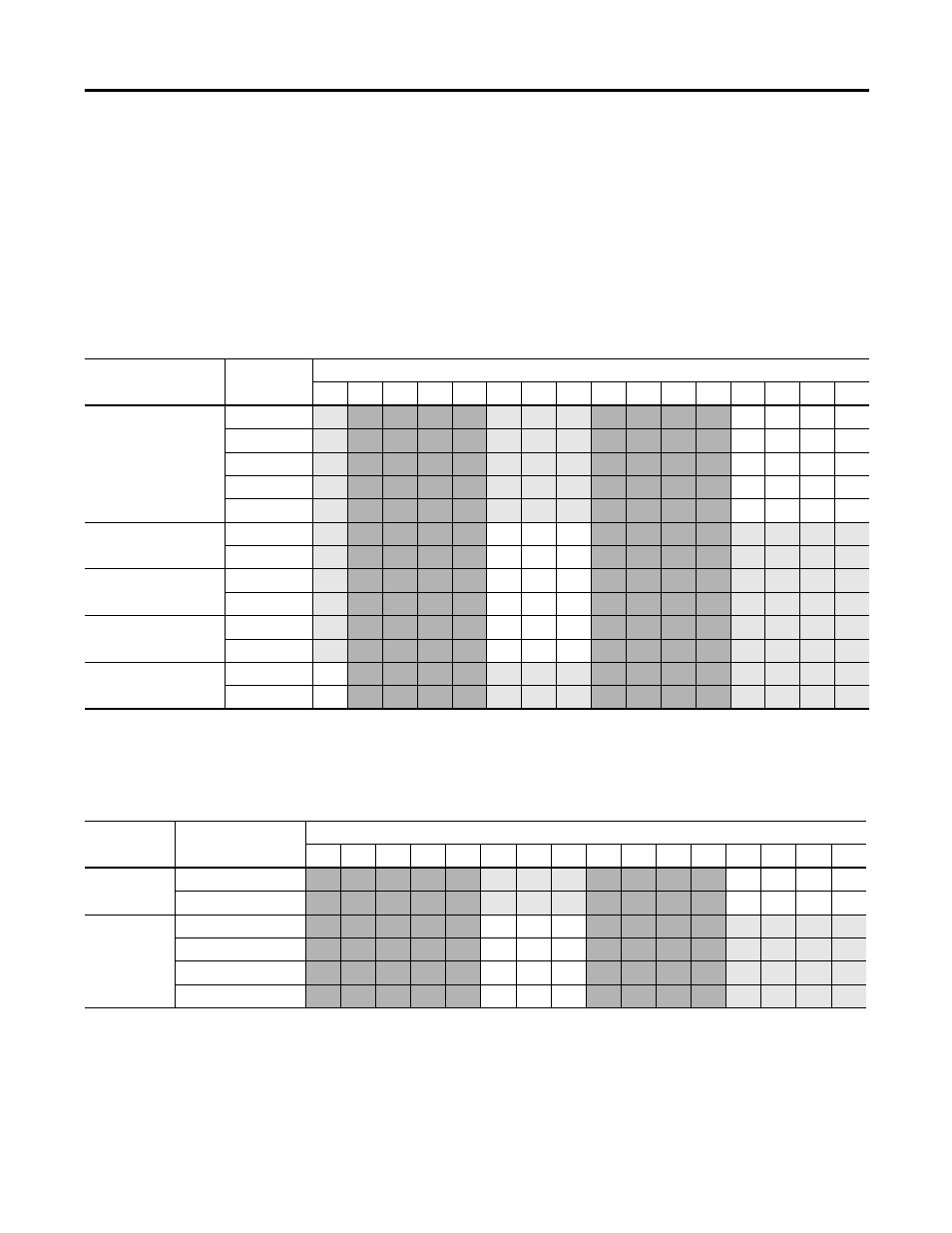
38
Publication 1769-UM018A-EN-P - October 2008
Chapter 3 Module Data, Status, and Channel Configuration
Channel Configuration
Each channel is independently configured via a group of six
consecutive words in the Configuration Data file. The first two words
of the group consist of bit fields, the settings of which determine how
the channel operates. See the tables below and the descriptions that
follow for valid configuration settings and their meanings. The default
bit status of the configuration file is all zeros.
Bit Definitions for Channel Configuration Words
Define
To Choose
Make these bit settings
15
14
13
12
11
10
09
08
07
06
05
04
03
02
01
00
Input Filter Selection
60 Hz
0
0
0
0
50 Hz
0
0
0
1
16 Hz
0
0
1
0
315 Hz
0
0
1
1
1365 Hz
0
1
0
0
Enable Interrupt
(1)
(2)
(EI)
Enable
1
Disable
0
Process Alarm Latch
(AL)
Enable
1
Disable
0
Enable Process Alarms
(EA)
Enable
1
Disable
0
Enable Channel (EC)
Enable
1
Disable
0
(1) Alarm interrupts are not supported by all bus masters. Check your controller’s user manual to determine if expansion I/O interrupts are supported.
(2) Do not set this bit to 1 unless the Enable Process Alarms (EA) bit is also set to 1 for the same channel.
1769-IF16C Module: Bit Definitions for Input Range and Input Data Configuration Words
Define
To Choose
Make these bit settings
15
14
13
12
11
10
09
08
07
06
05
04
03
02
01
00
Input Range
Select
4…20 mA
0
0
0
0
0…20 mA
0
0
0
1
Input Data
Format Select
Proportional Counts
0
0
0
Engineering Units
0
0
1
Scaled for PID
0
1
0
Percent Range
0
1
1
