Monitoring channel status bits, Monitoring channel status bits -6 – Rockwell Automation 1746-NT4 Series B,D17466.6.1 SLC 500 4-Channel Thermocouple/mV Input Module User Manual User Manual
Page 76
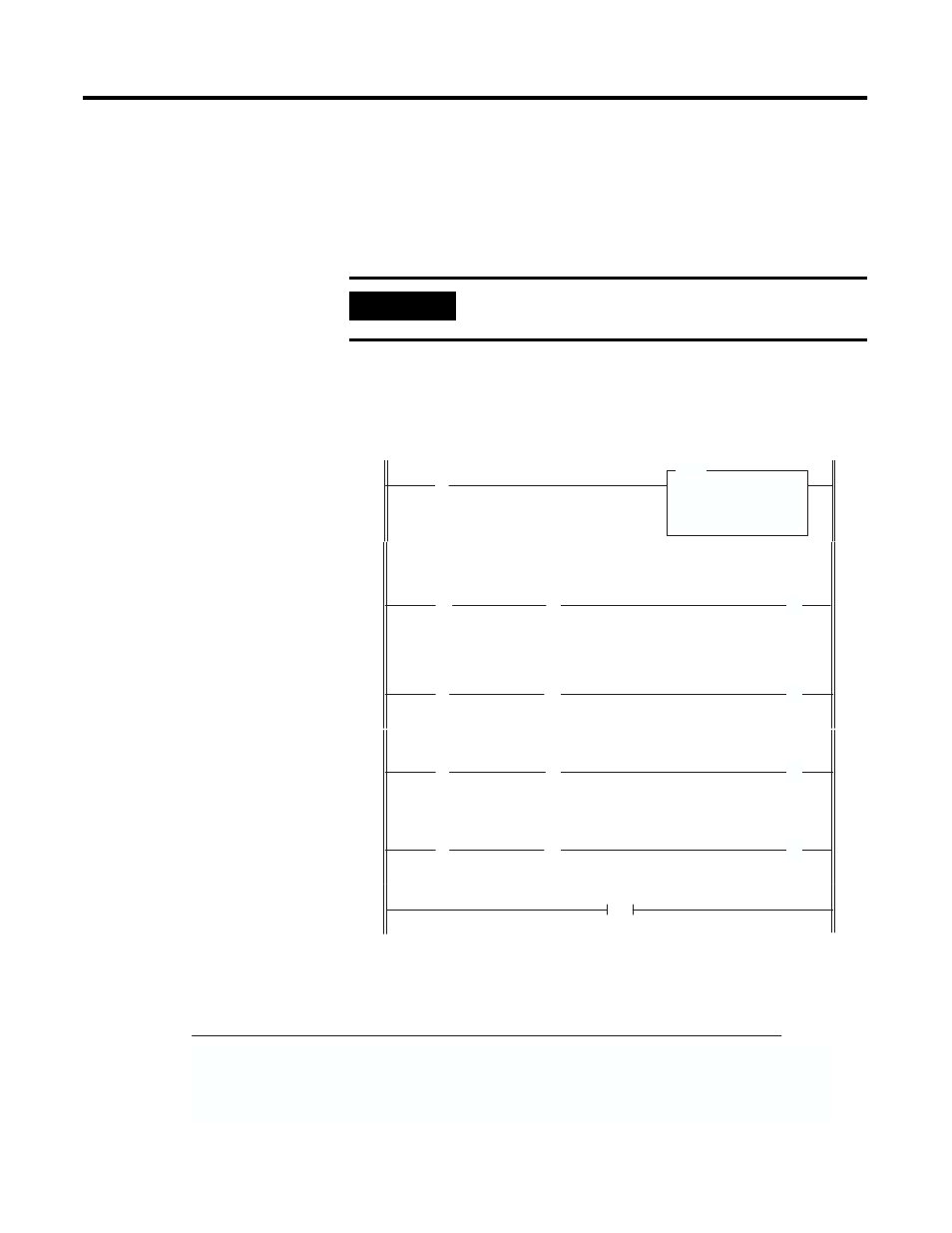
Publication 1746-UM007C-EN-P - July 2004
6-6 Ladder Programming Examples
Monitoring Channel Status
Bits
This example shows how you could monitor the open circuit error
bits of each channel and set an alarm in the processor if one of the
thermocouples opens. An open circuit error can occur if the
thermocouple breaks, one of the thermocouple wires gets cut or
disconnected from the terminal block, or if the CJC thermistors are not
installed or are damaged.
IMPORTANT
If a CJC thermistor is not installed or is damaged, all
four alarms are set, and all four channel LEDs blink.
Program Listing
] [
COPY FILE
Source
#N10:0
Dest
#O:3.0
Length
4
First Pass Bit
S:1
15
Rung 2:0
COP
Initialize NT4
11
Rung 2:1
Channel 0
Status
] [
I:3.4
] [
I:3.4
12
( )
O:2.0
0
Channel 0
Open
Channel 0
Alarm
11
Rung 2:2
Channel 1
Status
I:3.5
12
( )
O:2.0
1
Channel 1
Open
Channel 1
Alarm
I:3.5
] [
] [
11
Rung 2:3
Channel 2
Status
I:3.6
I:3.6
12
( )
O:2.0
2
Channel 2
Open
Channel 2
Alarm
] [
] [
11
Rung 2:4
Channel 3
Status
I:3.7
] [
I:3.7
12
( )
O:2.0
3
Channel 3
Open
Channel 3
Alarm
] [
Rung 2:5
END
Data Table
address 15 data 0 address 15 data 0
N10:0 0000 1001 0001 0001 N10:3 0000 1001 0001 0001
N10:1 0000 1001 0001 0001
N10:2 0000 1001 0001 0001
