Dynamic programming, Dynamic programming -3 – Rockwell Automation 1746-NT4 Series B,D17466.6.1 SLC 500 4-Channel Thermocouple/mV Input Module User Manual User Manual
Page 73
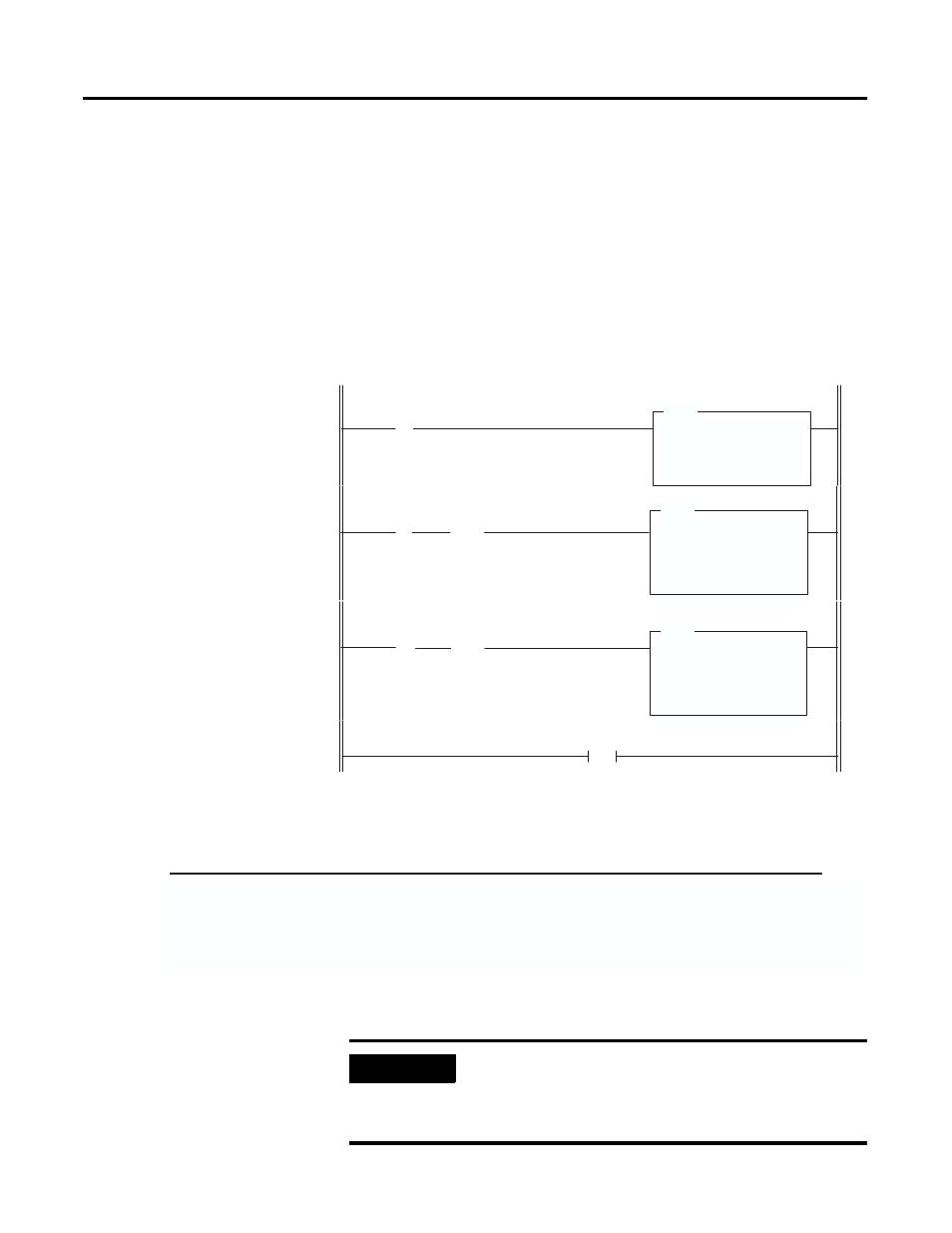
Publication 1746-UM007C-EN-P - July 2004
Ladder Programming Examples 6-3
Dynamic Programming
The following example explains how to change data in the channel
configuration word when the channel is currently enabled.
Example - Execute a dynamic configuration change to channel 2 of
the thermocouple module located in slot 3 of a 1746 chassis. Change
from monitoring an external type K thermocouple to monitoring the
CJC sensors mounted on the terminal block. This gives a good
indication of what the temperature is inside the control cabinet.
Finally, set channel 2 back to type K thermocouple.
Program Listing
] [
COP
COPY FILE
Source
#N10:0
Dest
#O:3.0
Length 4
S:1
15
Set up all four channels
Rung 2:0
] [
0
Set channel 2 to CJC
Rung 2:1
B3
0
I:1.0
MOVE
Source
N10:4
Dest
O:3.2
MOV
[OSR]
Rung 2:2
B3
1
]/[
MOVE
Source
N10:2
Dest
O:3.2
Set channel 2 back to type K
MOV
0
I:1.0
[OSR]
Rung 2:3
END
Data Table
address 15 data 0 address 15 data 0
N10:0 0000 1001 0001 0001 N10:3 0000 1001 0001 0001
N10:1 0000 1001 0001 0001 N10:4 0000 1001 0001 1111
N10:2 0000 1001 0001 0001
IMPORTANT
While the module performs the configuration
alteration, it does not monitor input device data
change at any channel. Refer to page 4-9, Channel
Turn-On, Turn-Off, and Reconfiguration Times.
