Constant check box availability – Rockwell Automation Logix5000 Controllers I/O and Tag Data Programming Manual User Manual
Page 80
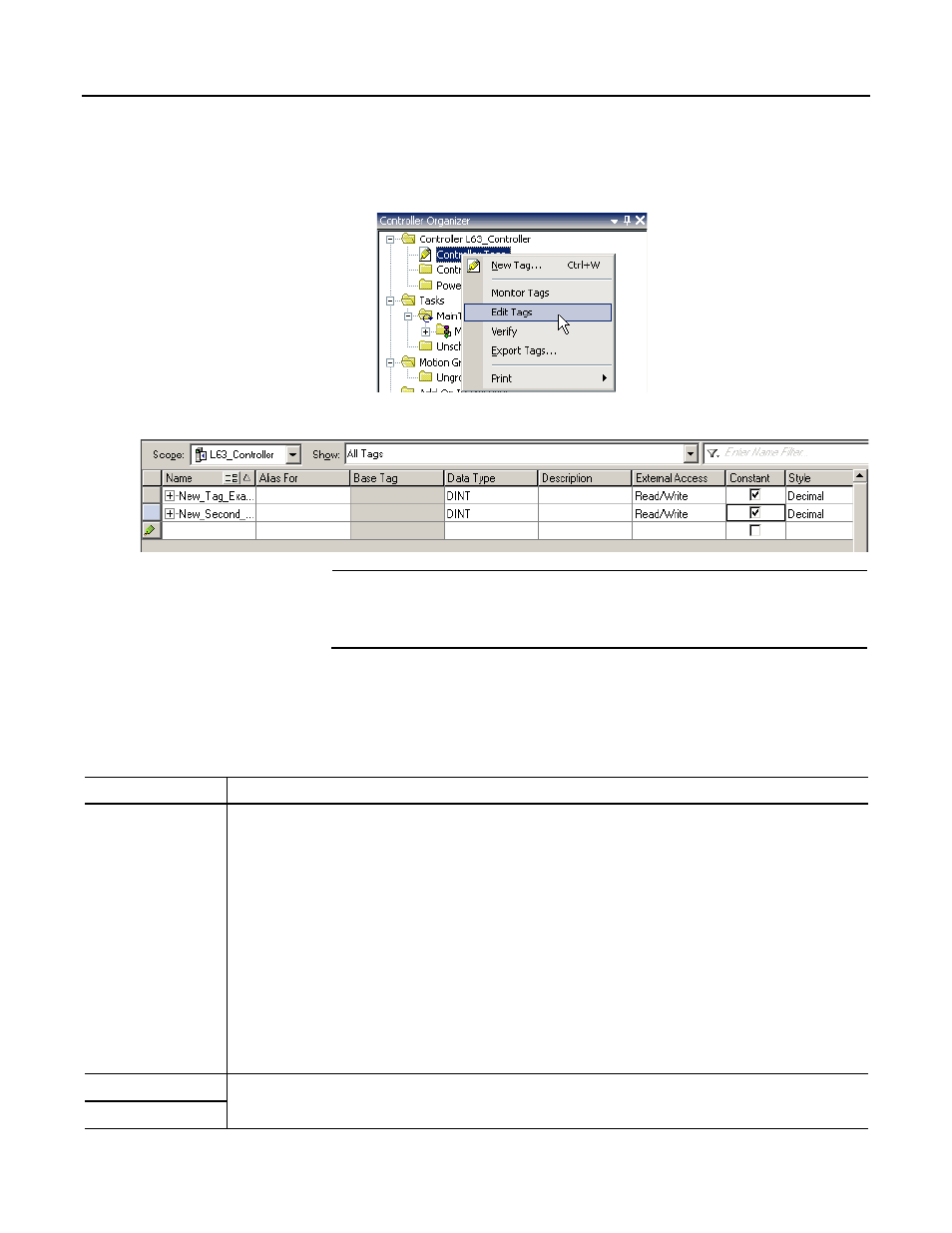
Chapter 4
Data access control
1. In the Controller Organizer, right-click Controller Tags and then click
Edit Tags.
In the Tag Editor, select the check box in the Constant column.
Important:
In the Tag Monitor, the Constant setting for the tag appears in the same Constant column as shown
in the previous illustration. However, you cannot change the value.
The Constant column also is available on the Equipment Phase Tag Editor and Equipment Phase Tag
Monitor.
The state of the Constant check box depends on a number of conditions.
Dialog Box/Window
Considerations
New Tag
The Constant check box is unavailable if:
• The tag is an alias tag.
• The Factory Talk Security action is not enabled for changing constant value property of a tag.
• You do not have permission to change tag properties (Factory Talk Security Tag Modify is denied.)
• The new tag is a consumed tag.
• The tag’s data type is not a data table-backed type.
• The tag is used in an Add-On Instruction as an input parameter, output parameter, or local tag.
• Redundancy controller is in any state that does not allow changes.
• The controller is safety-secured and the tag is a safety tag.
(4)
• If the tag scope is an equipment phase and the equipment phase feature is not activated in the current license.
• The controller is in hard-run mode.
• The Add-On Instruction is in Source Protection mode.
Tag Properties
Same considerations apply as for New Tag (preceding row).
Tag Editor
Constant check box
availability
80
Rockwell Automation Publication 1756-PM004E-EN-P - October 2014
