Indirect addresses – Rockwell Automation Logix5000 Controllers I/O and Tag Data Programming Manual User Manual
Page 50
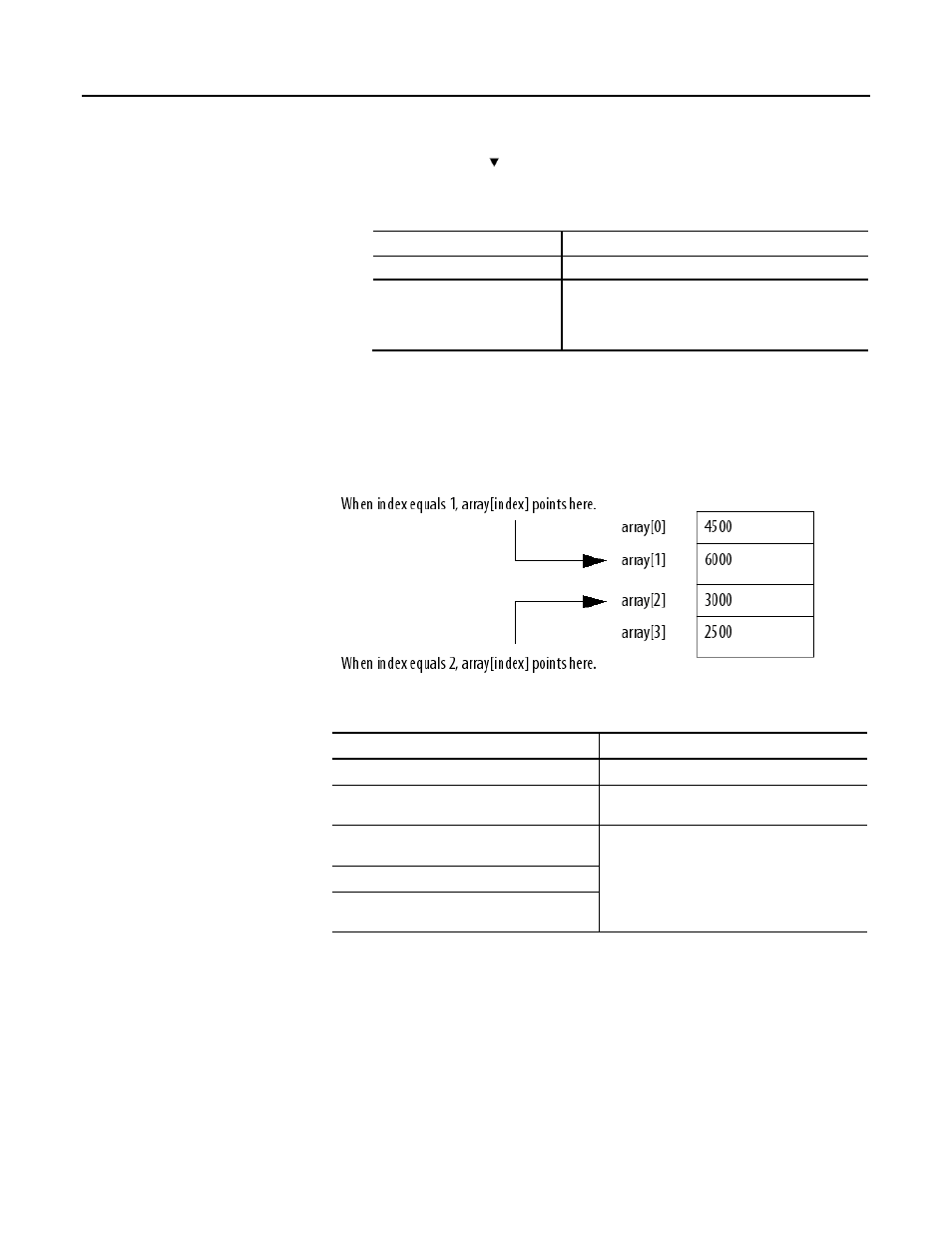
Chapter 2
Organize tags
3. In the cell, click .
4. Select the tag that the alias represents.
To
Do This
Select a tag
Double-click the tag name.
Select a bit number
1. Click the tag name.
2. To the right of the tag name, click +.
3. Click the required bit.
5. Click another cell.
If you want an instruction to access different elements in an array, use a tag in the
subscript of the array (an indirect address). By changing the value of the tag, you
change the element of the array that your logic references.
The following table outlines some common uses for an indirect address.
To
Use a tag in the subscript and
Select a recipe from an array of recipes
Enter the number of the recipe in the tag.
Load a specific machine setup from an array of possible
setups
Enter the desired setup in the tag.
Load parameters or states from an array, one element at a
time
A. Perform the required action on the first element.
B. Use an ADD instruction to increment the tag value and
point to the next element in the array.
Log error codes
Perform several actions on an array element and then index
to the next element
The following example loads a series of preset values into a timer, one value (array
element) at a time.
Indirect addresses
50
Rockwell Automation Publication 1756-PM004E-EN-P - October 2014
