Rockwell Automation Logix5000 Controllers I/O and Tag Data Programming Manual User Manual
Page 75
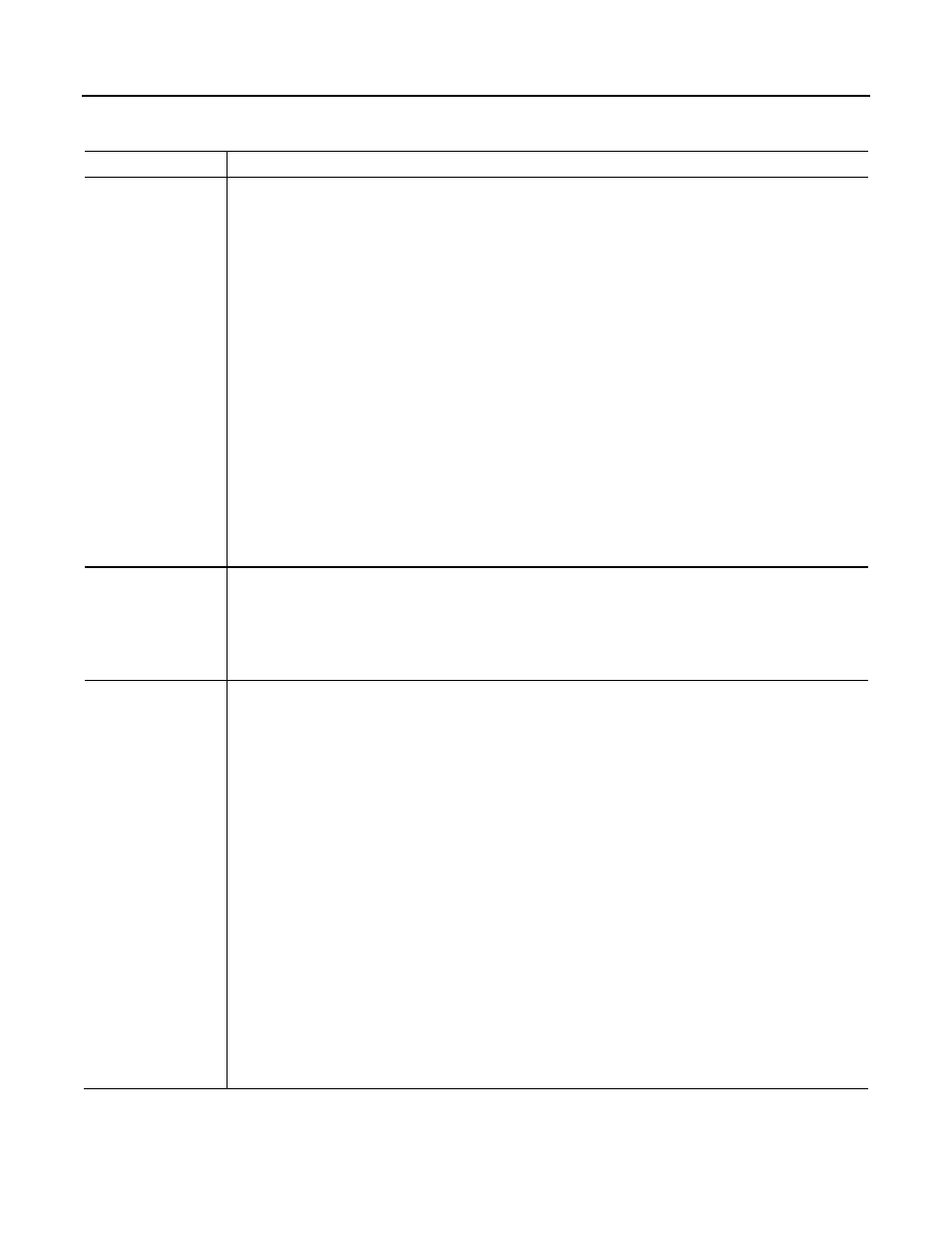
Data access control
Chapter 4
Dialog Box/Window
Considerations
Add-On Instruction
Definition - Parameters
Tab
The External Access column is unavailable for:
• InOut parameters, for which there are no external access options.
• EnableIn and EnableOut parameters, which default to Read Only.
The External Access column is unavailable when:
• You do not have permission to change the external access settings.
(3)
• The controller is online.
• The tag is an alias tag.
• The Add-On Instruction is in Source Protection mode.
• The row represents an expanded bit, or data member.
For new parameters, changing Usage changes the External Access default:
• To Read/Write for Input Parameter, equipment phase input parameter, and Add-On Instruction input parameter.
• To Read Only for Output Parameter, for equipment phase output parameter, and Add-On Instruction output parameter.
• To blank and unavailable for InOut Parameter.
Changing external access attributes cause:
• An error message if you change a tag from Input or Output Parameter to InOut Parameter and the present attribute is either Read/Write,
or Read Only.
• No change if you switch between Input Parameter and Output Parameter.
• The value of the external access updates to the new target for an alias.
Add-On Instruction
Definition - Local Tags Tab
The External Access column is unavailable if:
• You do not have permission to change external access settings.
(3)
• The controller is online.
• The Add-On Instruction is in Source Protection mode.
• The row represents an expanded array dimension, bit, or data member.
Add-On Instruction Edit
Tags
Note: External access is not applicable for InOut parameters because they are just references until invoked.
The External Access column is unavailable for:
• EnableIn and EnableOut parameters, which default to Read Only.
The External Access column is unavailable when:
• You do not have permission to change the external access settings.
(3)
• The controller is online.
• The tag is an alias tag.
• The Add-On Instruction is in Source Protection mode.
• The row represents an expanded array dimension, bit, or data member.
For new parameters, changing Usage changes the External Access default:
• To Read/Write for Input Parameter, equipment phase input parameter, and Add-On Instruction input parameter.
• To Read Only for Output Parameter, for equipment phase output parameter, and Add-On Instruction output parameter.
• To blank and unavailable for InOut Parameter.
• To None and unavailable for Local Tag.
Changing the external access attribute causes:
• A warning message if you change a tag from Input Parameter or Output Parameter to InOut Parameter and the parameter attribute is
either Read/Write, or Read Only.
• No change if you switch between Input Parameter or Output Parameter and Local tag.
Finally, the external access value updates to the value from the new target if you change the target for an alias for an Input or Output parameter.
(3) If you have User-defined Data Type Modify permission, you also can change the external access for a User-defined data type.
Rock well Automati on Publication 1756- PM004E -EN-P - October 2014
75
