Rockwell Automation Logix5000 Controllers I/O and Tag Data Programming Manual User Manual
Page 74
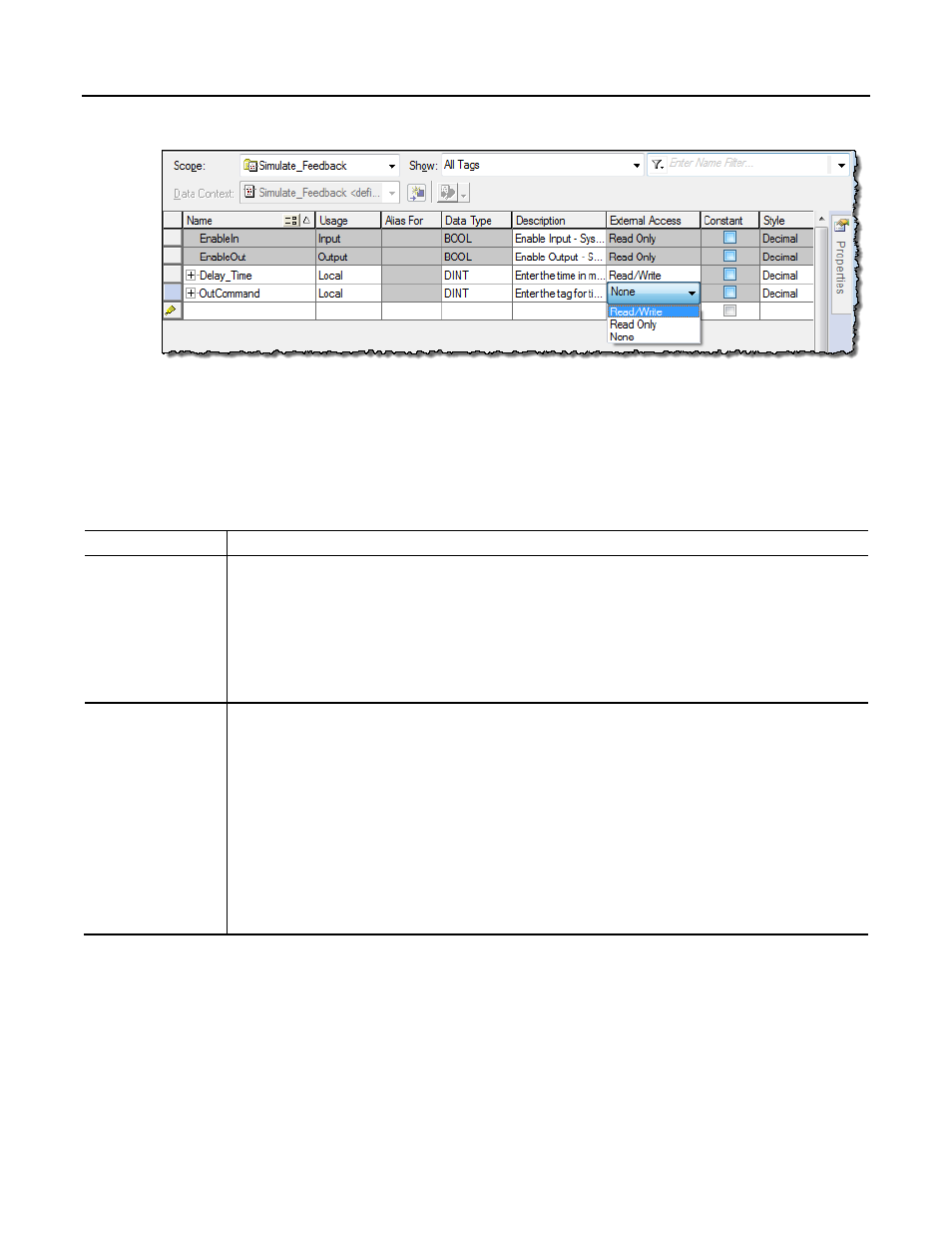
Chapter 4
Data access control
You can configure the external access of an Add-On Instruction’s parameters and
local tags in the Add-On Instruction Definition dialog box and on the Add-On
Instruction Parameters and Local Tags dialog boxes.
For alias parameters, the external access type is equal to the type configured for the
base local tag.
Dialog Box/Window
Considerations
New Add-On Instruction
Parameter or Local Tag
If the current usage is:
• Input parameter, then the External Access list is available and the displayed value is your last selection when creating an equipment phase
input parameter or Add-On Instruction input parameter.
• Output parameter, then the External Access list is available and the displayed value is your last selection when creating an equipment phase
output parameter or Add-On Instruction output parameter.
• InOut parameter, then the External Access list is unavailable and blank.
• Local tag, then the External Access list is unavailable and the displayed value is None.
Parameters/Local Tag
Properties
No change is applied to the External Access list if you switch the usage among Input parameter, Output parameter or Local Tag, except when
the usage is Local Tag, then the box is unavailable.
If you change the usage from InOut parameter to:
• Input or output parameter, then the External Access list is available and your last selection for creating an equipment phase/Add-On
Instruction input parameter or an equipment phase/Add-On Instruction output parameter is displayed accordingly.
• Local tag, then the external access is updated to None and the box is unavailable.
The External Access list also is unavailable if:
• You do not have permission to change external access settings.(1)
• The controller is online.
• The tag is an alias tag.
• The Add-On Instruction is in Source Protection mode.
74
Rockwell Automation Publication 1756-PM004E-EN-P - October 2014
