Rockwell Automation 1783-EMS08T Stratix 6000 Ethernet Managed Switch User Manual User Manual
Page 58
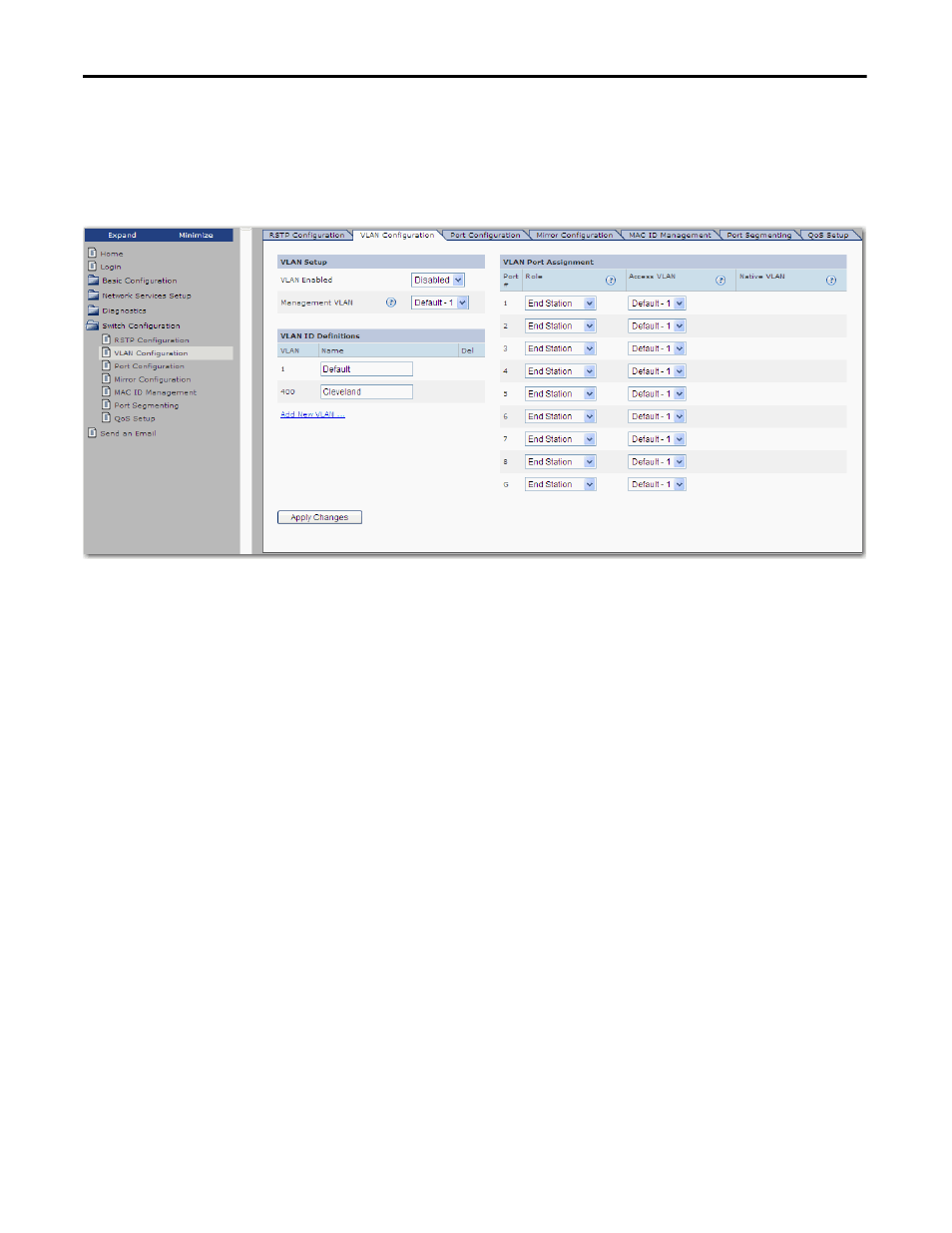
58
Rockwell Automation Publication 1783-UM001D-EN-P - January 2013
Chapter 4
Switch Management
To configure a VLAN, use this procedure.
1. From the navigation pane, expand the Switch Configuration folder and
select VLAN Configuration.
2. From the VLAN Enabled pull-down menu, choose Enabled.
3. To create a custom VLAN, perform these steps:
a. Click Add New VLAN.
b. From the Add New VLAN dialog box, type a VLAN ID from 1…4094,
type a descriptive name to identify the VLAN, and then click Add
VLAN.
The new VLAN appears in the VLAN ID Definitions area below the
default VLAN.
4. From the Management VLAN pull-down menu, choose a custom VLAN
or accept the default VLAN as the management VLAN.
The management VLAN ensures administrative access to the switch. You
cannot access the switch and its services through any other VLAN.
5. In the VLAN Port Assignment area, assign one of these roles to each port:
• End Station—The port receives network traffic from the Access VLAN
only. Network traffic from other VLANs is not forwarded to the port.
By default, all ports are end stations.
• Switch/Router—The port is a trunk port that provides traffic for all
VLANs across the port.
