Rockwell Automation 1783-EMS08T Stratix 6000 Ethernet Managed Switch User Manual User Manual
Page 14
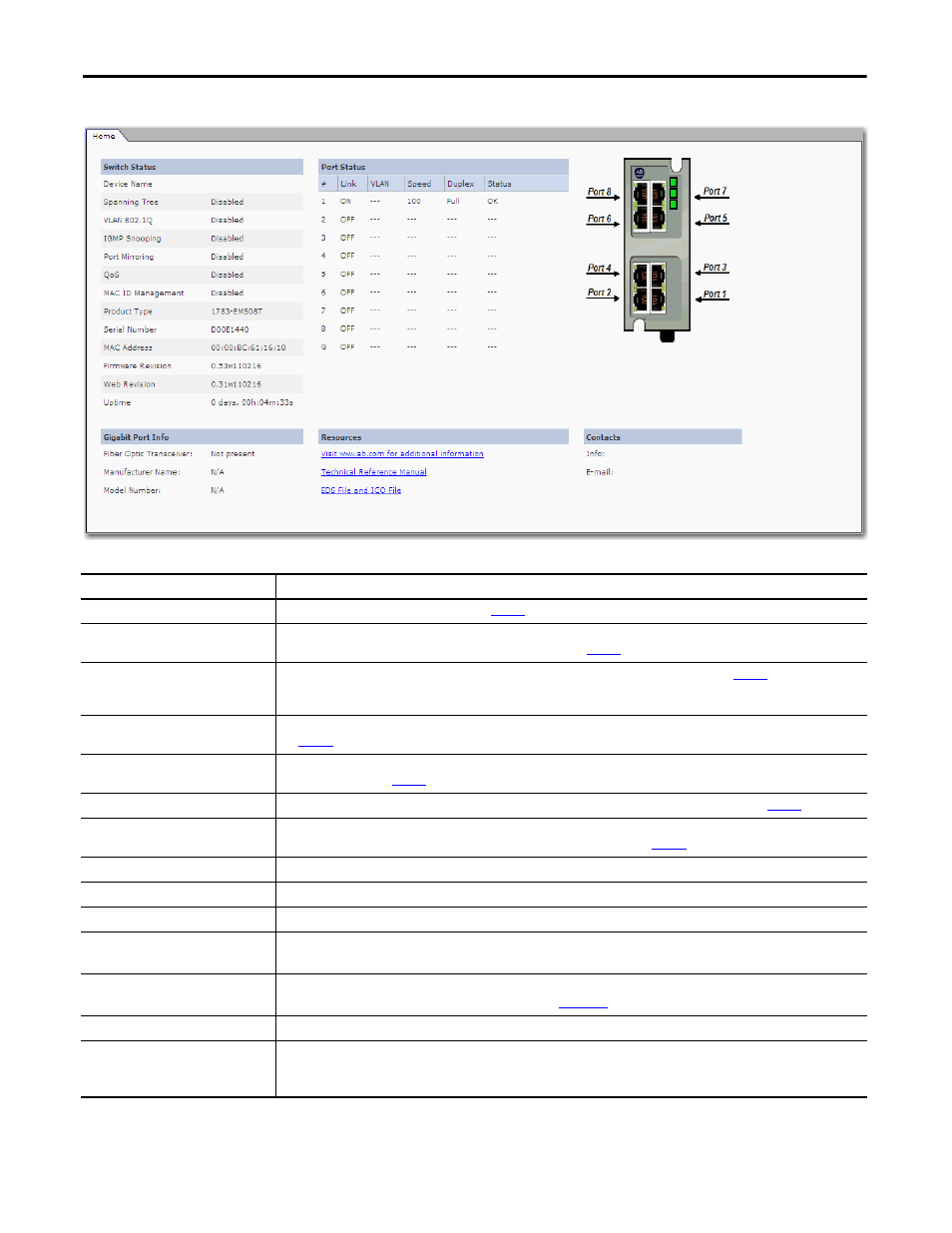
14
Rockwell Automation Publication 1783-UM001D-EN-P - January 2013
Chapter 1
Basic Configuration
Table 2 - Items on the Home Page
Value
Description
Device Name
You provide this entry to identify the switch. See
for instructions on entering the switch’s name.
Spanning Tree
Indicates the current Rapid Spanning Tree Protocol (RSTP) mode of the switch. Possible values are Enabled (RSTP), Enabled (STP
Compatibility), or Disabled. For more about setting the RSTP mode, see
.
VLAN 802.1Q
Indicates whether the virtual local-area network (VLAN) feature is enabled on the switch, as described on
. Note that the VLAN
feature used in earlier firmware revisions has been renamed port segmenting. As of firmware revisions
0.11 and 0.53
, a new VLAN
feature is provided for only the 1783-EMS08T switch.
IGMP Snooping
Filtering mechanism for multicast traffic should be used when I/O is running on the Ethernet network. For more about IGMP snooping,
see
Port Mirroring
Allows traffic on one port to be copied and sent (mirrored) to another port so that an Ethernet protocol analyzer can capture it. For more
about port mirroring, see
QoS
When enabled, the switch can prioritize packet delivery to a certain port or MAC address. For more about QoS, see
.
MAC ID Management
Determines if a MAC ID is authorized on the network by checking the allowed MAC IDs and notifies the switch’s controller when an
unauthorized node appears on the network. For more about MAC ID management, see
Product Type
Shows the part number of the switch.
Serial Number
Unique to every switch.
MAC Address
Indicates the Ethernet address of the switch.
Firmware Revision
Check our website to make sure you are up to date.
This file updates product firmware. The web interface must be updated separately.
Web Revision
Check our website to make sure you are up to date.
This file updates your web interface. For related information, see
Uptime
This setting indicates the switch’s running time. This timer is reset when the switch is powered up.
Link (Port Status)
Possible values are ON and OFF.
ON is if a device is connected to the port and has power. ON corresponds to the Link State Status indicator on the switch port being either
solid or flashing green.
