Before you install your input module, European union directive compliance, How to install your thermocouple/mv input module – Rockwell Automation 1794-IT8,D17946.5.7 Thermocouple/Millivolt Input Module User Manual
Page 15: Chapter
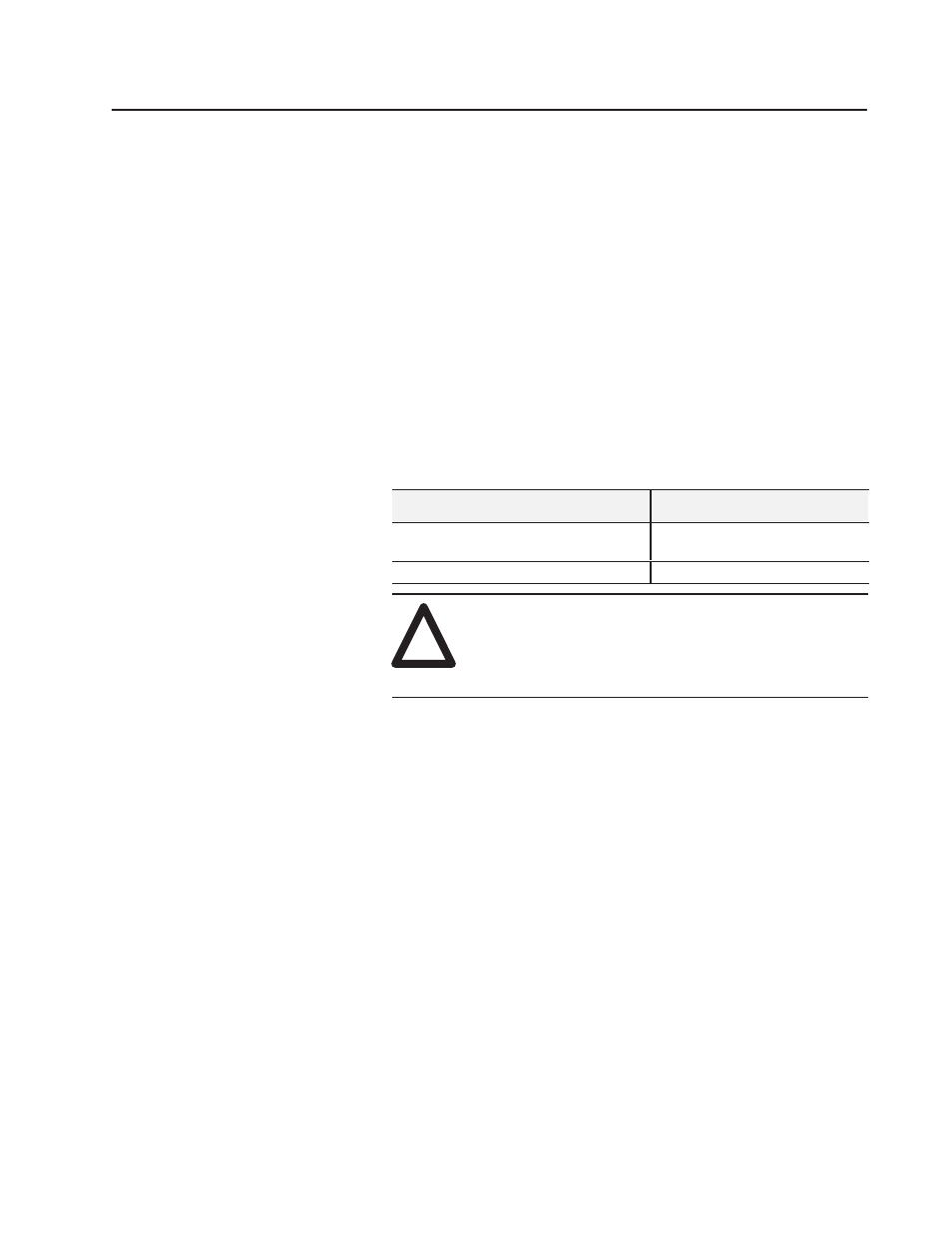
Chapter
2
Publication 1794-6.5.7
How to Install Your
Thermocouple/mV Input
Module
In this chapter, we tell you:
•
how to install your module
•
how to set the module keyswitch
•
how to wire the terminal base
•
about the indicators
Before installing your thermocouple/mV module in the I/O chassis:
You need to:
As described under:
Calculate the power requirements of all
modules in each chassis.
Power Requirements, page 2-2
Position the keyswitch on the terminal base
Installing the Module, page 2–4
!
ATTENTION: The Thermocouple module does not
receive power from the backplane. +24V dc power
must be applied to your module before installation. If
power is not applied, the module position will appear
to the adapter as an empty slot in your chassis.
If this product has the CE mark it is approved for installation within
the European Union and EEA regions. It has been designed and
tested to meet the following directives.
EMC Directive
This product is tested to meet Council Directive 89/336/EEC
Electromagnetic Compatibility (EMC) and the following standards,
in whole or in part, documented in a technical construction file:
•
EN 50081-2EMC – Generic Emission Standard, Part 2 –
Industrial Environment
•
EN 50082-2EMC – Generic Immunity Standard, Part 2 –
Industrial Environment
This product is intended for use in an industrial environment.
Before You Install Your
Input Module
European Union Directive
Compliance
