Preset words – Rockwell Automation 1771-IJ_IK IK ENCODER/COUNTER MODULES User Manual
Page 34
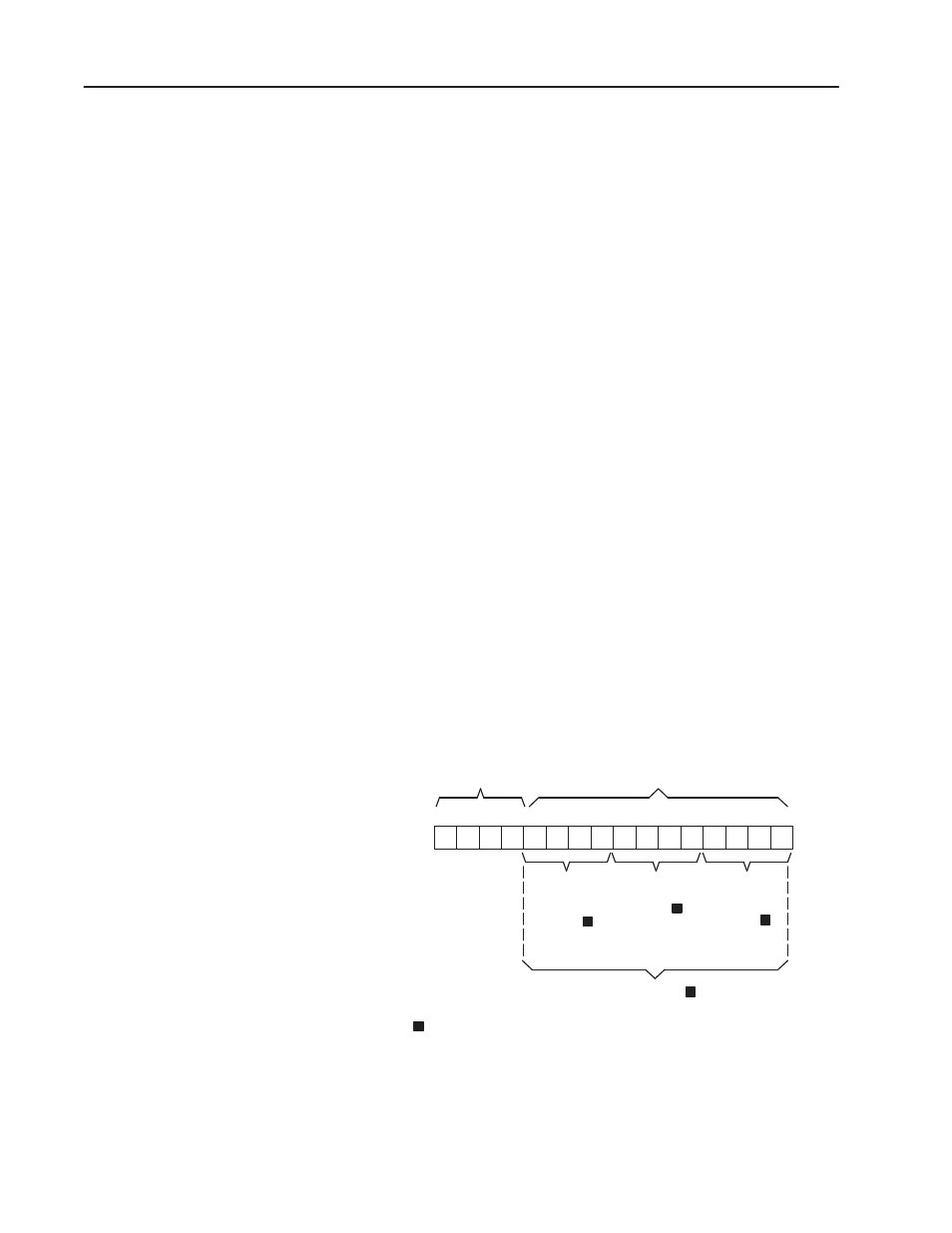
5–4
Single Transfer Programming
Publication 1771ĆUM006B-EN-P - June 2002
Bits 00-05 are significant only when one or both preset words are
used. These bits establish the comparison conditions for module
control of its outputs. As Figure 5.1 shows, bits 00-02 set up
parameters for comparison with preset word #1; bits 03-05 set up
parameters for comparison with preset word #2. The module then
controls its output #1 or #2 based on the true or false comparison of
its accumulated count with these presets.
When any of these bits is set to 1, the indicated condition is
considered by the module as true (that is, as a true condition enabling
the module to turn on its output). As Figure 5.1 shows, one bit is
used for each comparison parameter: less than, equal to, or greater
than. Note that more than one of these bits can be set to 1 for each
preset, allowing such combinations as less than or equal to, greater
than or equal to, or not equal to.
Preset Words
In single transfer communication, the preset words have the format
of Figure 5.2 and Figure 5.3. In this format, bits 00-13 store the
preset value. When BCD operation has been selected, these bits may
represent a 3-digit value from 000-999. When 12-bit binary
operation has been selected, the value may range from 0 to 1111
1111 1111 binary (4095 decimal). A module switch selection, made
during installation, selects either BCD or binary mode.
Figure 5.2
Preset Word #1 Ć Single Transfer
17 16 15 14 13 12 11 10 07 06 05 04 03 02 01 00
Most
Significant
BCD Digit
(0-9)
Middle
(0-9)
Least
Significant
(0-9)
or, 12-bit binary value
Module switch selection determines whether bits 00Ć13 are of binalry or BCD format
Preset Value
0 1 0 0
15953
Bits 14Ć17 = Word Select Bits,
must have this pattern for Preset
Word #1..
1
BCD Digit
BCD Digit
1
1
1
1
