Using this instruction sheet, What this instruction sheet contains, Preface – Rockwell Automation 1403-DM_LM_MM Powermonitor II Instruction Sheet User Manual
Page 7
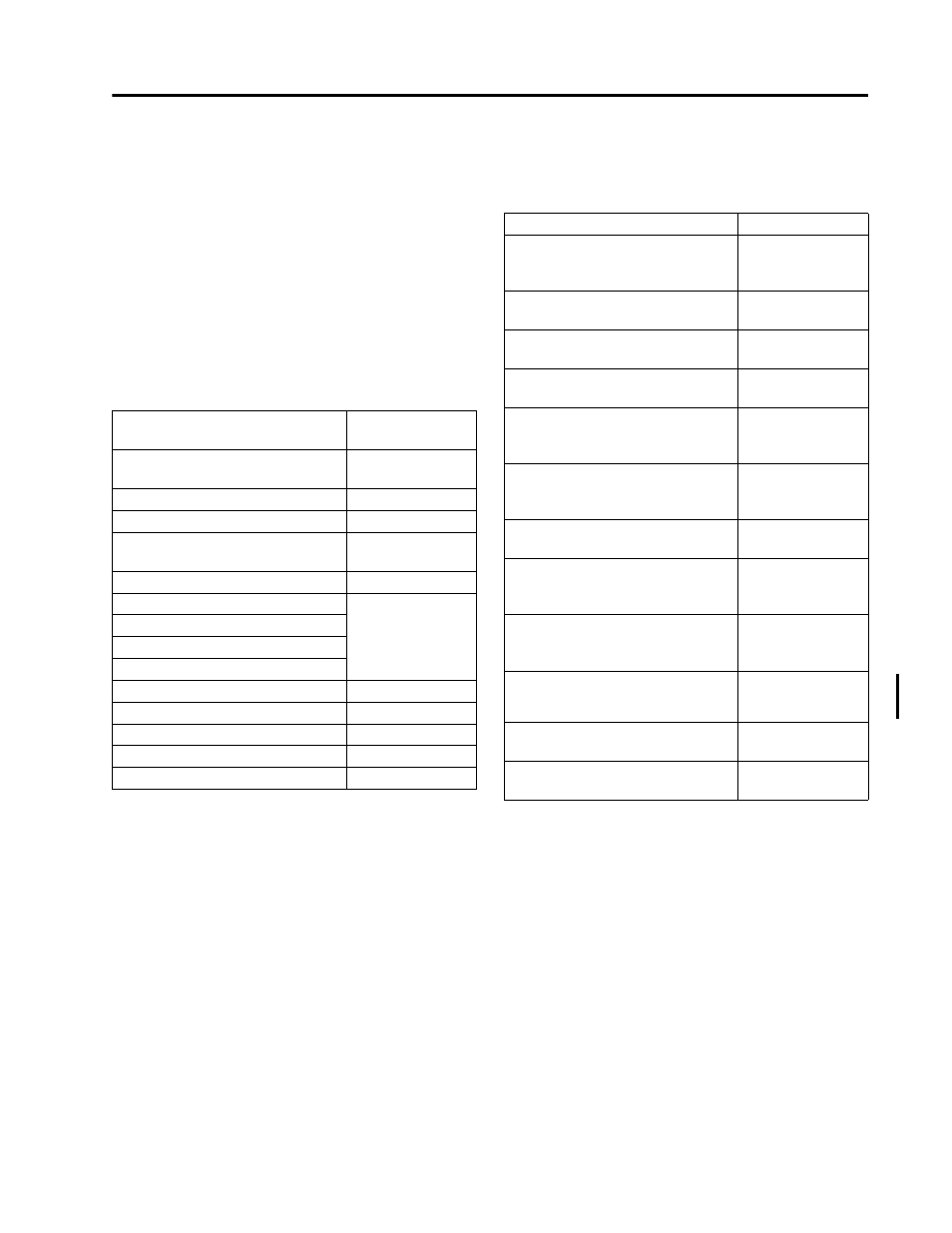
1403-IN001A-US-P
Preface
Using This Instruction
Sheet
What This Instruction Sheet Contains
Review the table below to familiarize yourself with
the topics contained in this instruction sheet.
For More Information on Additional
Power Quality Products
If you would like a manual, you can:
•
download a free electronic version from the
internet at www.theautomationbookstore.com
•
purchase a printed manual by:
– contacting your local distributor or Rockwell
Automation representative
– visting www.theautomationbookstore.com
and placing your order
– calling 1.800.963.9548 (USA/Canada) or
001.330.725.1547 (Outside USA/Canada)
For information about:
Refer to
chapter:
Product Features and System
Applications
1
Installing the Master Module
2
Installing the Display Module
2
Wiring and Transformer
Selection
2
Maintenance
3
Modes of Operation
4
Display Module
Configuration Information
Configuration Information
Catalog Number Explanation
Appendix A
Mechanical Dimensions
Appendix B
Technical Specifications
Appendix C
Glossary
Appendix D
Index
Index
For this information:
Refer to:
Cat. No. 1403-NSC Smart
Communications Card
Instruction Sheet
Publication
1403-5.1
Bulletin 1403 Powermonitor II
Tutorial
Publication
1403-1.0.2
Cat. No. 1400-PD Installation
and Operation Manual
Publication
1400-5.2
Cat. No. 1400-SP Installation
and Operation Manual
Publication
1400-801
Cat. No. 1400-DCU Installing
the Communication Card
Instructions
Publication
1400-5.0
Cat. No. 1400-CC RS-232C
and RS-485 Convertor
Instructions
Publication
1400-5.1
Cat. No. 6190-PMO
ControlView Software
Publication
6190-6.5.29
Cat. No. 1402-LS LSM
Installation and Operation
Manual
Publication
1402-5.0
Cat. No. 1403-NENET Ethernet
Communications Card
Instruction Sheet
Publication
1403-5.3
Cat. No. 1403-NDNET DeviceNet
Communications Card Instruction
Sheet
Publication
1403-5.4
Cat. No. 9307RSE32E
RSEnergy Installation Guide
9399-
ENERGYIG
Cat. No. 9307RSPDEVD
Getting Results with RSPower
POWERBW-
07.24.97
