Chapter 5: setting the operational parameters, Menu overview, Main settings – Rockwell Automation 825 Smart Motor Manager User Manual User Manual
Page 104: Chapter 5 — setting the operational parameters, Table 5.a, Setting the operational parameters, Chapter
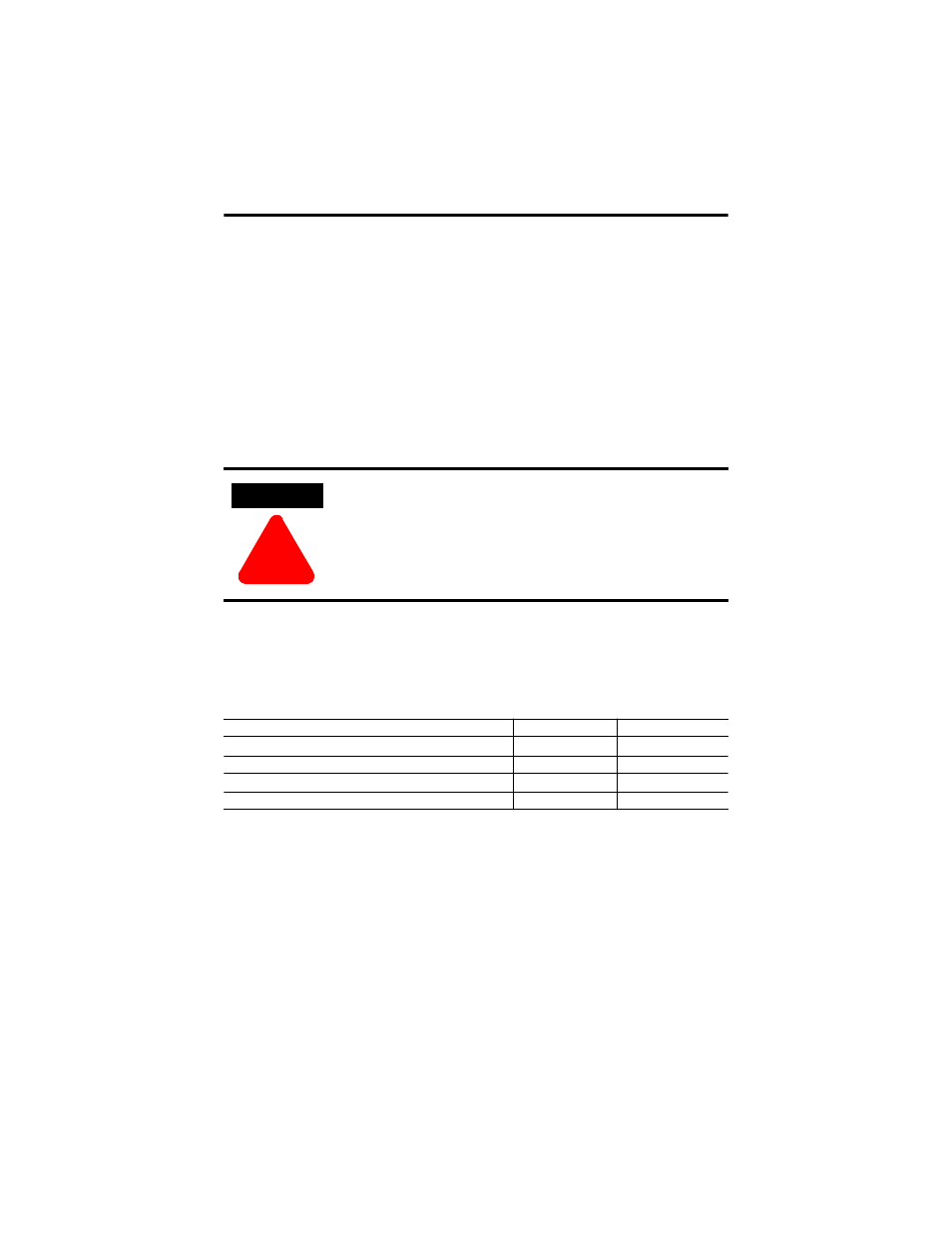
Publication 825-UM001B-EN-P January 2001
Chapter
5
Setting the Operational Parameters
Menu Overview
All operating parameters can easily be set or altered at any time, using the four operating keys
on the front of the unit. This procedure is described in
Chapter 3
Main Settings
The main settings have to be individually set for each motor.
Table 5.A Main Settings
➊ Accessing this parameter requires that the parameter Primary CT be set to “yes”.
➋ If, instead of the permissible locked-rotor time, the maximum starting time is known, the approximate
locked-rotor time is calculated as follows:
All other parameters, such as overcurrent, underload, asymmetry, etc., are set in the factory to
values that are correct for the majority of applications. These factory-set values can be
changed if requirements differ. The same applies to special settings.
ATTENTION
!
All parameters of option cards can be programmed/set even when
the option cards are not installed. Verify product configuration before
commissioning.
Parameter
Setting range
Factory setting
Rated motor current or service current
,
e
0.5…2 000 A
20 A
Current ratio of primary current transformer ➊
1…2 000
1
Locked-rotor current
2.5…12
,
e
6
,
e
Locked-rotor time ➋
1…600 s
10 s
Locked-rotor time
Starting time
1.4
---------------------------------
≈
