Chapter 5 - parameters and programming, Overview of parameters, Programming example – Rockwell Automation 160 SER A FRN 1.XX-4.XX User Manual
Page 27: Parameters and programming
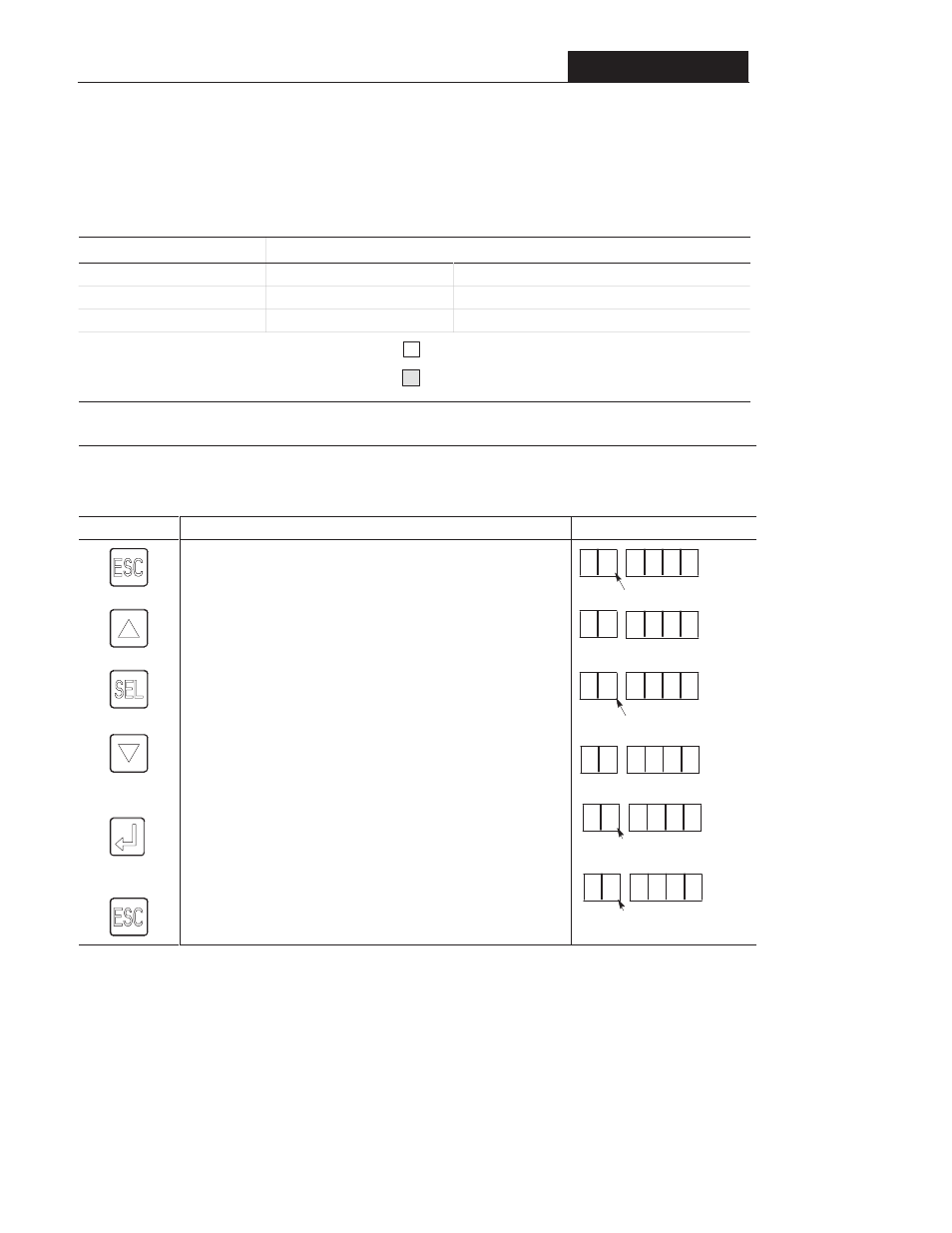
5
Chapter
Parameters and Programming
5–1
Overview of Parameters
This chapter covers both display and program parameters. Display parameters are read only (they
cannot be programmed), while program parameters can be changed to fit your motor control
requirements. You must have a Program Keypad Module to view/change display and program
parameters. The table below describes which parameters apply to the Preset Speed and Analog Signal
Follower models. Refer to the programming example below for programming instructions.
Parameter Type
Parameter Numbers
Analog Signal Follower Model
Preset Speed Model
Display
1 through 14
1 through 15
Program
30 through 60
30 through 57 and 61 through 70
The following pages contain descriptions of both display and program
parameters. Any parameter description that is shaded pertains only
to the Preset Speed or Analog Signal Follower model. Refer to the
legend to the right.
= Parameter applies only to the Preset Speed model
ÉÉ
= Parameter applies only to the Analog Signal Follower model
Programming Example
The following is an example of the programming steps required to change a program group parameter setting. In this example,
parameter 31 - [Decel Time] is changed from its factory default setting of 10.0 seconds to 2.2 seconds. Refer to Chapter 3, page
NO TAG for an explanation of Program Keypad Module display and programming keys. Note: To reset ALL values to original
factory default settings, refer to P56 - [Reset Defaults].
Action
Description
Keypad Display
1.
To program the value of a program group parameter, enter the program
group by pressing the ESCape key. The program mode indicator" will
illuminate.
2.
Press up/down keys until the desired parameter displays. In this case,
press the up key until parameter 31 - [Decel Time] displays.
3.
Press the SELect key. The program mode indicator flashes indicating
that you can use the up/down keys to change the parameter value.
4.
Change the decel time value from the factory default of 10 seconds to
2.2 seconds by pressing the down key until 2.2 displays.
Note:
Continuously holding the up or down key will cause the value to
increase or decrease as long as the key is pressed.
5.
When the desired value displays, press the ENTER key. This writes
the new value to memory. The program mode indicator will stop
flashing and the display will flash once indicating that the new value
has been accepted.
Note:
If at any time (while in the program mode) you wish to abort the
editing process, press the ESCape key. The original value of the parameter
will remain unchanged and you will be exited from the program mode.
3
0
0.
Program Mode Indicator
3
0
1.
3
0
Program Mode Indicator Flashes
1.
3
2
1.
2.
1
1
1
Program Mode Indicator
Stops Flashing
3 1.
2
0.
0.
0.
Program Mode Indicator
Stops Flashing
3
0
1.
1 0.
2.
