Original instructions, 1 specialist personnel – Rockwell Automation 442L SafeZone Singlezone & Multizone Safety Laser Scanner User Manual
Page 6
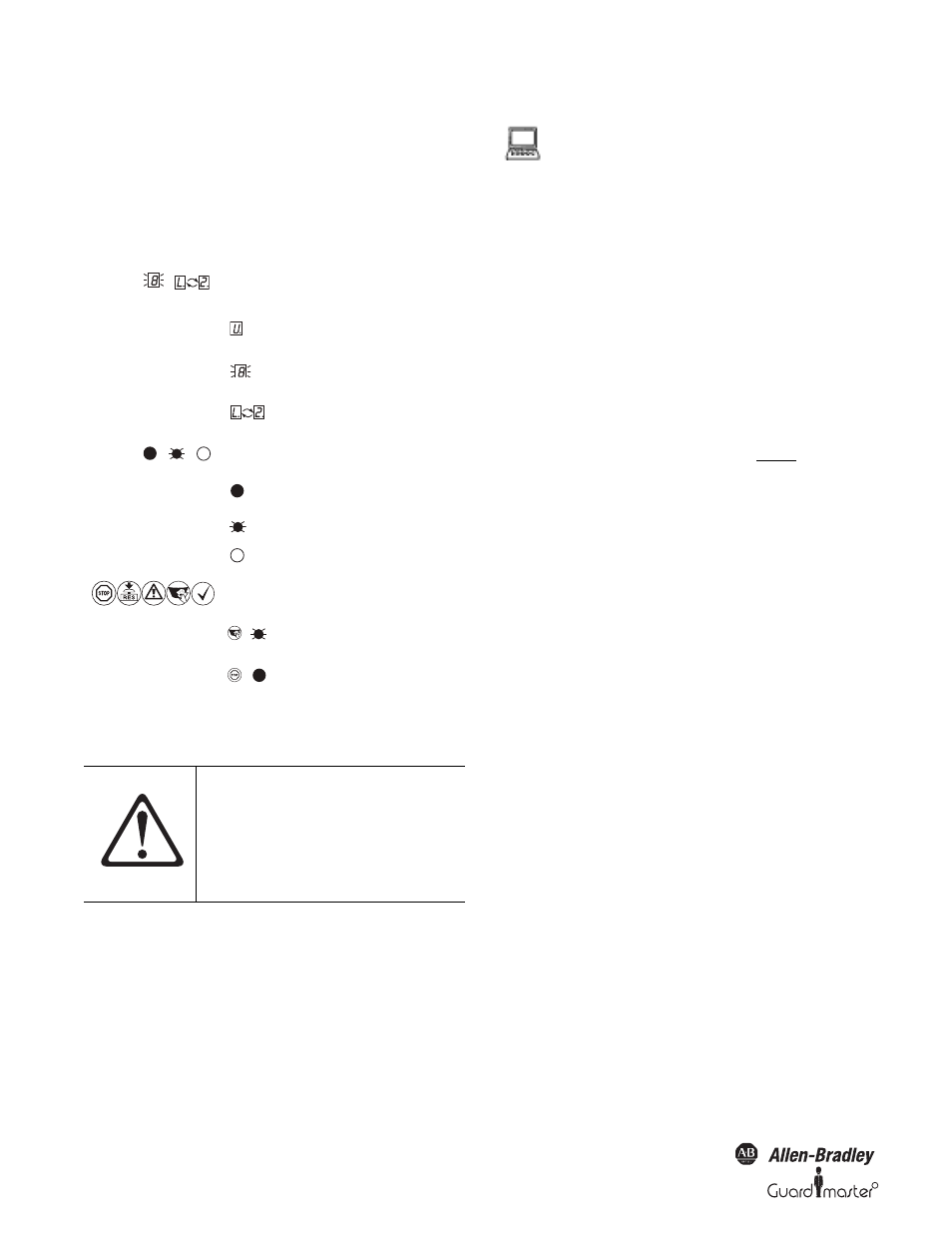
R
SafeZone™ Safety Laser Scanner User Manual
4 10000073050, July 2011
Original instructions
1.6 Symbols used
Section 2 — On Safety
This section deals with your own safety and the safety of the equipment
operators.
² Please read this section carefully before working with the SafeZone
safety laser scanner or with the machine protected by the SafeZone
multizone safety laser scanner.
2.1 Specialist personnel
The SafeZone safety laser scanner must be installed, connected,
commissioned and serviced only by specialist personnel. Specialist
personnel are defined as persons who
• Due to their specialist training and experience have adequate knowledge
of the power-driven equipment to be checked
and
• Who have been instructed by the responsible machine operator in the
operation of the machine and the current valid safety guidelines
and
Are sufficiently familiar with the applicable official health and safety
regulations, directives and generally recognized engineering practice (e.g.
DIN standards, VDE stipulations, engineering regulations from other
EC member states) that they can assess the work safety aspects of the
power-driven equipment
and
• Who have access to the operating instructions and who have read
them.
Recommendation
Recommendations are designed to give you
some assistance in your decision-making
process with respect to a certain function or
a technical measure.
Note
Refer to notes for special features of the
device.
Display indicators show the status of the 7-
segment display on the SafeZone safety laser
scanner:
Constant indication of
characters, e.g. U
Flashing indication of
characters, e.g. 8
Alternating indication of
characters, e.g. L and 2
LED symbols describe the status an LED:
The LED is constantly
illuminated.
The LED is flashing.
The LED is off.
These symbols identify which LED is
described.
The “Error/Contamination”
LED is flashing.
The “OSSDs deactivated” LED
is constantly illuminated
²Take action… Instructions for taking action are shown by
an arrow. Read carefully and follow the
instructions for action.
ATTENTION
Indicates an actual or potential risk or
health hazard. Observation and
implementation of the instruction will
protect you from accidents.
Read each one carefully and follow the
instructions that are associated with
each topic.
,
.
.
Software notes show the location in the SCD software
where you can make the appropriate settings and
adjustments. In the SCD software on the View menu,
Dialog Box, select the item File Cards to go straight to the
stated dialog fields. Alternatively, the software wizard will
guide you through the appropriate setting.
The term “dangerous state”
The
dangerous state
(standard term) of the machine is
always shown in the drawings and diagrams of this
document as a movement of a machine part. In
practical operation, there may be a number of
different dangerous states:
• Machine movements
• Vehicle movements
• Electrical conductors
• Visible or invisible radiation
• A combination of several risks and hazards
