Original instructions, 2 mobile applications, 3 example circuits – Rockwell Automation 442L SafeZone Singlezone & Multizone Safety Laser Scanner User Manual
Page 36
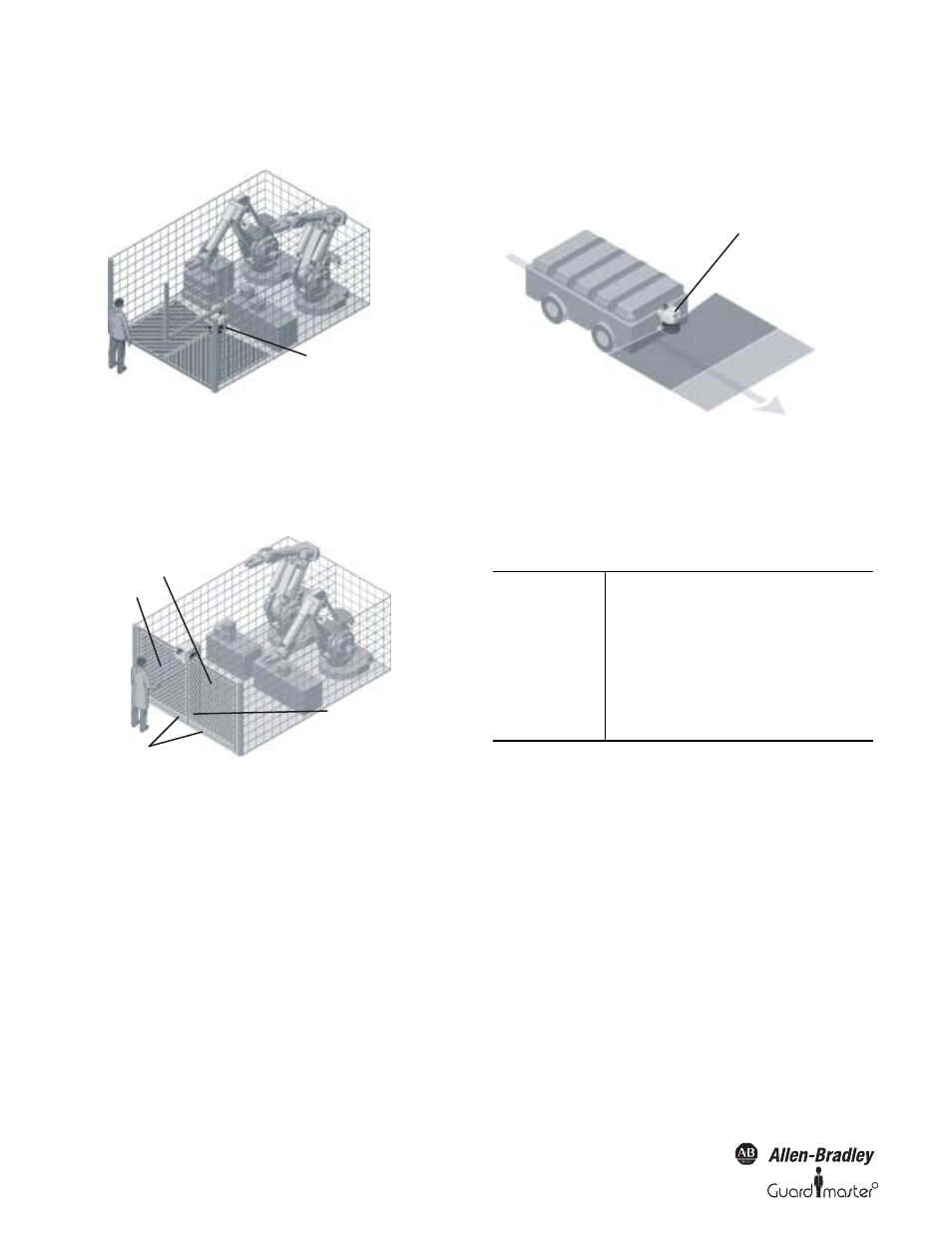
R
SafeZone™ Safety Laser Scanner User Manual
34 10000073050, July 2011
Original instructions
6.1.2 Applications with multiple monitored areas
(SafeZone multizone safety laser scanner)
Figure 54: Hazardous area protection with SafeZone multizone
safety laser scanner
The two areas to be monitored are switched using the static control
inputs depending on the phase of the process on the machine. For
example the area
or the area can be monitored, both areas can be
monitored or none.
Figure 55: Access protection with SafeZone multizone safety laser
scanner
The two areas to be monitored are switched using the static control
inputs depending on the process phase. For example the area
or the
area
can be monitored, both areas can be monitored or none. For
safety against manipulation on the SafeZone multizone safety laser
scanner, e.g. the floor is used as a reference in each case. If the position of
the SafeZone multizone safety laser scanner changes (e.g. due to change
to the mounting), the SafeZone multizone safety laser scanner shuts
down.
6.2 Mobile applications
6.2.1 Vehicle monitoring for unidirectional travel
(SafeZone safety laser scanner)
Figure 56: Vehicle monitoring with SafeZone safety laser scanner
The SafeZone safety laser scanner monitors the area in one direction of
travel and stops the vehicle as soon as there is an object in the protective
safety field.
6.3 Example circuits
Sketch key
• 1) = output circuits
These contacts are to be connected to the controller such that, with the
output circuit open, the dangerous state is disabled. For categories 3 and
4 in compliance with EN 954-1, the interfacing must be two-channel (x-
/y paths). Observe the maximum values for the loading of the outputs
(see Section 11.4 “Data sheet” on page 45).
• H2 = indication for error/contamination
• H3 = indication for waiting for restart
• H8 = indication for warning field interruption
SafeZone multizone with two
protective safety fields and
warning fields — mounted
horizontally
SafeZone multizone with two
protective safety fields —
mounted vertically
Floor as reference
2
1
IMPORTANT
Only use relays with positively-driven
contacts. The protection elements
connected in parallel with the
contactors are used for arc-
suppression.
Ensure that there is adequate arc-
suppression at the relay contacts. Take
into account that arc-suppressors may
lengthen the response time.
SafeZone multizone with
protective safety field and
warning field
