1 cleaning the front screen, 2 replacing the front screen – Rockwell Automation 442L SafeZone Singlezone & Multizone Safety Laser Scanner User Manual
Page 40
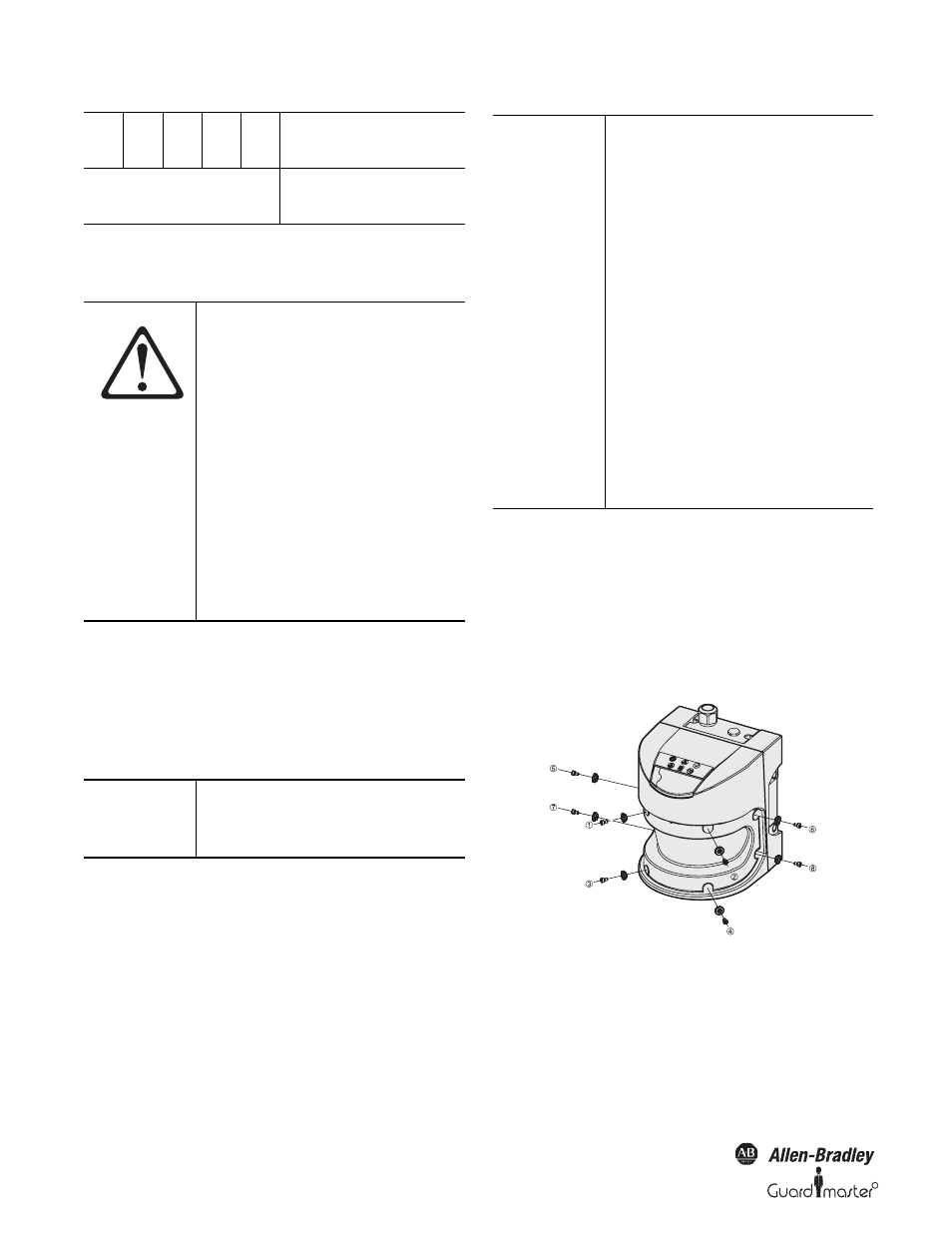
R
SafeZone™ Safety Laser Scanner User Manual
38 10000073050, July 2011
Original instructions
Section 9 — Care and maintenance
9.1 Cleaning the front screen
The SafeZone safety laser scanner is maintenance-free. The front screen
on the safety laser scanner should however be regularly cleaned and also
if contaminated:
• Do not use aggressive detergents.
• Do not use abrasive cleaning agents.
Cleaning the front screen:
² Use a clean and soft brush to remove dust from the front screen.
² Next, wipe the front screen with a clean and damp cloth.
9.2 Replacing the front screen
If the front screen is scratched or damaged, you must replace it. Order the
replacement front screen from Rockwell (see Section 12.2 “Accessories/
spare parts” on page 53).
Replacement of the front screen:
² Disconnect the system connector and remove the SafeZone safety laser
scanner.
² Take the SafeZone safety laser scanner to a clean place (office, repair
shop or similar).
² First clean the outside of the SafeZone safety laser scanner. This
prevents foreign bodies entering the device when it is opened.
² Undo the mounting screws to for the front screen.
Figure 60: Removing the mounting screws for the front screen
²
Next, remove the old front screen and the old rubber seal.
² Remove any dirt from the seal groove and the mating face on the sensor
head. For this purpose if possible use a plastic cleaner that does not leave
residues (see Section 12.2 “Accessories/spare parts” on page 53).
l
l
m
m
m
Or:
The device is operational, no object in
protective safety field and warning field.
Other display
Safety lock activated. Malfunction in the
external conditions or in the device itself (see
Section 10.3 “Indications and error messages”
ATTENTION
Do not make any repairs to the device.
The SafeZone safety laser scanner does
not contain any repairable
components. For this reason do not
open the SafeZone safety laser scanner
components and only replace the parts
that are described in the following
sections as replaceable.
Switch the entire machine/system off
line.
The machine/system could
inadvertently start up while you are
changing the front screen. As a matter
of principle, always isolate the machine
from the power supply during all work
on the machine and safety laser
scanner.
IMPORTANT
Static charges cause dust particles to
be attracted to the front screen. You
can diminish this effect by using an
antistatic plastic cleaner.
IMPORTANT
²
The front screen on the SafeZone
safety laser scanner is an optical part
that must not be contaminated or
scratched.
²
The front screen is only allowed to
be replaced by specialist personnel
in a dust- and dirt-free environment.
²
Never replace the front screen
during operation as dust particles
could enter the device.
²
It is imperative that you avoid
contamination of the inside of the
front screen, e.g. with fingerprints.
²
Do not use any additional sealant for
sealing the front screen, e.g. silicon,
as the vapors produced may
damage the optics.
²
Mount the front screen as per the
following instructions to ensure that
the housing is sealed to IP65.
Recommendation
If necessary smear a thin coating of vaseline in
the seal groove. This makes mounting easier.
