Original instructions, 1 default delivery status, 2 preparation of the configuration – Rockwell Automation 442L SafeZone Singlezone & Multizone Safety Laser Scanner User Manual
Page 37
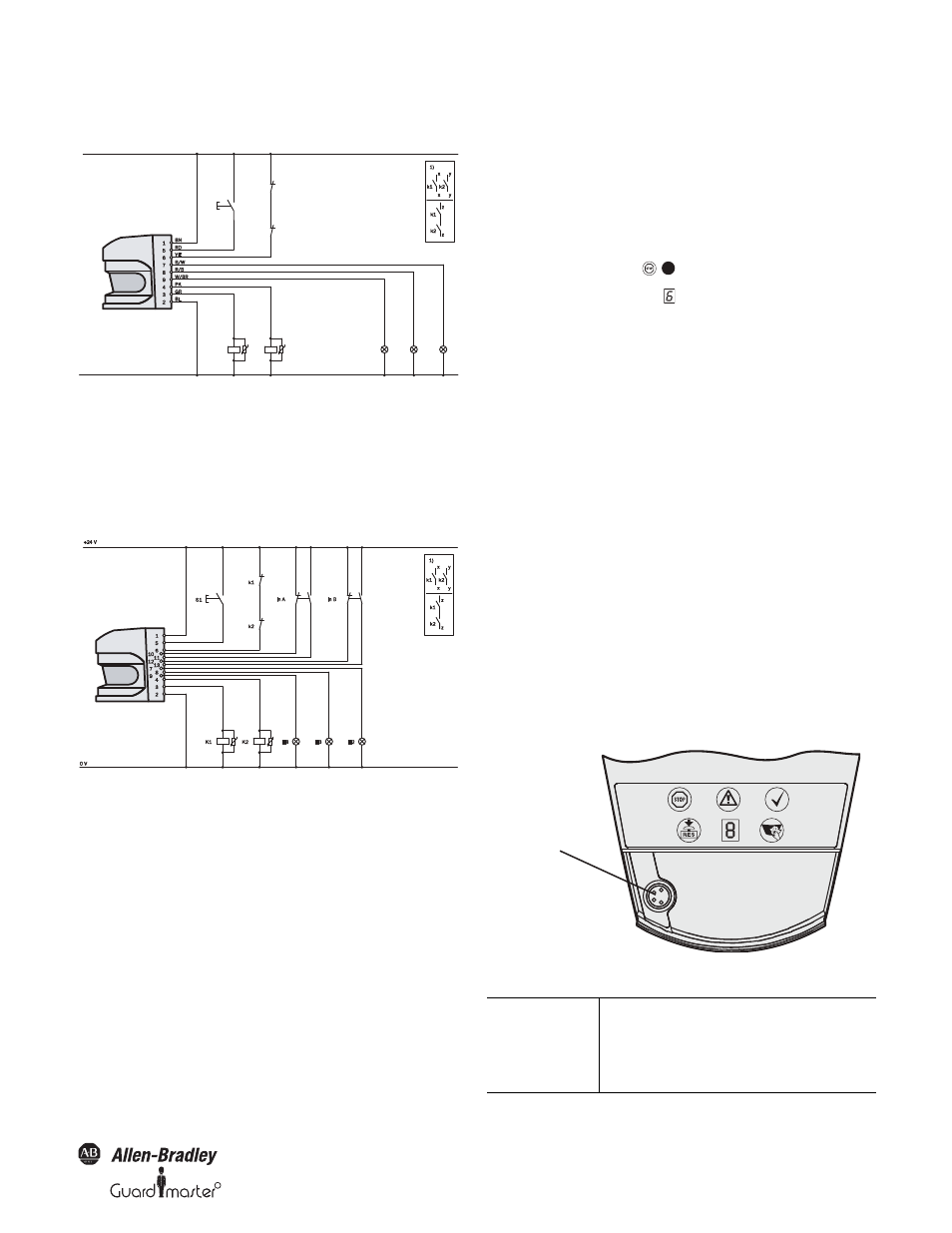
R
SafeZone™ Safety Laser Scanner User Manual
10000073050, July 2011 35
Original instructions
6.3.1 Restart interlock and external device monitoring
Figure 57: Example circuits for restart interlock and external device
monitoring
SafeZone safety laser scanner in conjunction with relays/contactors;
operating mode: with restart interlock and external device monitoring.
6.3.2 Protective safety field switching with two static
inputs
Figure 58: Example of circuit for protective safety field switching
using the static input
SafeZone safety laser scanner in conjunction with relays/contactors;
operating mode: with restart interlock and external device monitoring;
protective safety field switching by means of control input A (In A) and B
(in B).
Section 7 — Configuration
7.1 Default delivery status
The SafeZone safety laser scanner is delivered in a safe default status.
• The device status is Waiting for configuration.
• Thus the switching outputs (OSSDs) are deactivated
(the red LED illuminates:
).
• The 7-segment display indicates .
7.2 Preparation of the configuration
How to prepare the configuration:
² Make sure that the safety laser scanner has been correctly mounted and
that the electrical connections are correct and in place.
² Have the necessary tools at hand.
To configure the safety laser scanner you need:
• SCD Software CD
• Installation manual for SafeZone safety laser scanner on CD
• PC/notebook with Windows 9x/NT 4/2000 Professional/ME/XP
and an serial RS-232 interface (PC/notebook not in the scope of
delivery)
• 442L-ACRS232 connection cable for connecting PC and SafeZone
safety laser scanner (not in the scope of delivery)
Configuring the SafeZone safety laser scanner with the aid of
the SCD software:
For configuration and diagnostics using the SCD software, connect the
PC to the configuration connection.
Figure 59: Configuration connection
+24V
442L-SFZNMZ
0V
S1
k1
k2
2
H
3
H
8
H
2
K
1
K
442L-SFZNMZ
IMPORTANT
Avoid adverse effects of EMC on the
configuration cable. Ensure that the
configuration cable is not put in close
proximity to high power electrical drives
or cables carrying high power.
.
Configuration
connection
