Original instructions, 1 stationary application in horizontal operation – Rockwell Automation 442L SafeZone Singlezone & Multizone Safety Laser Scanner User Manual
Page 21
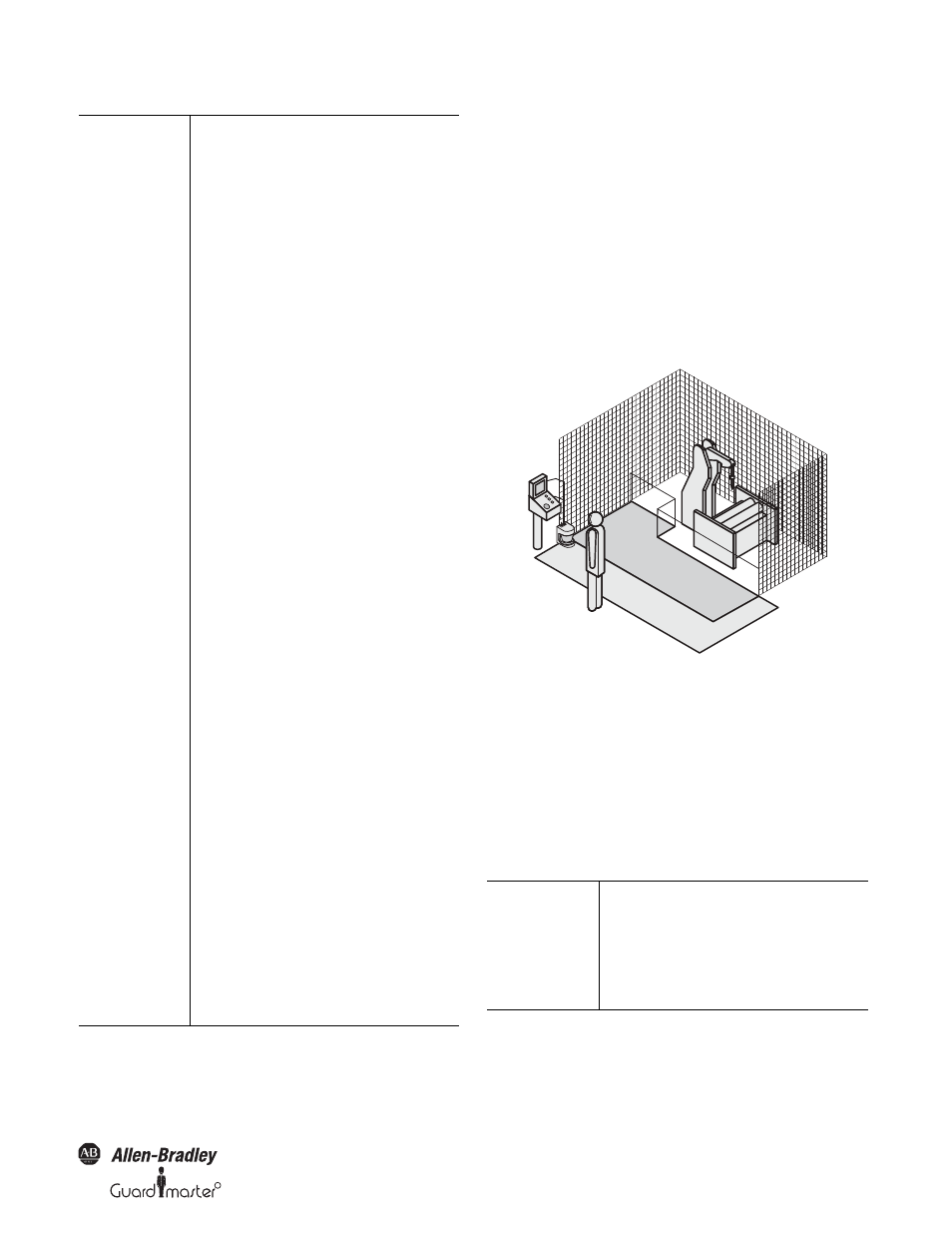
R
SafeZone™ Safety Laser Scanner User Manual
10000073050, July 2011 19
Original instructions
The following steps are necessary after mounting and installation:
• Completing the electrical connections (Section 5 “Electrical installation”
on page 31)
• Configuration of the protective safety field (Section 7
“Configuration” on page 35)
• Commissioning and checking of the installation (Section 8
“Commissioning” on page 36)
• Checking of the SafeZone safety laser scanner functionality and safe
shutdown of the machine, vehicle or equipment (Section 8.2 “Test
notes” on page 36)
4.1 Stationary application in horizontal
operation
This type of protective device is suitable for machines and equipment on
which a hazardous area is not enclosed by a fixed protective device.
Figure 21: Horizontally mounted stationary application
For a horizontally mounted stationary application determine
• The protective safety field size to observe the necessary safety
distance.
• The height of the scan plane.
• The restart behavior.
• Measures to protect areas not covered by the SafeZone safety laser
scanner.
4.1.1 Protective safety field size
The protective safety field must be so configured that a safety distance
(S) to the hazardous area is maintained. This safety distance ensures that
the hazardous point can only be reached after the dangerous state of the
machine has been completely stopped.
IMPORTANT
• Mount the SafeZone safety laser
scanner in a dry place and protect
the device from dirt and damage.
• Avoid strong electrical fields.
These can be produced by
welding cables, induction cables in
the immediate vicinity and also by
mobile telephones operated in
close physical proximity.
• Ensure that there are no obstacles
in the area to be monitored in the
field of view of the SafeZone
safety laser scanner that could
cause interference or shadowing.
Such shadowed areas cannot be
monitored by the SafeZone safety
laser scanner. If there are
unavoidable shadowed areas,
check whether there is a risk. Take
additional safety precautions as
necessary.
• Keep the area to be monitored free
of smoke, fog, steam or other forms
of air impurities. Otherwise the
function of the SafeZone safety
laser scanner may be impaired
causing nuisance stops.
• Avoid placing highly reflective
objects in the scan plane of the
SafeZone safety laser scanner.
Examples: Retroreflectors can
affect the measurement results of
the SafeZone safety laser scanner.
Mirrored objects can hide part of
the area to be monitored.
• Mount the SafeZone safety laser
scanner such that it is not
saturated by incidental sunlight. Do
not position stroboscopic and
fluorescent lights directly in the
scan plane as these may affect the
SafeZone safety laser scanner in
specific circumstances.
• Mark the protective safety field on
the floor, if this is reasonable for
the application (see EN 61496,
part 1, Section 7).
IMPORTANT
Once you have defined the protective
safety field size, mark the boundaries of
the protective safety field on the floor.
This avoids inadvertent entrance into
the protective safety field and makes it
possible to subsequently check the
shape of the protective safety field.
