Terminal setup, Network who screen, Device choices menu – Rockwell Automation 193-DNCT DeviceNet Configuration Terminal User Manual User Manual
Page 16
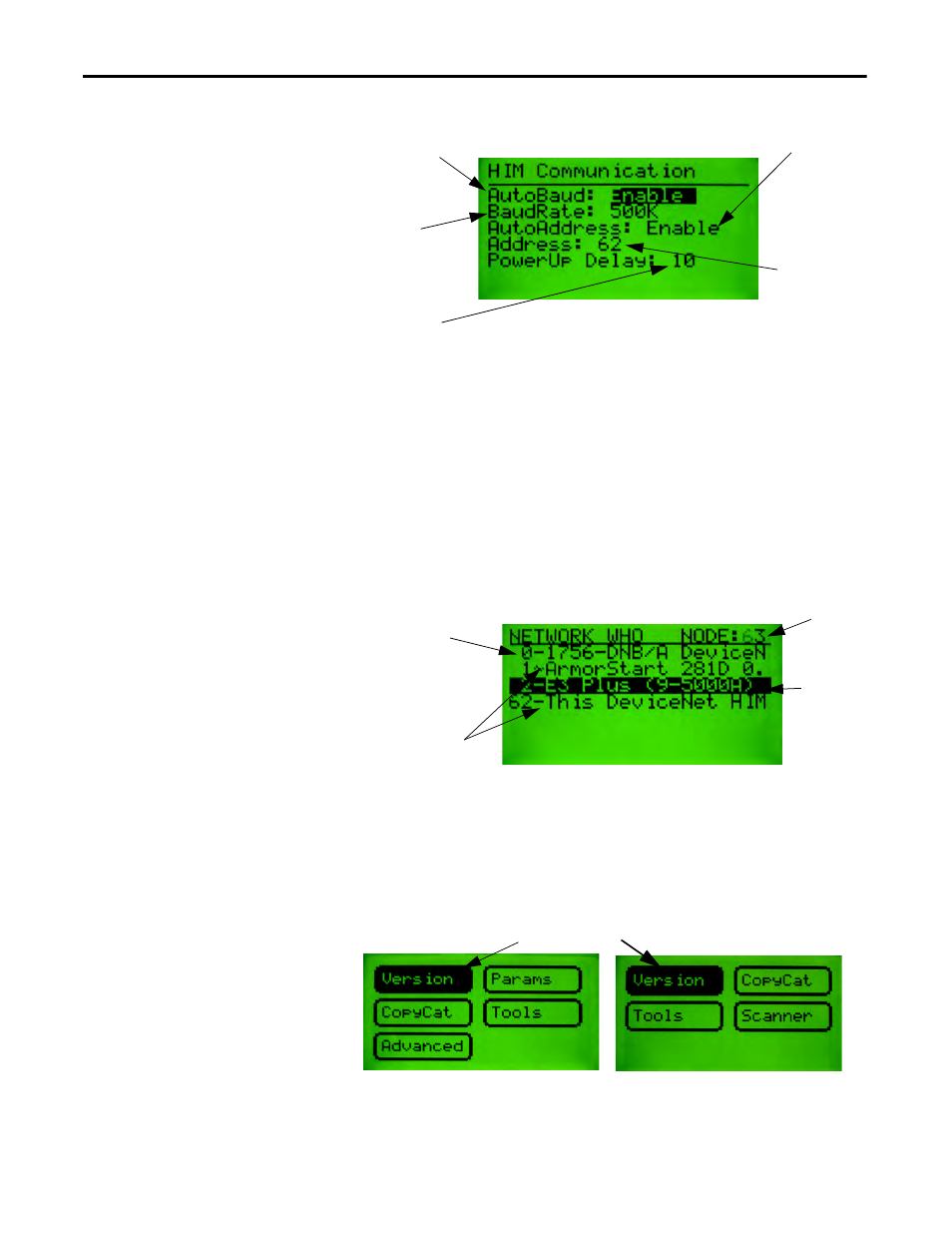
12
Rockwell Automation Publication 193-UM009B-EN-P - February 2013
Chapter 4 Quick Start
Terminal Setup
To scroll through the items on the screen, press the SEL key. To change the value
of a selected item, press the Increment or Decrement key. To commit the new
value for use, press the Enter (return arrow) key. To exit this screen, press the
ESC
key.
Network Who Screen
The terminal searches for all devices on the network and reports the devices it has
found on the Network Who screen. Use the Increment or Decrement key to
scroll through devices. Press Enter (return arrow) to invoke the Device Choices
menu.
Device Choices Menu
This menu allows the user to choose what operation is to be performed for the
selected device. The terminal only displays choices that are appropriate for the
selected device. The Increment and Decrement keys allow the operator to scroll
through the selections. The Enter key will advance to the selected operation.
Powerup delay
in seconds
Fixed Address
setting OR the
starting address for
auto address
Enable = AutoBaud enabled
Disable = Use fixed Baud Rate
Fixed Baud
Rate setting
Enable = Auto addressing on power up
Disable = Use fixed network address
Searching at this address
Currently
selected device
Device address
“-“=Device is not faulted
“~” = Device is faulted
Currently selected operation
